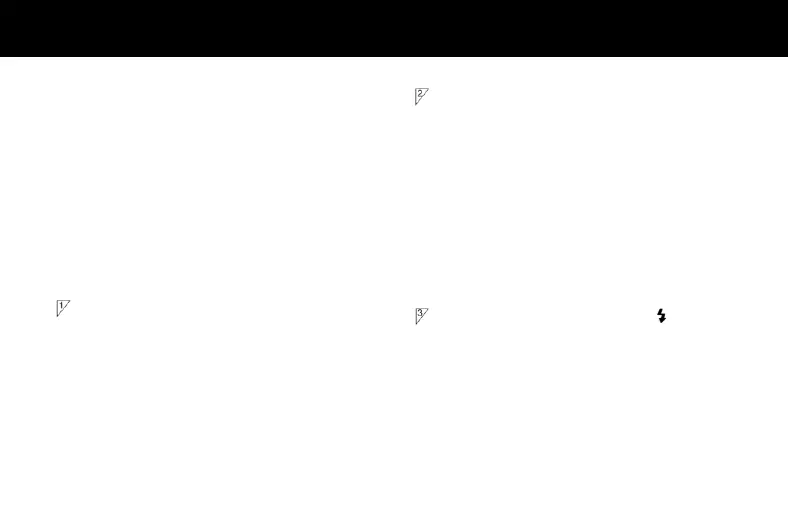Taking pictures with the dedicated
HX-18W flash
Selection can be made with the HX-18W of either
automatic light-control photography or full-flash
photography.
Flash attachments other than those in the package,
such as the HX-18W dedicated flash, may be
purchased separately.
1) Automatic light-control photography/focus
priority AE photography (Fig. 35)
Loosen the shoe-lock-screw ⓐ on the flash
and push the HX-18W onto the camera's hot
shoe 察 all the way until it stops. Tighten the
shoe-lock-screw to hold the flash in place.
★ Don't use anything but the shoe-lock-screw to
hold the flash in place.
Turn camera power on, turn the flash's rotary
switch to set the index to AUTO-1 or AUTO-2
and adjust lens focus. Set the camera's shutter
dial to “AE” or “AEL.”
★ Decide whether to use AUTO-1 or AUTO-2
according to the sensitivity of the film being
used and the focused distance. For more
detailed information, see the instructions that
come with the flash.
★ Focus priority AE photography automatically
sets shutter speed to 1/125 second.
If the battery is fully charged, “125
” will be lit
up in the finder. Focus the camera and take
pictures.
★ If the picture taking mode is set to consecutive
picture-taking check the flash performance on
such points as flash interval before operating.
