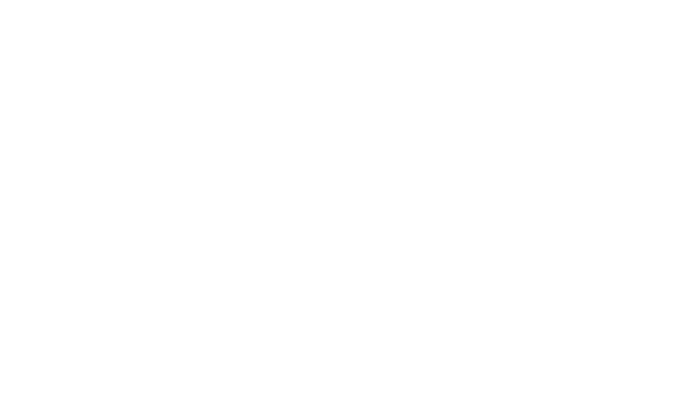15
Operating the night vision scope
The night vision scope is activated by pressing
and holding the POWER button (1).
When the scope is turned on, the infrared
illumination in the front ring is also activated.
When looking through your night vision
scope, you will see the image displayed on a
green monitor.
Turn the scope off by releasing the POWER
button (1).
Adjustment
Aim at an object that is about 20 to 60 m (22
to 66 yards) away. Turn the lens focussing ring
(4) until the image is sharp. To adjust the
scope to your personal eyesight, focus the
ocular ring (9) until the pixels on the monitor
are sharp.
Mnx_Man_NVDmini_RZ_neu.indd 15 08.02.11 11:28
