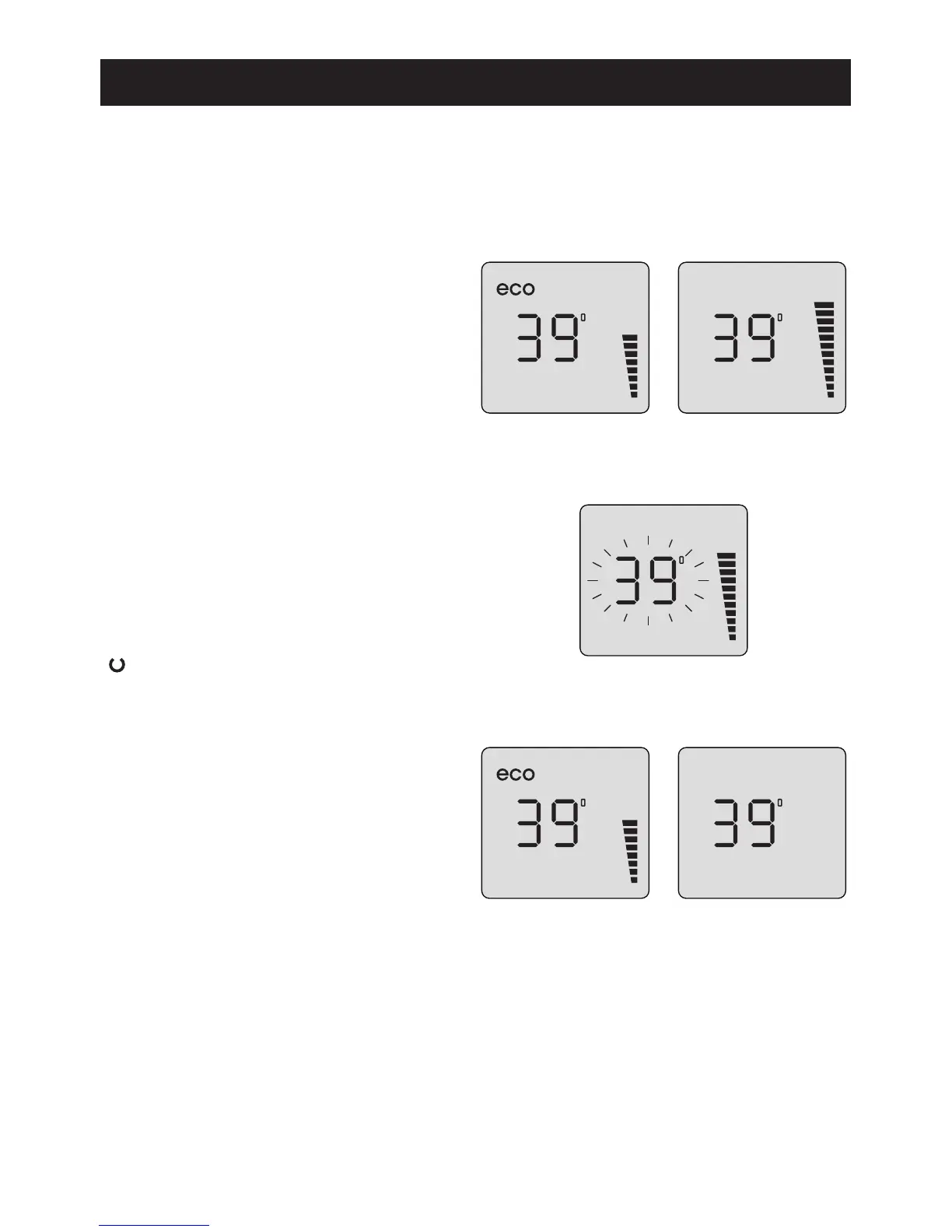8
FUNCTIONS
F1 - Maximum Showering Water
Temperature. Adjustable per outlet, this
is the temperature the shower cannot go
beyond when in use.
F2 - Eco. The shower will stop automatically
after 5 minutes. When this setting is
enabled, maximum available showering
ow is limited to half the ow normally
produced. “ECO” symbol is displayed.
When setting is “off”, maximum showering
owwillbeatfullow.“ECO” symbol goes
outwhenmorethanhalfowisselected.
F3 - Warm-Up. When this setting is
enabled and the shower is started, there
is a short delay (5 seconds) before water
ows and temperature display will ash
to indicate shower is waiting for selected
display temperature to be achieved. The
shower stops when temperature has been
reached and shower is ready for use, press
“ ” as normal. If temperature cannot be
found, shower will stop automatically after
5 minutes.
Temperature display does not flash if
“Warm up” has not been enabled, shower
operates as normal.
Note! When used with some combination
boilers, the warm-up function may be
impaired. This is due to the functional
nature of combination boilers.
F4 - Clock Setting. To set the time.
F5 - Clock Display. When Clock Display
is “on”, time is displayed when shower has
stopped, or after 10 seconds of inactivity
whilst the shower is running. When Clock
Display is “off”, the time is replaced by the
showering temperature.
The following functions can be altered individually to adjust how the shower operates:
on
off
F6 - Flow Range.ForusewithHighPressure/CombiValveversiononly.Thewaterow
rate (showering force) can be adjusted to within a desired range by setting a low point
and a high point. During adjustment the shower will need to be started.
1
