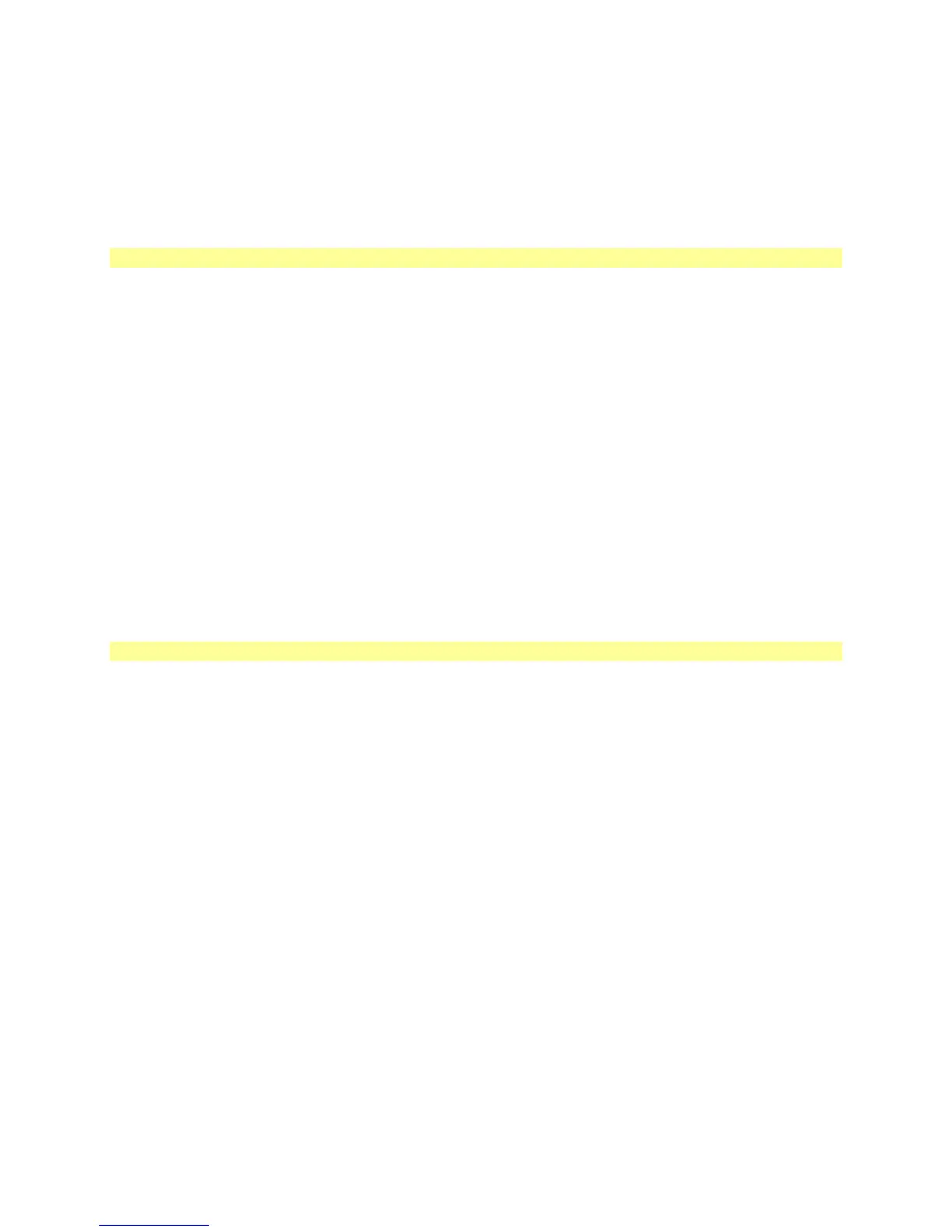USER’S GUIDE
6 | Kaleido Remote Control Protocol (Gateway)
2.2 Document Conventions
Each command in this document is presented in the following format:
[Command Name] [Applicable Kaleido Systems]
Command description.
The proper command syntax with variables.
Gateway Response – a list of possible answers:
a) For a successful execution of the command
b) For an unsuccessful execution of the command
Special notes for the command or specific platform.
2.3 Gateway Command Descriptions
Please note that the syntax must be exactly replicated when sending a command. Use the UTF-8 format
to send Unicode text messages via the Gateway.
openID KX K2 AQ
This command opens a session with the specified Kaleido.
Note: It is not necessary to open a session every time you want to send a command to the
Gateway. Since opening a session takes a few seconds, it is recommended that you keep a
session open as long as commands need to be sent.
<openID>IP_ADDRESS_0_4_0_0</openID>
On a Kaleido-X series multi-viewer:
To open a session without room context:
<openID/>
OR to open a session with a room context:
<openID>ROOM_NAME</openID>
OR to open a session with user privilege validation with MD5 password hash:
<openID>mirandagateway://USERNAME:PASSWORD_MD5_HASH@SYSTEM_NAME/RO
OM_NAME</openID>
