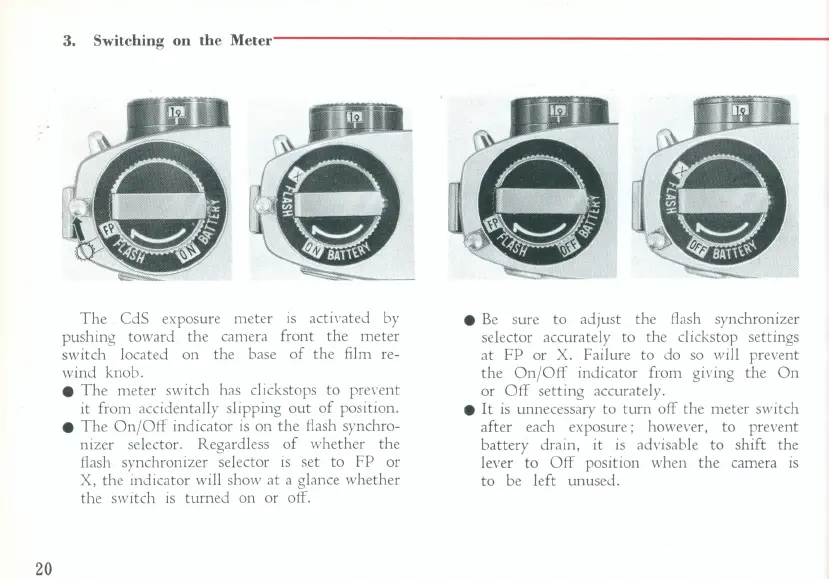20
3. Switching on
th
e
Met
er
--------------------------------
The
CdS exposure meter
is
acti I
'a
ted by
pushing toward the camera front the meter
switch located on the base
of
the film re-
wind knob,
•
The
meter switch has c1ickstops
to
prel
'e
nt
it from accidentally slipping
out
of
position,
•
The
On
/
Off
indicator
is
on
the
flash synchro-
nizer selector. Regardless
of
whether the
flash synchronizer selector
is
set to FP or
X, the indicator
wi
ll
show
at
a glance whether
the switch
is
turned on or off.
•
Be
sure to adjust the flash synchronizer
selector accurately to the c1ickstop settings
at
FP or X. Failure to do so will prel'ent
the
On
/
Off
indicator from gil'ing the
On
or
Off
setting accurately .
• It
is
unnecessary to turn off the meter switch
after each exposure; howel'er, to prevent
battery drain, it
is
adl'isable
to
shift the
lel'er
to
Off
position when the camera
is
to
be left unused,