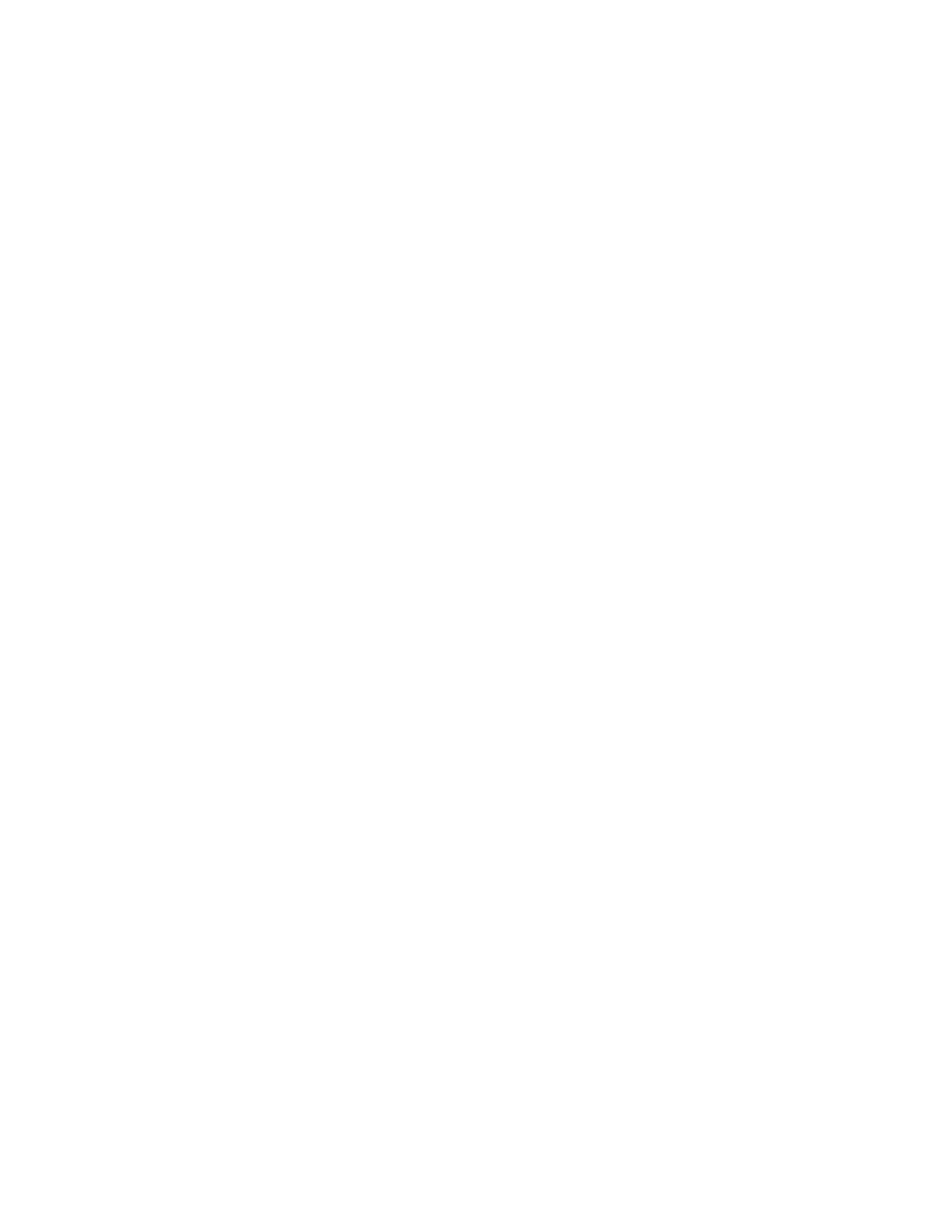97
Account 2
Account ID
Six digit decimal for the SIA report formats and four digit hexadecimal for Contact ID.
Telephone
Text Field for telephone number
Report Format
Choose from SIA110, SIA300, Contact ID
Line 1
Dial Using
Tone/Pulse
Wait
Check to wait for dial tone before dialling
Line 2
Dial Using
Tone/Pulse
Wait
Check to wait for dial tone before dialling