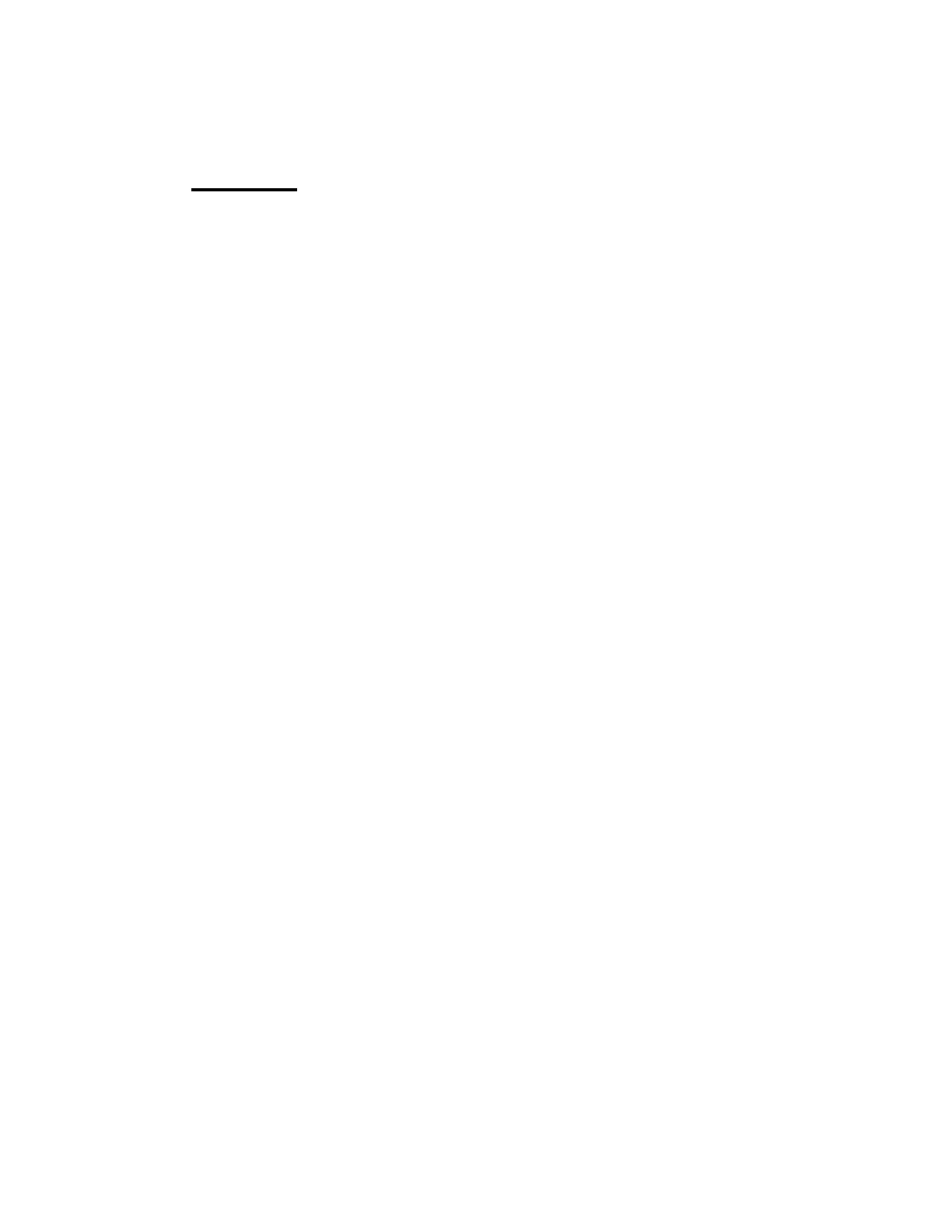2
Press [VMAIL] button (OR dial ______)
Press *, then dial your voicemail number
Enter 9999 (which is your temporary password)
Press 1 to continue
The voice mail system will:
1.
Prompt you to change your password;
(You can not use 9, * or #)
2.
Prompt you to record your name;
(Press 1 to accept, 2 to review, 3 to erase & re-record)
3.
Prompt you to record a greeting;
(Press 1 to accept, 2 to review, 3 to erase & re-record)
SAMPLE GREETINGS:
You have reached the voicemail box of ______________.
I’m sorry I missed your call. Please leave your name and
number, and I will return your call as soon as possible.
Hi! This is _____________ with _______________. I’m
sorry I missed your call. Please leave a message and I
will call you back as soon as I can. Or dial zero for the
operator. Thank you.
