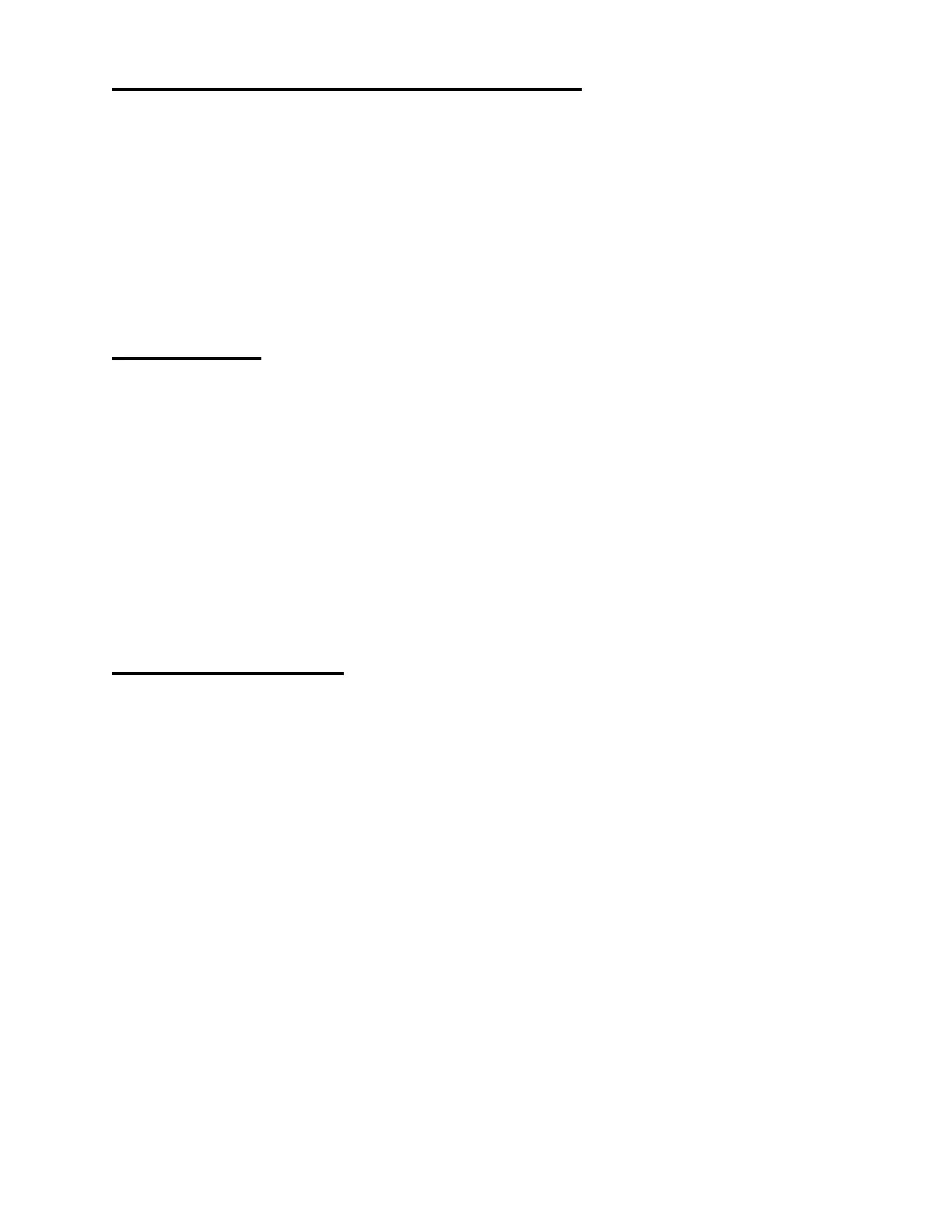4
6 Making and Sending Messages
Enter destination mailbox number
9 Directory
* Delete incorrect mailbox
# To end destination, then record message
The following options also apply
Send Menu
9 Send Send your message to the destination mailbox
7 Review Listen to the message you just recorded
3 Discard & rerecord Replace the recorded message
with a new one
2 Append Add to your recorded message
6 Message Addressing Options See Message
Options
Message Options
8 Urgent - Place this message first in the destination mailbox
2 Confidential - Prevent the receiver of your message from
forwarding it
7 Receipt - Request notification that your message has been
heard
9 Exit Message Addressing Options - Exit the options
menu
