User Guide
Heating
Wireless Controller
PAR-WT50R-E
W
ireless Controller
Used to allow Ecodan to force start the domestic hot water (DHW) mode
Used to allow Ecodan to enter holiday mode
Used to adjust room temperature and set duration time in holiday mode
Forced DHW Boost
Holiday Mode
Up/Down
Button Function
Main Screen Icons Description
Indicates that Ecodan is in DHW boost mode
DHW Boost Indicator
A
D
A
Indicates that Ecodan is in holiday mode
Holiday Mode Indicator
B
Indicates the set room temperature
Set Temperature Display
C
Indicates when to replace batteries
Battery Life Indicator
D
Indicates unit failure or communication error received
Error Indicator
E
Indicates this remote controller is used to measure a room temperature
Room Sensor Indicator
F
Indicates the room temperature measured by the wireless controller
Room Temperature Display
G
E F G
C
B



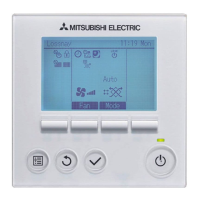
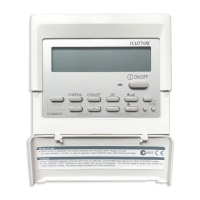







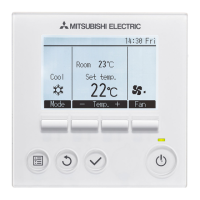
