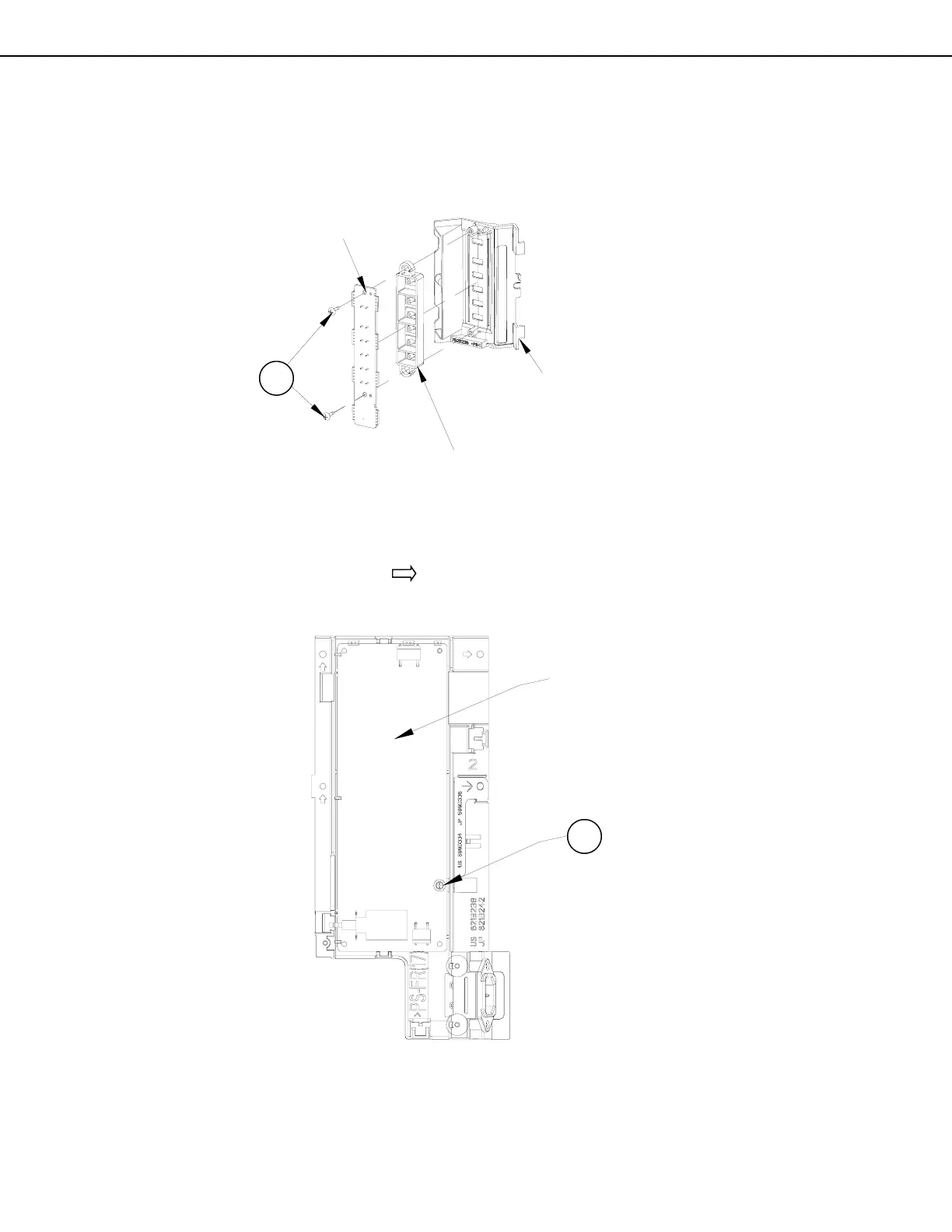Page 11
MODELS: LT-55154 / LT-40164 / LT-46164 / LT-55164 / LT-46265 / LT-55265
A
PWB-CONTROL
HOLDER-BUTTON
BUTTON-SIDE
PWB-CONTROL Removal
1. Release control assembly from TV by lifting up.
2. Remove screws (A).
PWB-FILTER Removal
1. For Panel replacement, remove the PWB-FILTER and Bracket assembly together by removing the screws
indicated on the bracket by arrows.
2. To remove the PWB-FILTER only, remove screw (B) and lift out from the right.
B
PWB-FILTER
