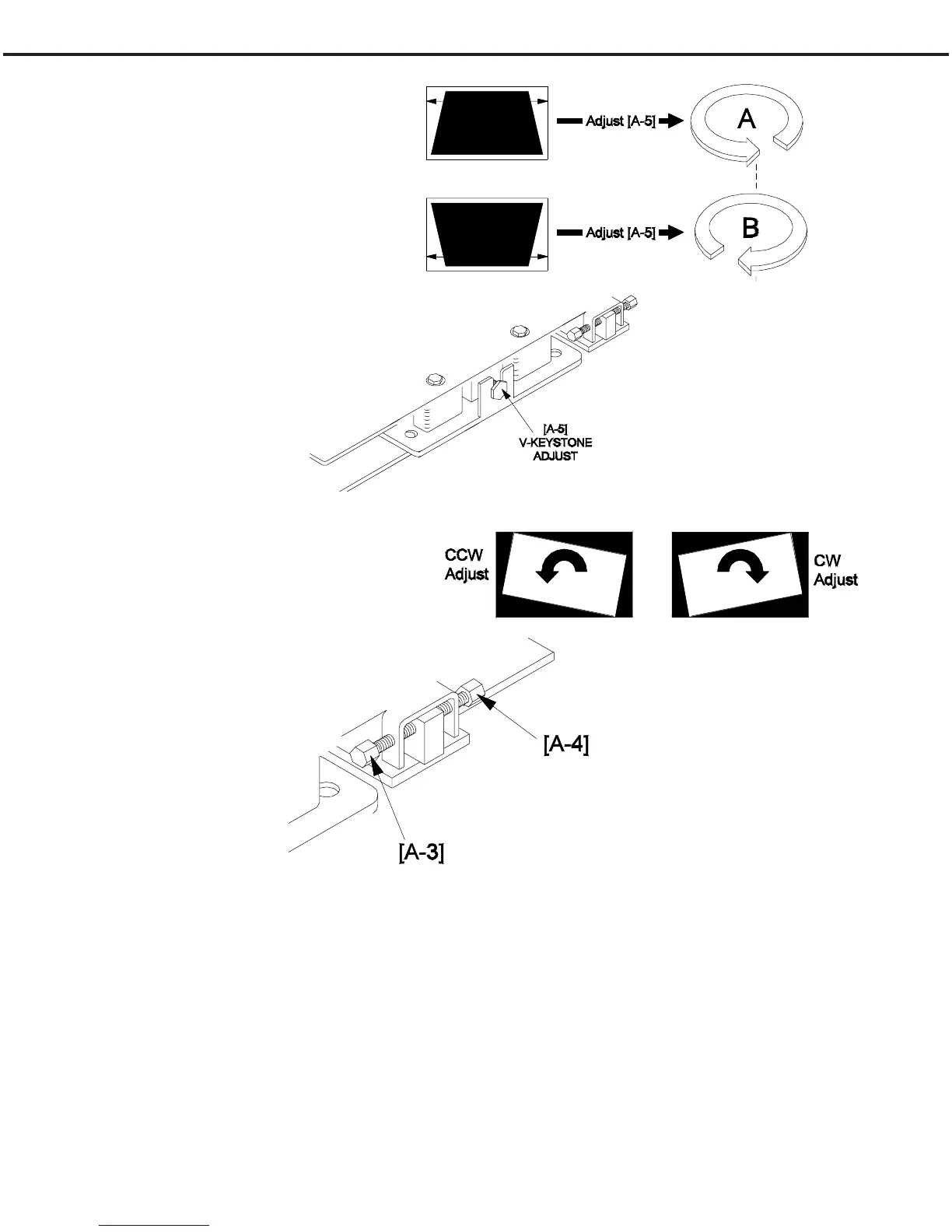MODEL: WD-52531 / WD-62531 / WD-62530
Page 24
After Adjustment (refer to previous page)
1) Insure [A-3] and [A-4] are hand tight.
2) Tighten Lock Screw [A-1] (20 kg;cm)
3) Tighten Lock Screw [A-2] (20 kg.cm)
Trapezoid Distortion Adjustment
1) For Distortion at the top of the picture,
rotate [A-5] counter clockwise (the
picture will move upward).
3) For distortion at the bottom of the
picture, rotate [A-5] clockwise (the
picture will move upward).
Rotation Adjustment
Clockwise Rotation Needed
1) Loosen [A-3] and adjust [A-4].
2) Tighten [A-3] after adjusting [A-4].
Counter Clockwise Rotation Needed.
1) Loosen [A-4] and adjust [A-3].
2) Tighten [A-4] after adjusting [A-3].
NOTE: If horizontal or vertical centering shifts during keystone or rotation adjustments
perform the centering adjustment on the following page.
