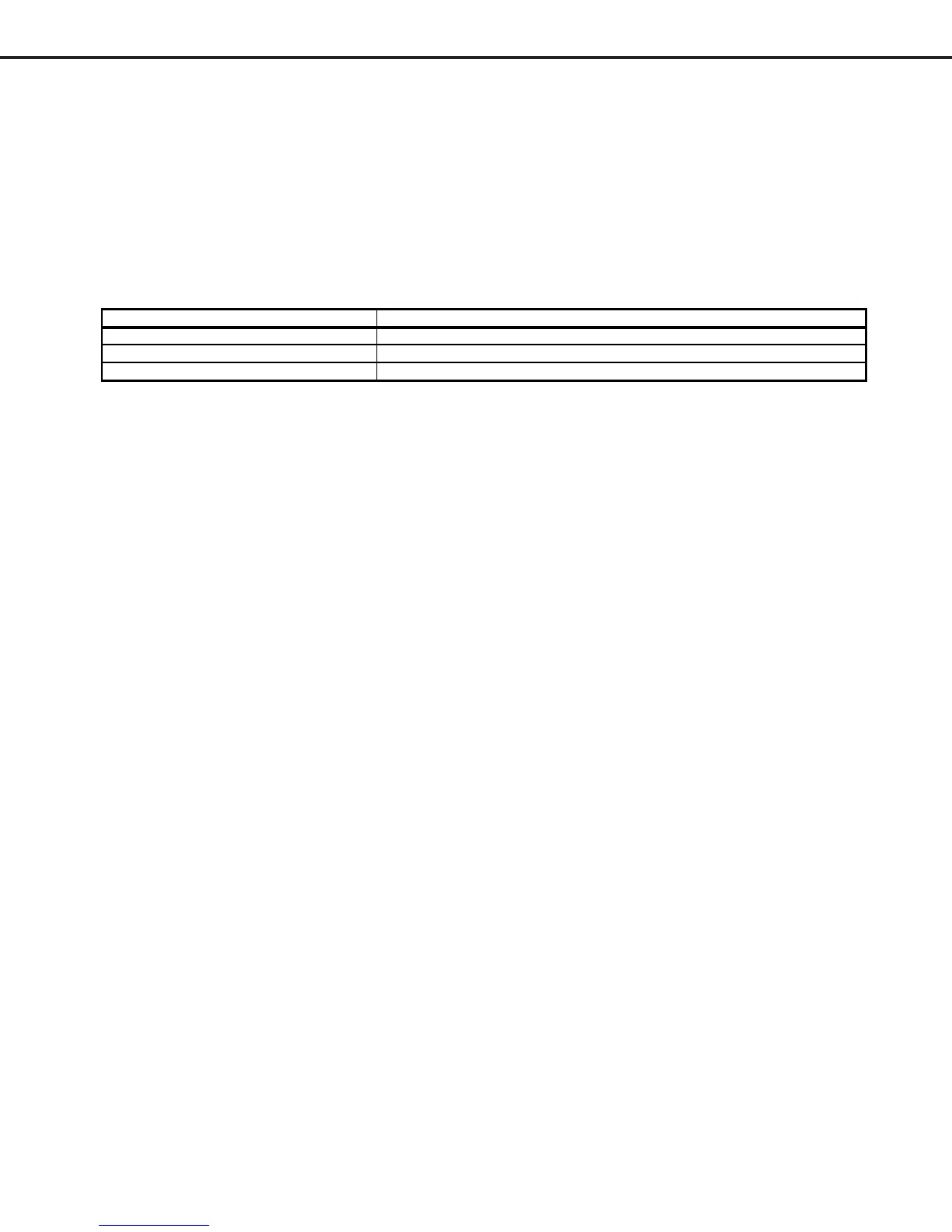Page 33
MODEL: WD-57831 / WD-65831 / WD-73831
6. Terminating the circuit adjustment mode
Press the “MENU” button on the remote hand unit twice to terminate the adjustment mode, or press “EXIT” once.
Note: The adjustment mode can be also terminated by turning the
power off.
Data Transfer
1) Enter the Service Adjustment Mode ... Press “MENU-2-4-5-7”
2) Press “0” when in the Service Mode ... Three choices appear at the top of the screen.
3) Use UP & DN keys to highlight the desired choice, then Press “ENTER”
Display Description
Copy Engine E2PROM to DM Transfers Engine data to FMT µPC (after Engine or PWB-DM replacement)
Restore factory data Restores factory set values
DOWNLOAD WB ALIGNMENT TO FMT Copies WB data from E2P to FMT (after PWB-DM replacement)_
DATA TRANSFER
