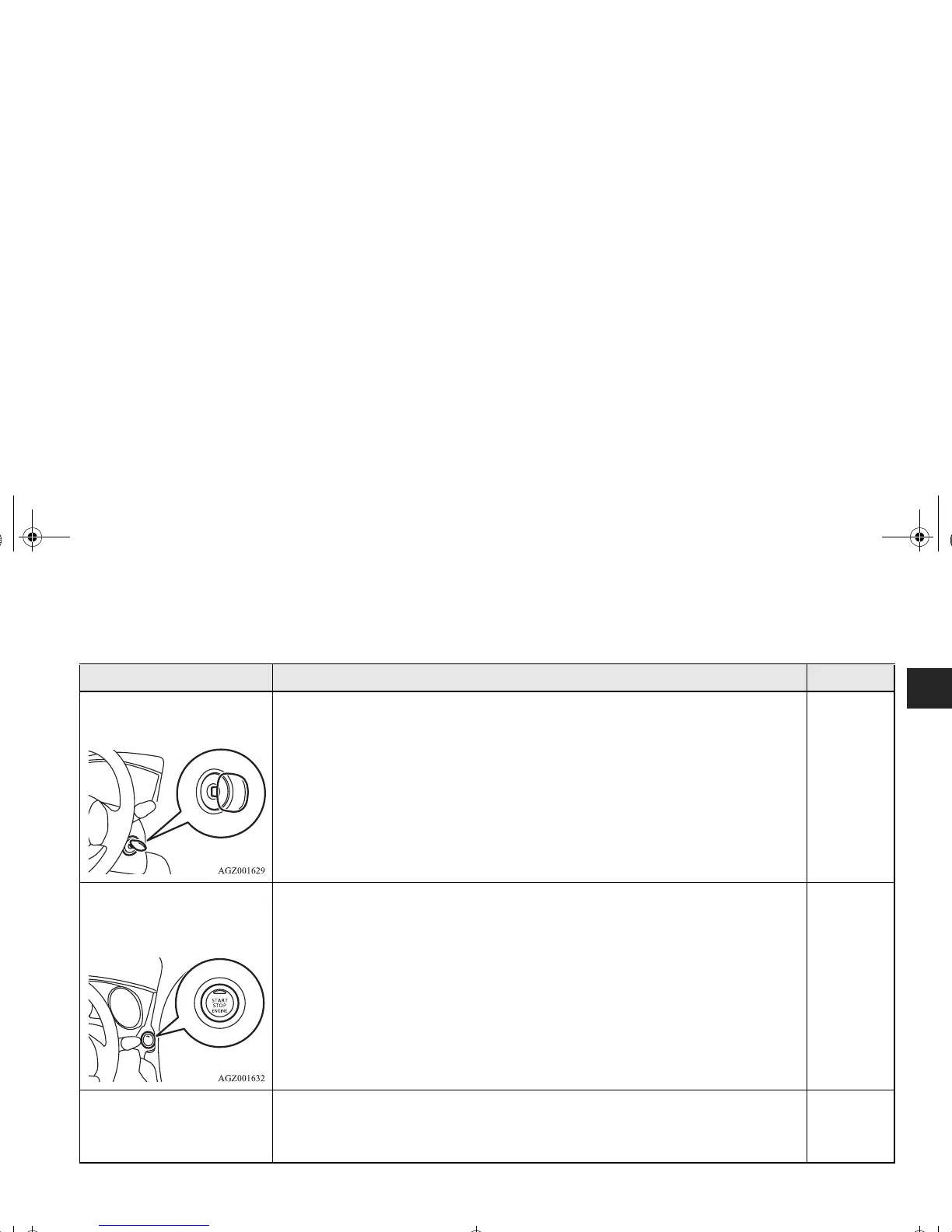Quick index
3
If this problem occurs...
N00200900812
Problem Do this Ref. Page
Cannot turn the key.
(except for vehicles equipped
with the F.A.S.T.-key)
Will not turn from “LOCK” to “ACC”.
Turn the key while turning the steering wheel in either direction.
P. 3-68
Will not turn from “ACC” to “LOCK”.
Place the key at the “ACC” position. Push the key in and turn it.
Vehicles with continuously variable transmission (CVT):
Check the position of the selector lever.
The key cannot be removed unless the selector lever is set to the “P” (PARK) position.
P. 3-67
The engine does not start when
the engine switch is pressed.
(for vehicles equipped with the
F.A. S.T.-key)
Make sure the F.A.S.T.-key is in the vehicle.
Vehicles with manual transaxle:
Press and hold the clutch pedal all the way down, and then press the engine switch while
depressing the brake pedal.
Vehicles with continuously variable transmission (CVT):
Make sure the selector lever is in the “P” (PARK) position, and then press the engine
switch while depressing the brake pedal.
P. 3-26
The F.A.S.T.-key does not
operate.
(for vehicles equipped with the
F.A. S.T.-key)
Use the emergency key to lock and unlock the door.
Insert the F.A.S.T.-key into the key slot inside the glove compartment, and then start the
engine or change the operation mode.
P. 3-29
BK0120400US.book 3 ページ 2010年5月12日 水曜日 午前10時50分