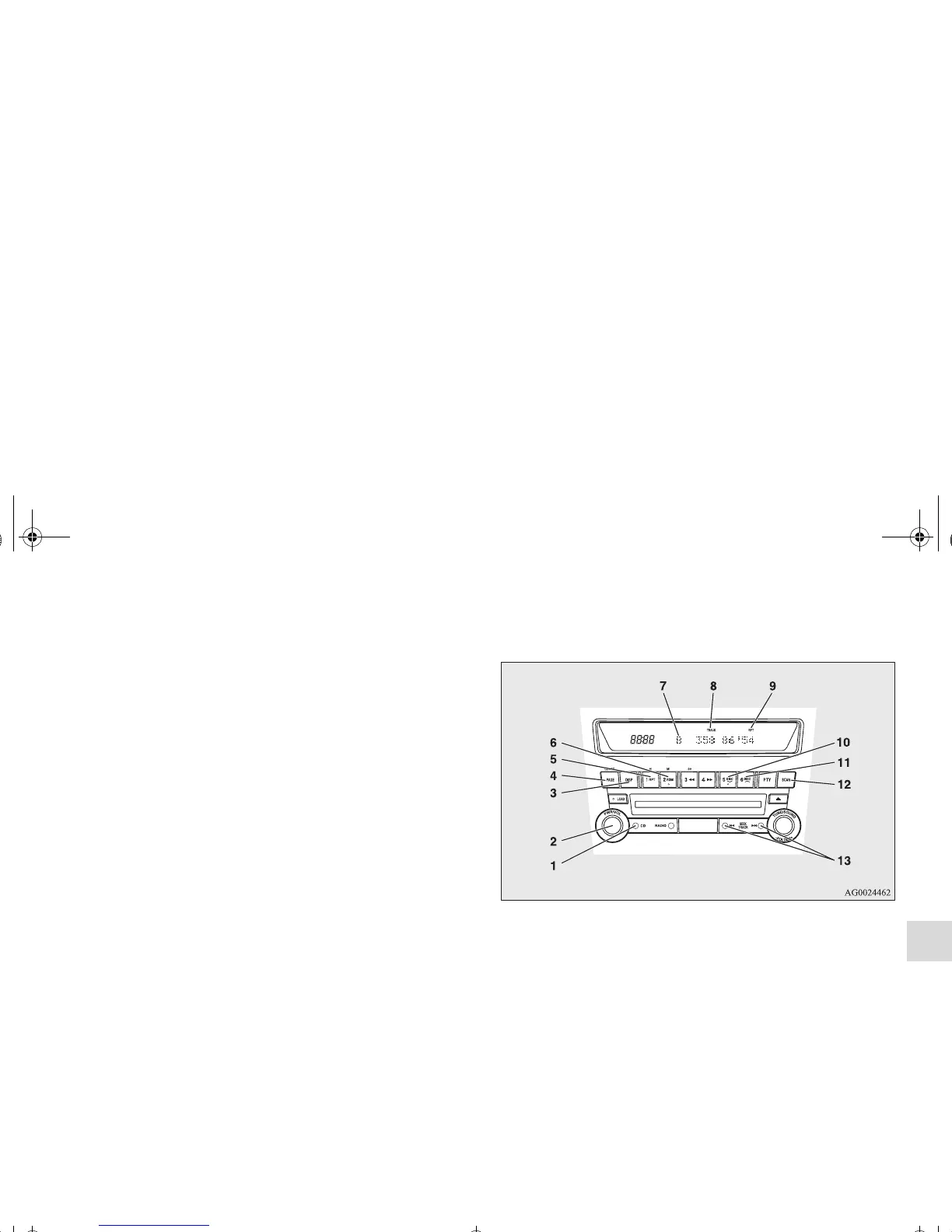Comfort controls
5-87
5
To play tracks from a Bluetooth
®
device
(vehicles with Bluetooth
®
2.0 interface)
N00765300032
You can wirelessly connect a digital audio player or cellular
phone supporting Bluetooth
®
to listen to the tracks on the con-
nected device.
Refer to “Bluetooth
®
2.0 interface” for the connecting method,
etc. on page 3-204.
The following explains the basic playback method.
OTE
● This function may not be available depending on the con-
nected device.
● The voice operation is not available to access music files
on the connected Bluetooth
®
device.
Bluetooth
®
device control panel and display
N00765400033
1- CD (Mode change) button
2- PWR (On-Off) button
3- DISP (Title display)button
4- PAGE (Title scroll)button
5- RPT (Repeat) button
6- RDM (Random) button
7- B (Bluetooth
®
) indicator
8- TRACK indicator
9- RPT/RDM/SCAN indicator
10- DISC DOWN (Pause/Stop) button
11- DISC UP (Play) button
12- SCAN button
13- TRACK (Track up/down) button
BK0120400US.book 87 ページ 2010年5月12日 水曜日 午前10時50分
