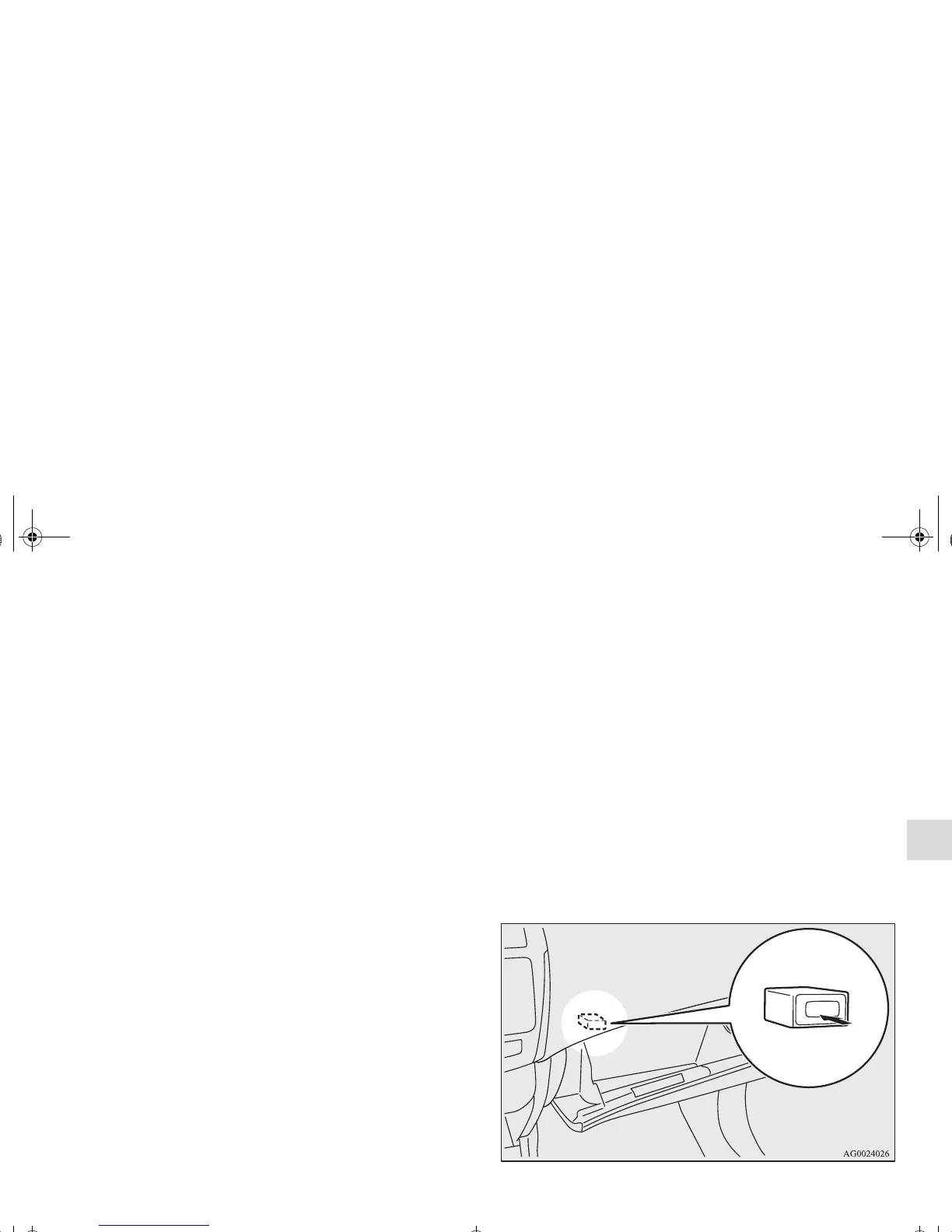Features and controls
3-31
3
Additional F.A.S.T.-keys
N00561100014
To add a F.A.S.T.-key, you must already have 2 registered
F.A.S.T.-keys. You need to register the ID code to the vehicle.
Registering the ID code can be done by your authorized Mit-
subishi Motors dealer. Or it can be done by yourself (except for
vehicles sold in Canada).
For you to register the ID code yourself, follow the “Customer
F.A.S.T.-key programming” procedure below.
If you choose to have your authorized Mitsubishi Motors
dealer register the ID code, take your vehicle and all remaining
F.A.S.T.-keys to your authorized Mitsubishi Motors dealer.
OTE
● You are provided with 2 F.A.S.T.-keys, but you may regis-
ter up to 4 F.A.S.T.-keys.
You can obtain blank F.A.S.T.-keys specially cut for your
vehicle from your Mitsubishi Motors dealer.
Customer F.A.S.T.-key programming (Except for vehi-
cles sold in Canada)
N00561200129
You can program new F.A.S.T.-keys to the system if you have
two valid (already registered) F.A.S.T.-keys and blank (not reg-
istered) F.A.S.T.-key.
For F.A.S.T.-key programming, follow the procedures below.
1. Open the driver’s door.
OTE
● Keep the driver’s door open until F.A.S.T.-key program-
ming is finished. Do not open or close other doors.
2. While carrying the first valid F.A.S.T.-key, put the opera-
tion mode in ON. (Perform the following procedure
within 30 seconds.)
3. Insert the new F.A.S.T.-key into the key slot.
BK0120400US.book 31 ページ 2010年5月12日 水曜日 午前10時50分
