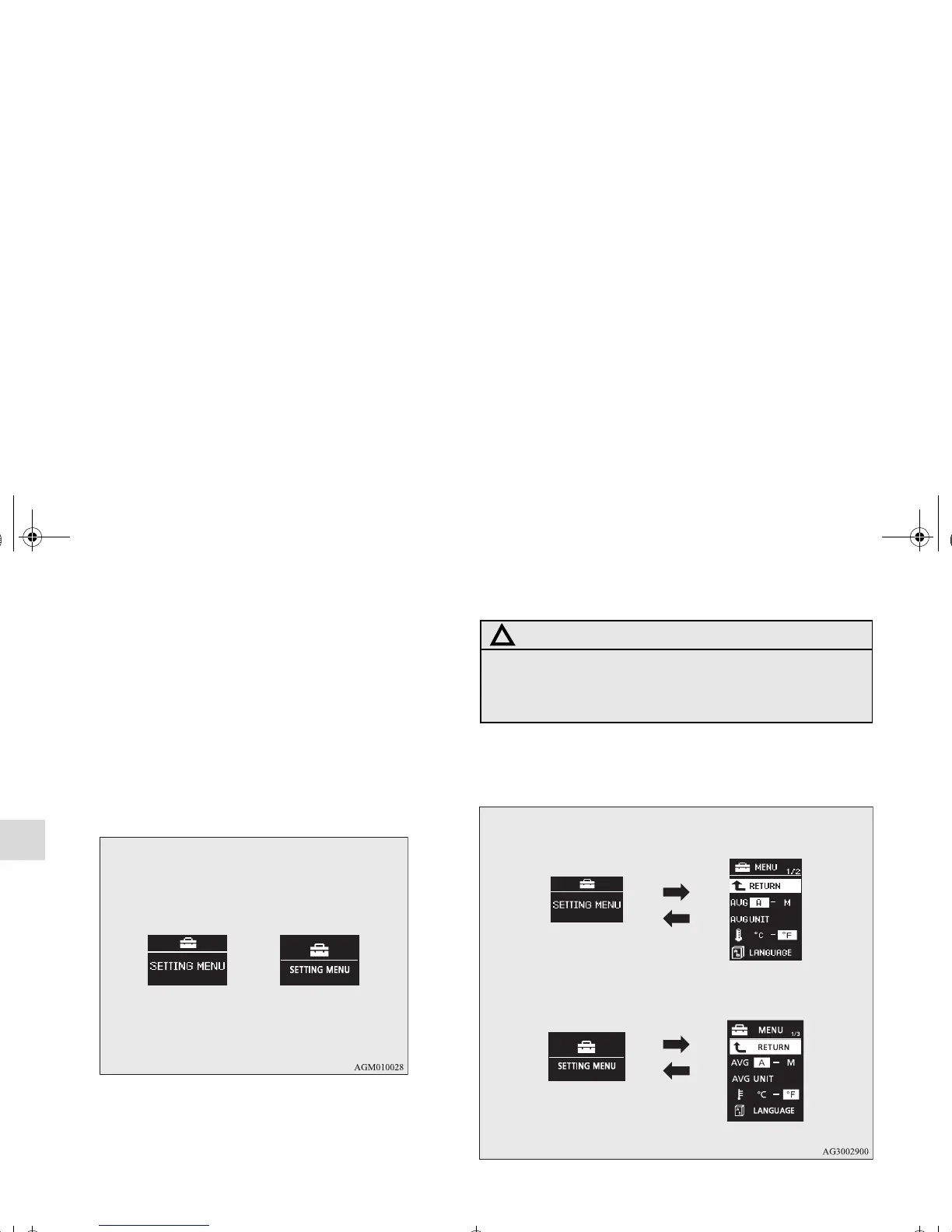3-146
Features and controls
3
Changing the function settings (With ignition
switch or operation mode is in ON)
N00556800097
1. Park your vehicle in a safe place.
Fully apply the parking brake and move the gearshift lever
into the “N” (Neutral) position (Manual transaxle) or the
selector lever into the “P” (PARK) position (CVT).
2. When you lightly press the multi-information meter
switch, the information screen switches to the function
setting screen.
Refer to “Information screen (With ignition switch or
operation mode is in ON)” on page 3-135.
3. Press and hold the multi-information meter switch (for
about 2 seconds or more) to switch from the setting mode
screen to the menu screen.
Type 1 Type 2
CAUTION
!
● For safety, stop the vehicle before operating.
While driving, even if you operate the multi-infor-
mation meter switch, the function setting screen is
not displayed.
Type 1
Type 2
BK0120400US.book 146 ページ 2010年5月12日 水曜日 午前10時50分