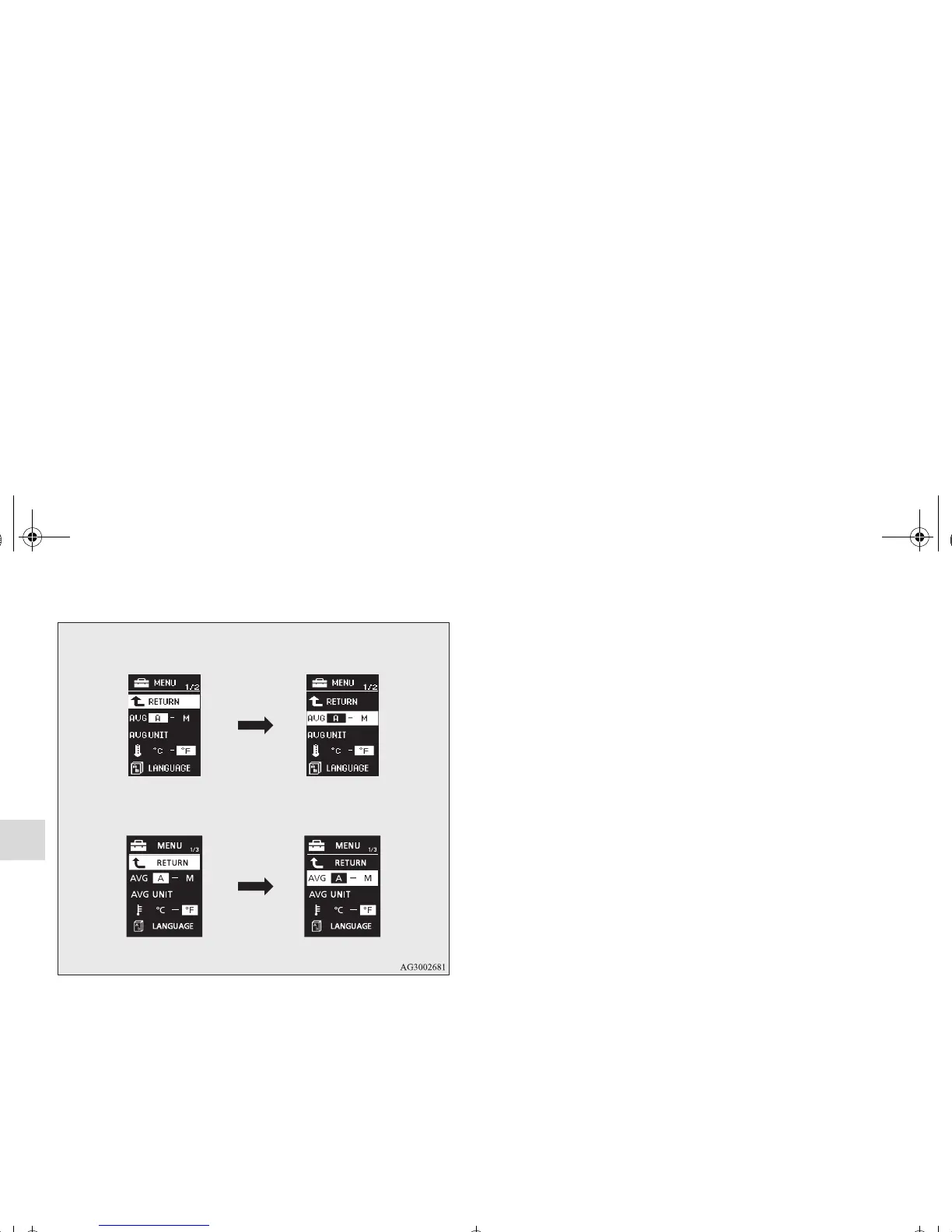3-148
Features and controls
3
3. Press and hold the multi-information meter switch (for
about 2 seconds or more) to switch in sequence from A
(Auto reset) → M (Manual reset) → A (Auto reset).
The setting is changed to the selected reset condition.
Manual reset mode
● If you press and hold the multi-information meter switch
when the average fuel consumption and average speed are
displayed, these calculations will be reset to zero.
● When the following operation is performed, the mode set-
ting changes automatically from manual to auto.
[Except for vehicles equipped with the F.A.S.T.-key]
Turn the ignition switch to the “ON” position from the
“ACC” or “LOCK” position.
[For vehicles equipped with the F.A.S.T.-key]
Change the operation mode to ON from ACC or OFF.
Auto reset mode
● When the average fuel consumption and average speed
are being displayed, if you hold down the multi-informa-
tion meter switch, these calculations will be reset to zero.
● When the engine switch or the operation mode is in the
following conditions, the average fuel consumption dis-
play and the average speed display will automatically
reset.
[Except for vehicles equipped with the F.A.S.T.-key]
The ignition switch has been set to the “ACC” or “LOCK”
position for about 4 hours or more.
[For vehicles equipped with the F.A.S.T.-key]
The operation mode has been in ACC or OFF for about 4
hours or more.
Type 1
Type 2
BK0120400US.book 148 ページ 2010年5月12日 水曜日 午前10時50分