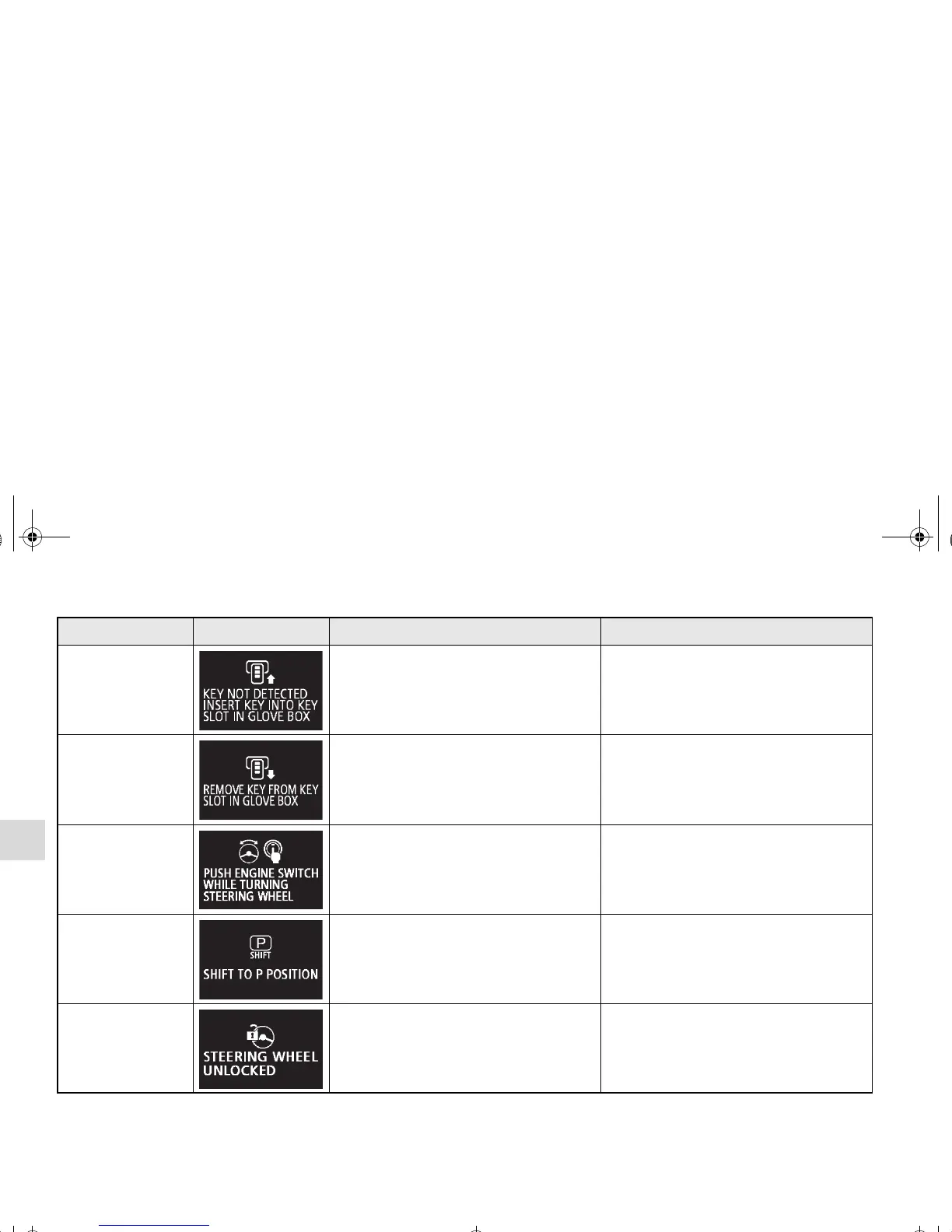3-164
Features and controls
3
—
● The F. A. S. T. -key is not detected. ● Insert the F. A. S. T. -key into the key
slot in the glove compartment. Refer to
“When the F. A. S. T. -key is not oper-
ating properly” on page 3-28.
—
● You have forgotten to remove the F. A.
S. T. -key from the key slot in the glove
compartment.
● Remove the F. A. S. T. -key from the
key slot in the glove compartment.
—
● The steering wheel is locked. ● Press the engine switch.
Refer to “Steering wheel lock” on page
3-25.
—
● The engine switch is pressed to stop
the engine and the selector lever is in a
position other than the “P” (PARK)
position.
● On vehicles with CVT, place the selec-
tor lever in the “P” (PARK) position to
put the operation mode in OFF.
—
● The driver’s door is opened with the
steering wheel unlocked.
Refer to “Steering wheel lock” on page 3-
25.
Screen type 1 Screen type 2 Cause Do this (Reference)
BK0120400US.book 164 ページ 2010年5月12日 水曜日 午前10時50分
