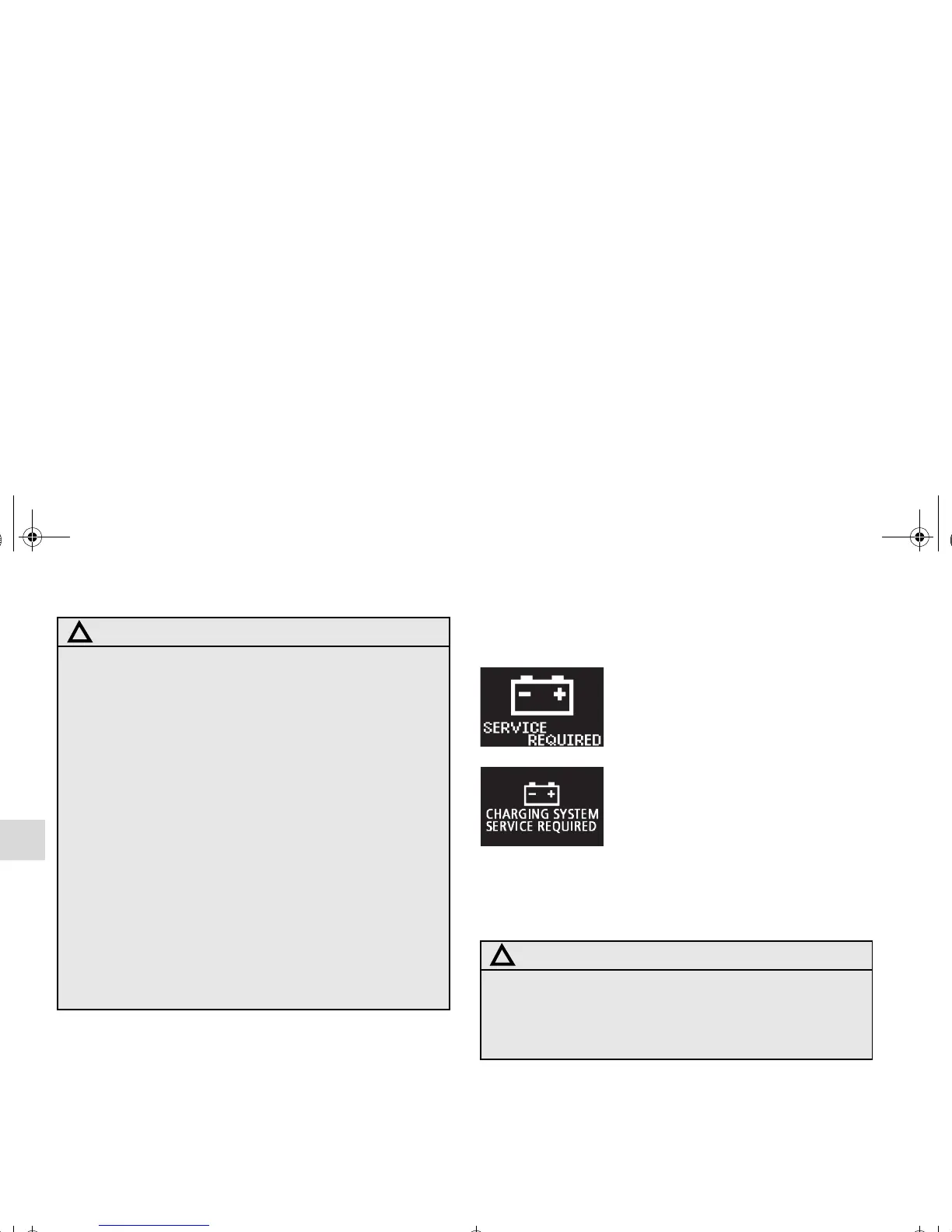3-180
Features and controls
3
Charging system warning display
N00558600099
Type 1
Type 2
If there is a fault in the charging system, the warning display
warning is displayed on the information screen in the multi-
information display. The warning light in the instrument cluster
also illuminates.
● If the brake warning display, brake warning light,
and the Anti-lock braking system warning light are
illuminated at the same time, the braking force dis-
tribution function will not operate, so the vehicle
may be destabilized during sudden braking. Avoid
sudden braking and high-speed driving. Park the
vehicle in a safe place, and contact an authorized
Mitsubishi Motors dealer or a repair facility of your
choice.
● The vehicle should be brought to a halt in the follow-
ing manner when brake performance is deterio-
rated.
• Confirm that the vehicle slows down when you
press down on the brake pedal harder than usual.
In some cases, the brake pedal may go all the way
to the floor.
• Should the brakes fail, use engine braking to
reduce your speed and slowly apply the parking
brake.
Depress the brake pedal to illuminate the stop
lights to alert the vehicles behind you.
CAUTION
!
CAUTION
!
● If warnings are displayed while the engine is run-
ning, park your vehicle in a safe place as soon as
possible and contact an authorized Mitsubishi
Motors dealer or a repair facility of your choice to
have the system checked.
BK0120400US.book 180 ページ 2010年5月12日 水曜日 午前10時50分
