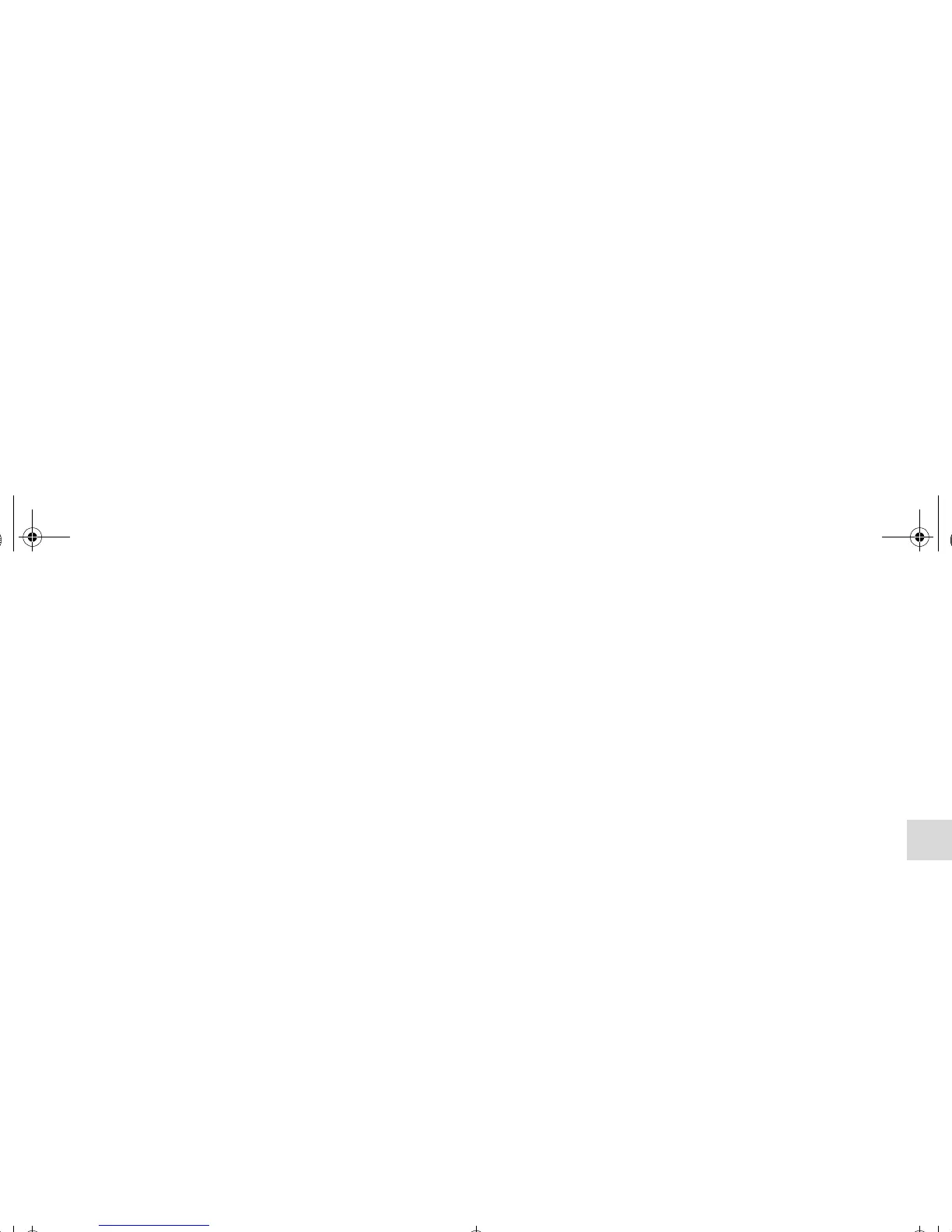Features and controls
3-207
3
HANG-UP button
● Press this button when an incoming call is received to
refuse the call.
● Press this button during a call to end the current call.
When another call is on hold, you will switch to that call.
● If this button is pressed in the voice recognition mode, the
voice recognition mode will be deactivated.
OTE
● When you press the SPEECH button to enter voice recog-
nition mode with a cellular phone paired to the system,
current information on the cellular phone, such as
“remaining battery life,” “signal strength” or “roaming,”
will be displayed on the audio display.*
*: Some cellular phones will not send this information to
the Bluetooth
®
2.0 interface.
● Call waiting and three-way calls can be used by the Blue-
tooth
®
2.0 interface, only if it is possible to use those ser-
vices with your cellular phone.
Voice recognition function
N00564100028
The Bluetooth
®
2.0 interface is equipped with a voice recogni-
tion function.
Simply say voice commands and you can perform various
operations and make or receive hands-free calls.
With the Bluetooth
®
2.0 interface, voice recognition is possible
for US English, North American Spanish, Canadian French and
Japanese. The factory setting is “English.”
OTE
● If the voice command that you say differs from the pre-
defined command or cannot be recognised due to ambient
noise or some other reason, the Bluetooth
®
2.0 interface
will ask you for the voice command again up to 3 times.
● For best performance and further reduction of ambient
noise, the vehicle windows should be closed while engag-
ing the voice recognition function.
● Some voice commands have alternative commands.
● Depending on the selected language, some functions may
not be available.
BK0120400US.book 207 ページ 2010年5月12日 水曜日 午前10時50分
