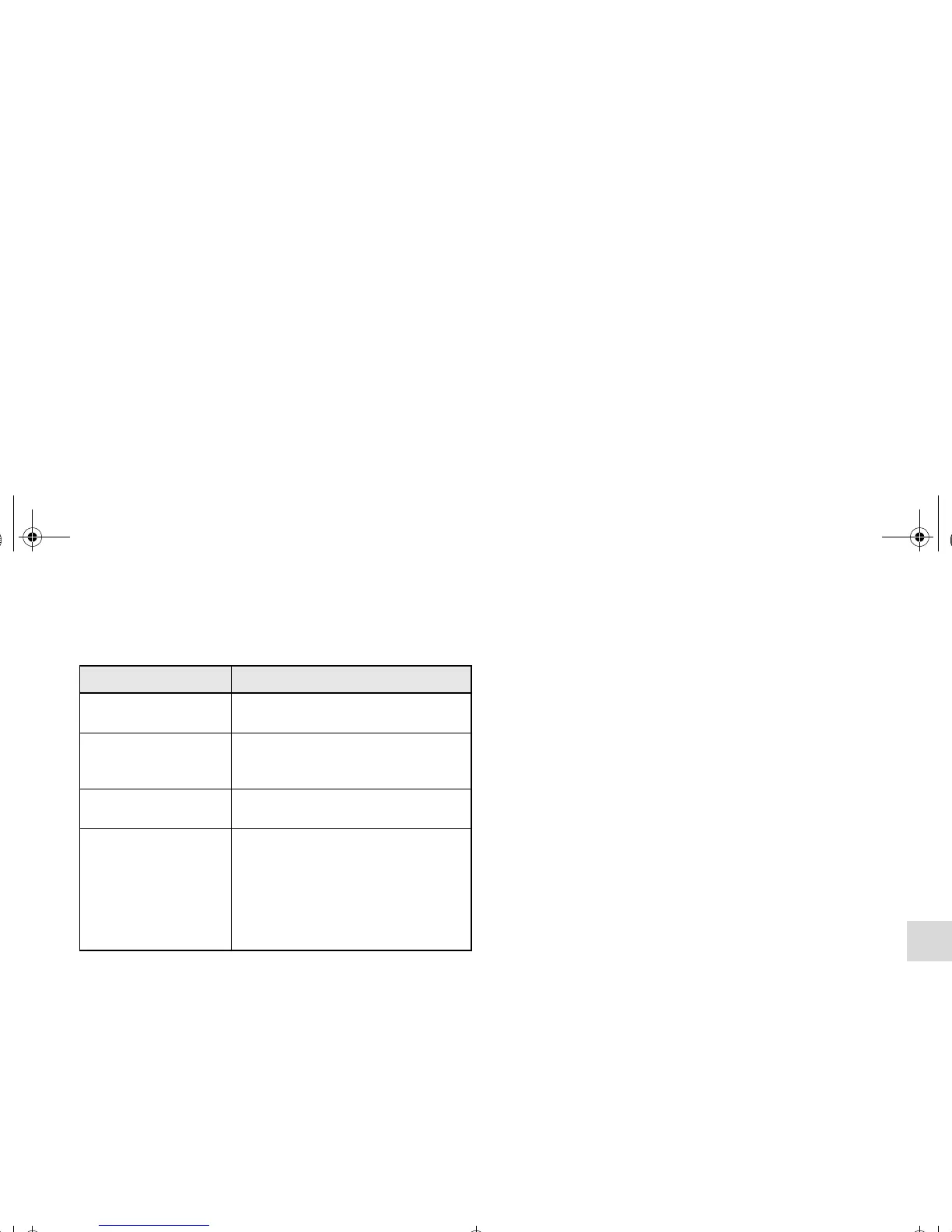Comfort controls
5-51
5
FIELD (Sound field selection)
To select the desired sound field.
BASS (Bass tone control)
To select the desired bass level.
MID (Midrange tone control)
To select the desired midrange level.
TREBLE (Treble tone control)
To select the desired treble level.
FADER (Front/Rear balance control)
To balance the volume from the F (front) and the R (rear)
speakers.
BALANCE (Left/Right balance control)
To balance the volume from the L (left) and the R (right)
speakers.
OTE
● When set to “0”, it will beep.
● When SUB PUNCH, TYPE or FIELD is changed, the
sound will cut out briefly, but this does not indicate a mal-
function.
● The audio adjust mode will automatically shut off when
either the radio or CD is selected, or if no adjustment is
made within about 10 seconds.
● If the SOUND switch is pushed and held for more than 2
seconds during the audio adjust mode, it will change to
“Hold” mode. The selected audio mode will be held until
the SOUND switch is pushed for more than 2 seconds
again.
Sound field type Description
NORMAL
Optimized for the Rockford Fosgate
high bass output.
STAGE
Places the image of a sound stage in
front of the driver with the vocalist in
the center (for driver only).
LIVE
Front seat occupants are surrounded by
sound from front and rear speakers.
HALL
Places the image of a sound stage in
front of the driver with the vocalist in
the center (for driver only). Sound
reflections are added to the rear speak-
ers to simulate the experience of being
at a concert hall. Best with classical or
vocalist music.
BK0120400US.book 51 ページ 2010年5月12日 水曜日 午前10時50分