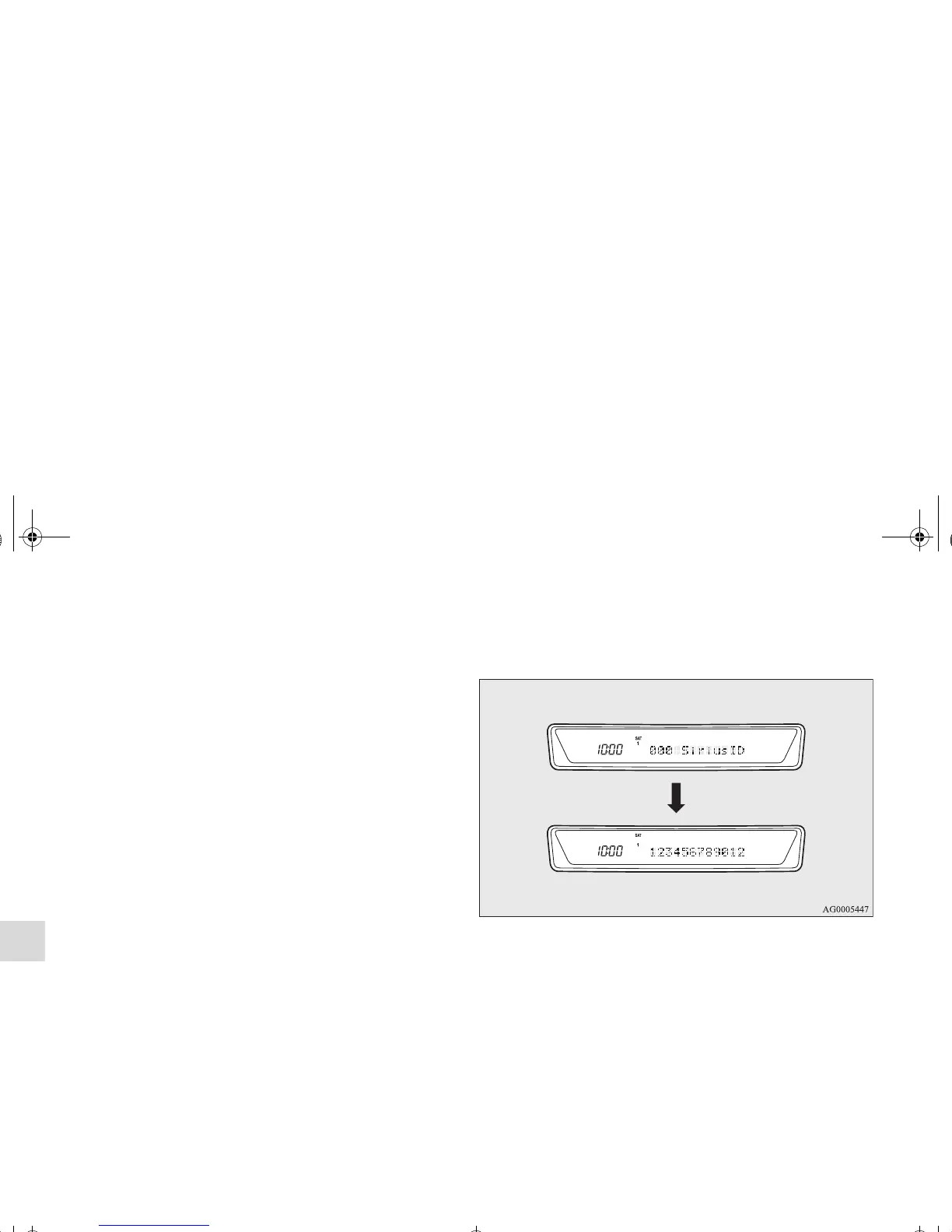5-58
Comfort controls
5
● Pressing the PTY button while in the category selection
mode will cause the current channel to be displayed for
around 2 seconds.
Channel selection
You can select a channel by pressing a channel select button.
OTE
● While in the category selection mode, only channels in the
category can be selected.
Scan function
1. Pressing the SCAN button will cause the satellite radio to
tune consecutively to each available channel for about 7
seconds per channel.
2. To stop the scan mode, press the SCAN button again.
OTE
● While in the category selection mode, only channels in the
category can be scanned.
To enter channels into the memory
You can save one channel to each Memory select button, for a
maximum of 24 channels in memory.
To store a channel in the memory, follow these steps:
1. Press a channel select button and select the channel that
you wish to keep in the memory.
2. Press one of the Memory select buttons until it beeps,
indicating that the channel has been stored in memory.
OTE
● If you store a channel in the memory, you can call up your
desired channel immediately by simply pushing the corre-
sponding Memory select button.
SIRIUS ID indication
If you press a channel selection button to select “CH 0”, the
SIRIUS ID will be displayed.
1. If you select “CH 0”, the SIRIUS ID (12 digits) will be
displayed.
2. To stop the SIRIUS ID indication, press a channel selec-
tion button and select a channel other than “CH 0”.
BK0120400US.book 58 ページ 2010年5月12日 水曜日 午前10時50分