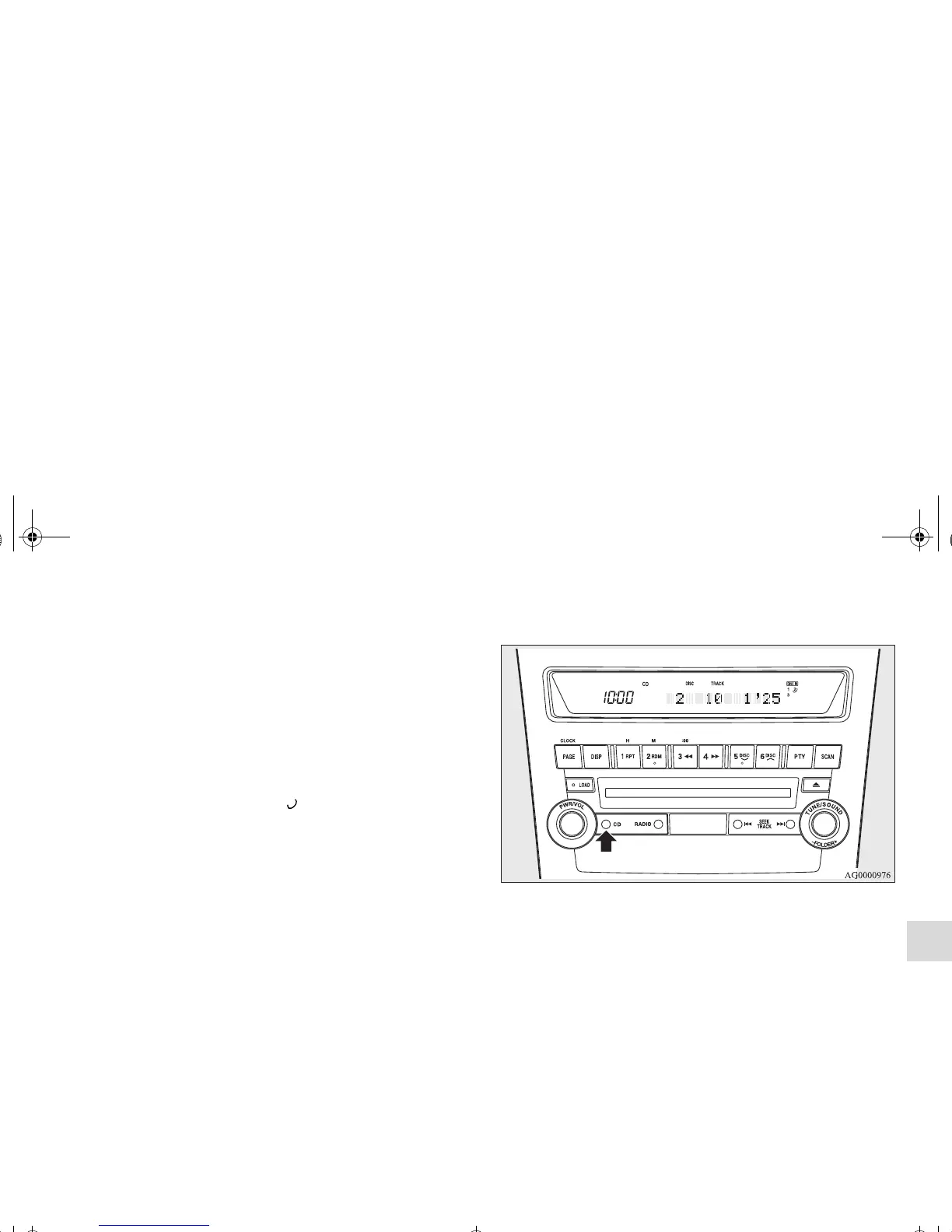Comfort controls
5-65
5
4. Repeat the above-described steps until every slot contains
a disc. Playback will then begin with the disc that you
inserted last.
OTE
● If you press the LOAD button again while the CD changer
is in loading standby mode, the loading standby mode will
be canceled.
To select a desired disc
You can select your desired disc by using the DISC button. The
active disc will be indicated by “ ” on the display.
<Disc up>
Press the DISC (Disc up) button repeatedly until the desired
disc number appears on the display.
<Disc down>
Press the DISC (Disc down) button repeatedly until the desired
disc number appears on the display.
To listen to a music CD
Push the CD button if a disc is already in the audio system. The
audio system will enter CD mode and start playback. The disc
number (if the audio system is equipped with the CD changer),
the track number, and the playing time will appear on the dis-
play. The discs in the CD changer unit will be played consecu-
tivelsy and continuously.
BK0120400US.book 65 ページ 2010年5月12日 水曜日 午前10時50分