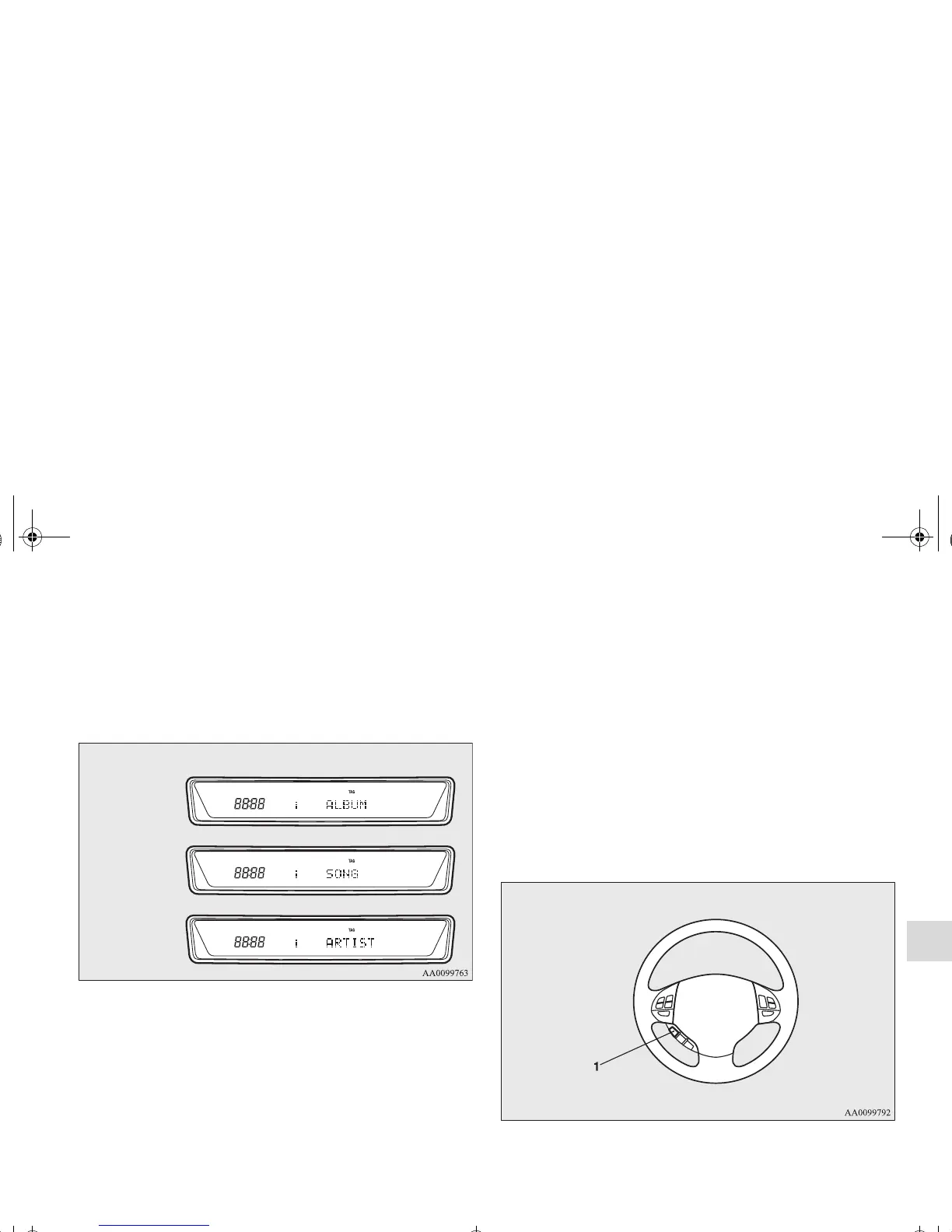Comfort controls
5-77
5
To switch the display
N00763100023
You can display the track titles, artist names and album titles
recorded in the iPod.
The display changes as follows every time the DISP button is
pressed during playback.
Album title → Track name → Artist name → Normal display
OTE
● Up to 10 characters are shown in the display at once. If the
title is cut off in the middle, press the PAGE button. The
next characters are displayed every time this button is
pressed.
● If no title is stored, “NO TITLE” is shown in the display.
● Characters that cannot be displayed are substituted
by “ • ”.
To play iPod tracks via voice operation (vehicles
with Bluetooth
®
2.0 interface)
N00763200024
Desired tracks can be selected and played from your iPod by
“Artist”, “Album”, “Playlist” and “Genre” using voice com-
mands.
For information concerning the voice recognition function or
speaker registration function, refer to “Bluetooth
®
2.0 inter-
face” on page 3-204.
The following explains how to prepare for voice operation and
play the tracks.
Preparation for voice operation
N00763300038
To use the voice operation, press the SPEECH button (1) first.
Album title
Track name
Artist name
Example
BK0120400US.book 77 ページ 2010年5月12日 水曜日 午前10時50分