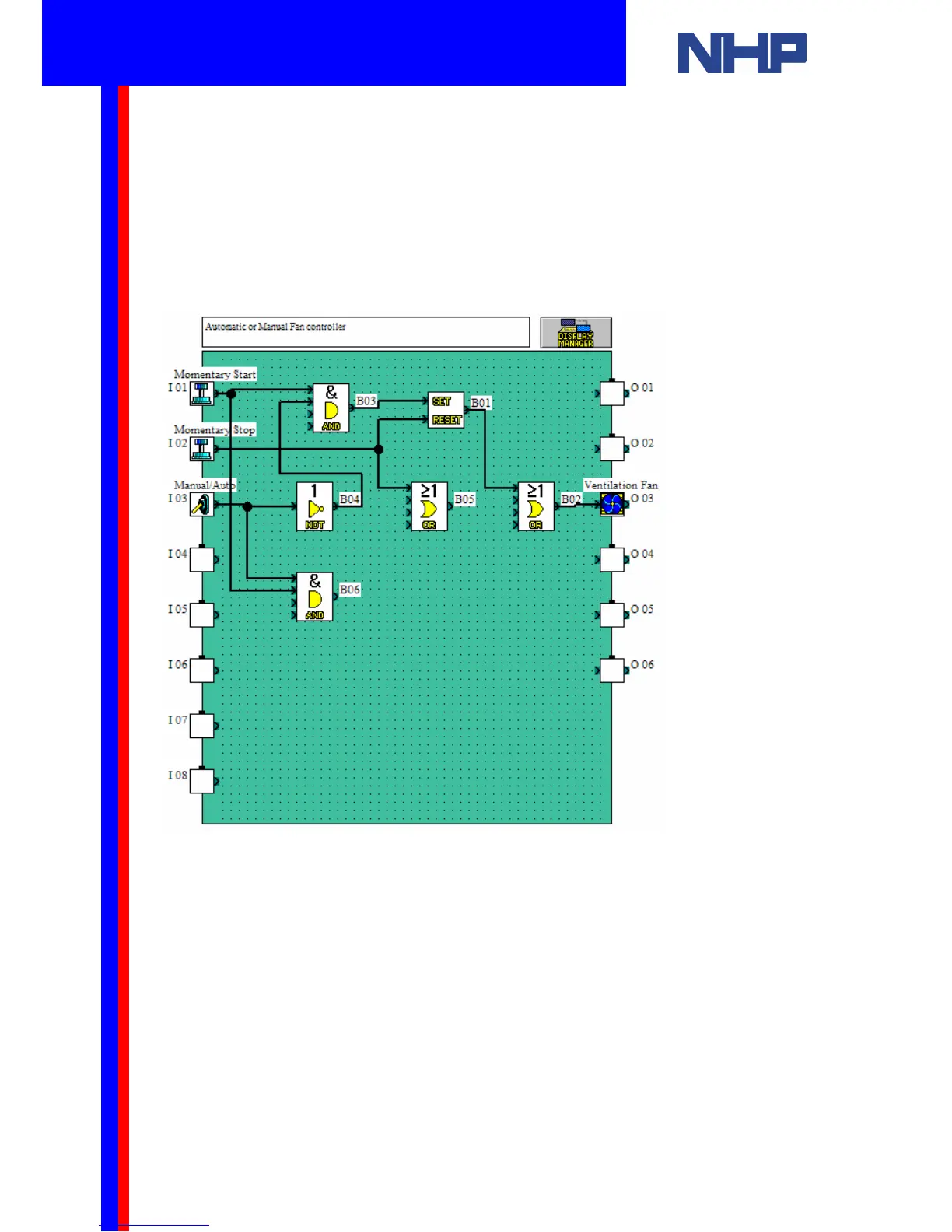23. From the “LOGI” group in the “Accessories” Toolbar search for the “OR” function block,
and click on it
24. Paste the “OR” function block (B05) on the FBD, below the “SET RESET” function block
(B01)
25. Search for the “AND” function block, and click on it
26. Paste the “AND” function block (B06) on the FBD, below the “NOT” function block (B04)
27. Select the wiring tool by clicking on the “Wiring” toolbar
28. Connect the Input 02 (Momenary Stop) to the first input of the “OR” function block (B05)
29. Connect the Input 01 (Momenary Start) to the first input of the “AND” function block (B06)
30. Connect the Input 03 (Manual/Auto) to the second input of the “AND” function block (B06)
31. Click on the “FUNC” symbol into the “Accessories” Toolbar to display the function blocks
for this group. Search for the “PULSE” function block, and click on it
32. Paste the “PULSE” function block (B07), below the “AND” function block (B06)
33. Double click on the “PULSE” function block (B07) to edit its properties. Select the radio
button “From OFF to ON” in the “Pulse Operations”
34. Search for the “DELAY” function block, and click on it
35. Paste the “DELAY” function block (B08), below the “OR” function block (B05)
36. Search for the “SET RESET” function block, and click on it
37. Paste the “SET RESET” function block (B09), below the “DELAY” function block (B08)
38. Select the wiring tool by clicking on the “Wiring” toolbar
39. Connect the output point of the “AND” function block (B06) to the input point of the
“PULSE” function block (B07)
40. Connect the output point of the “PULSE” function block (B07) to the “SET” point of the
“SET RESET” function block (B09)
41. Connect the output point of the “OR” function block (B05) to the “RESET” point of the
“SET RESET” function block (B09)
42.
Q u i c k S t a r t G u i d e
