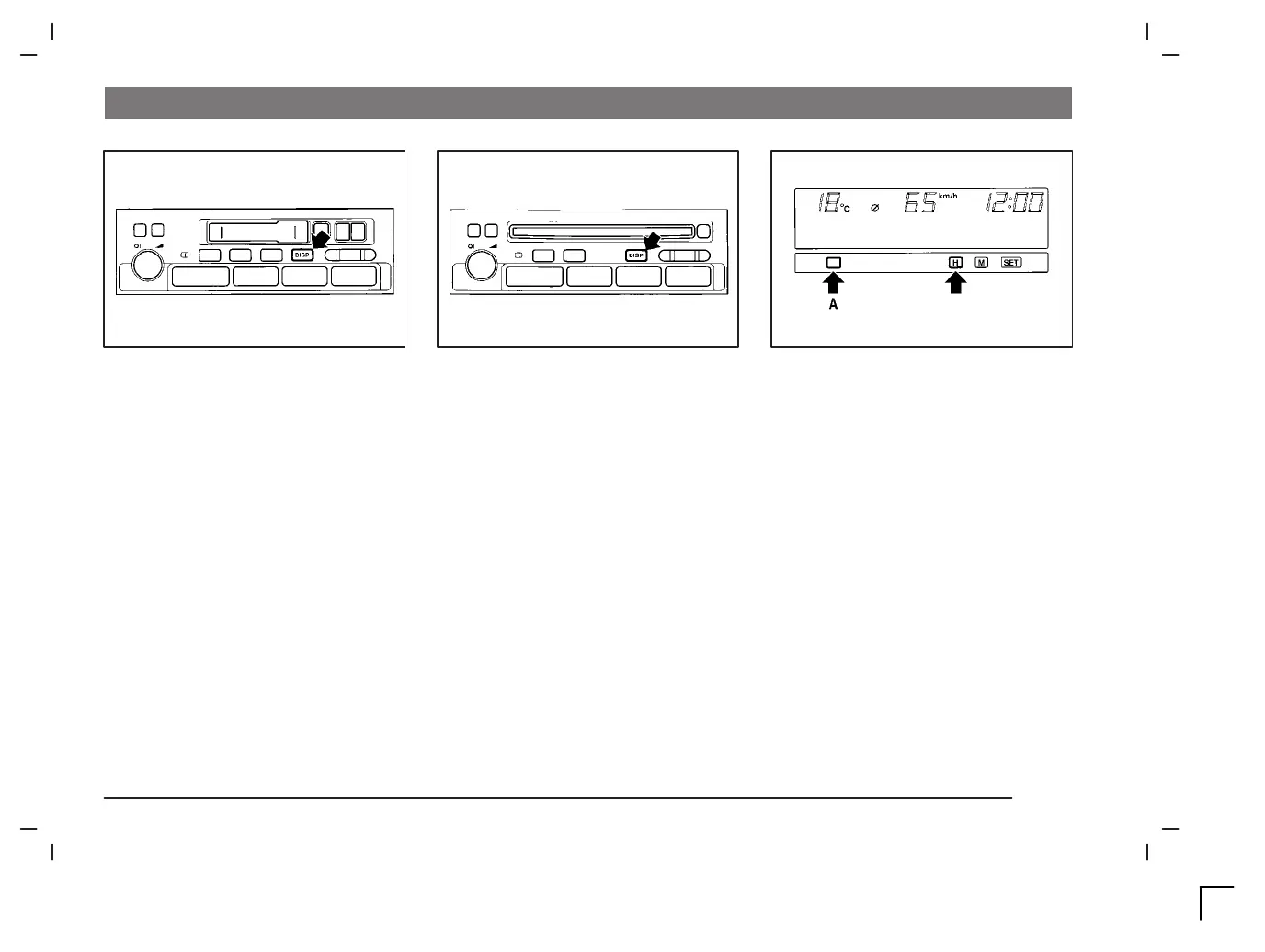INSTRUMENTS AND CONTROLS
4–31
Type 1
D92G002a
To reset the display, push the “DISP” button
for about 2 seconds or more.
Type 2
D92G003a D92J005a
Display brightness adjustment /
Display unit selection
ED92L-Ab
Display brightness adjustment
1. Press the “H” button while pressing
the button (A) to activate the display
brightness selection function.
