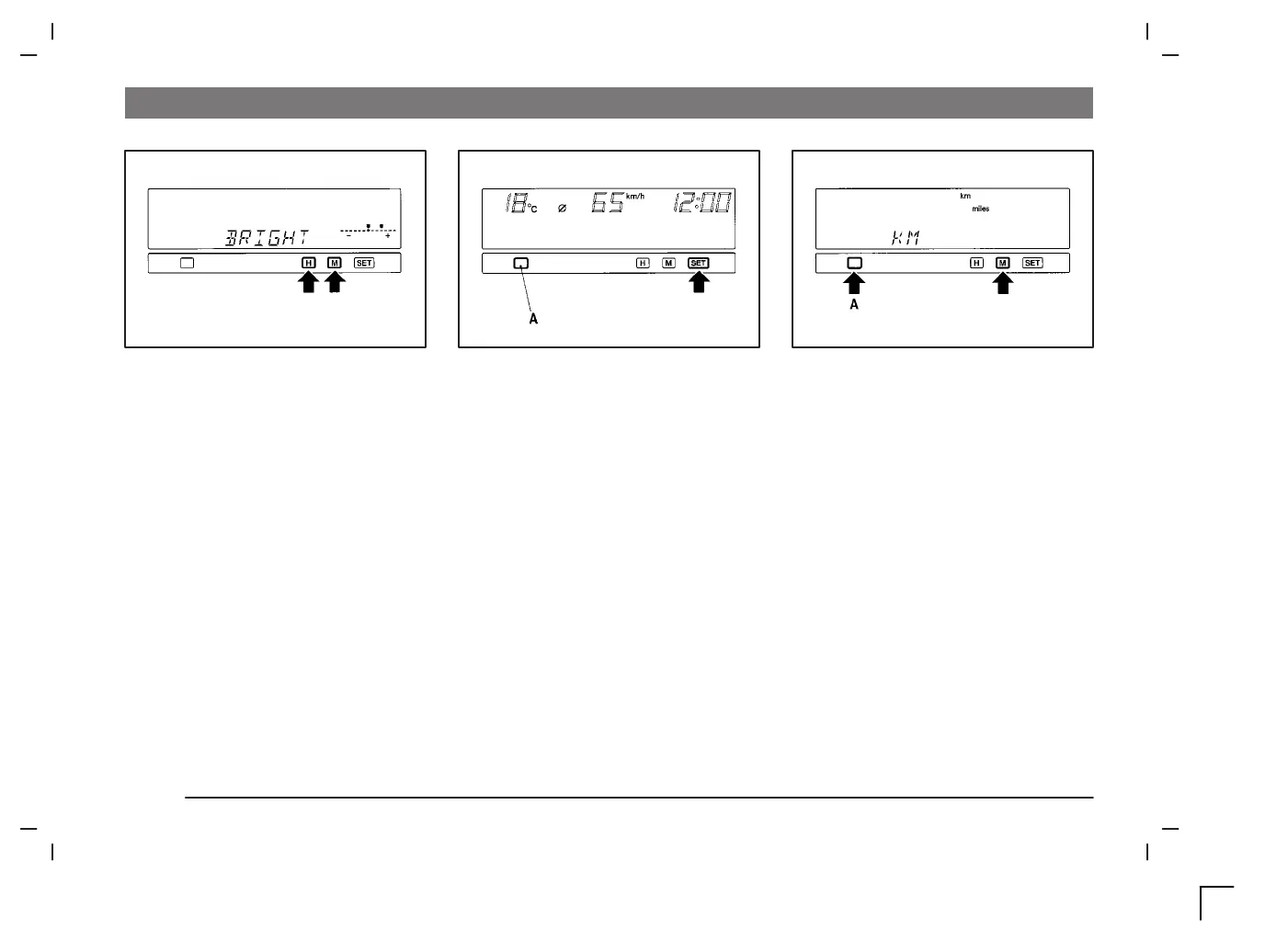INSTRUMENTS AND CONTROLS
4–32
D92J006a
2. Adjust the brightness by moving the
cursor with the “H” or “M” button.
H- Decrease brightness
M- Increase brightness
D92J004a
3. Press the “SET” button to determine
the setting. The display will return to
the original display item.
NOTE
(1) To cancel the brightness adjusting pro-
cedure before completion, press the
button (A).
(2) If the “SET” button is not pressed for
about 15 seconds or longer in the
middle of the adjustment, the currently
selected brightness is set automatically.
Then, the display returns to the original
display item.
D92J001a
Display unit selection
ED92J-Ab
Originally, km/h and L/100 km are selected.
When you want to select the unit “mile”, fol-
low this procedure.
NOTE
For vehicles without MITSUBISHI genuine
audio system, only the unit of average fuel
consumption can be changed to km or miles
as you like.
1. Press the “M” button while pressing
the button (A) to activate the display
unit selection function. The currently
selected unit will appear.
