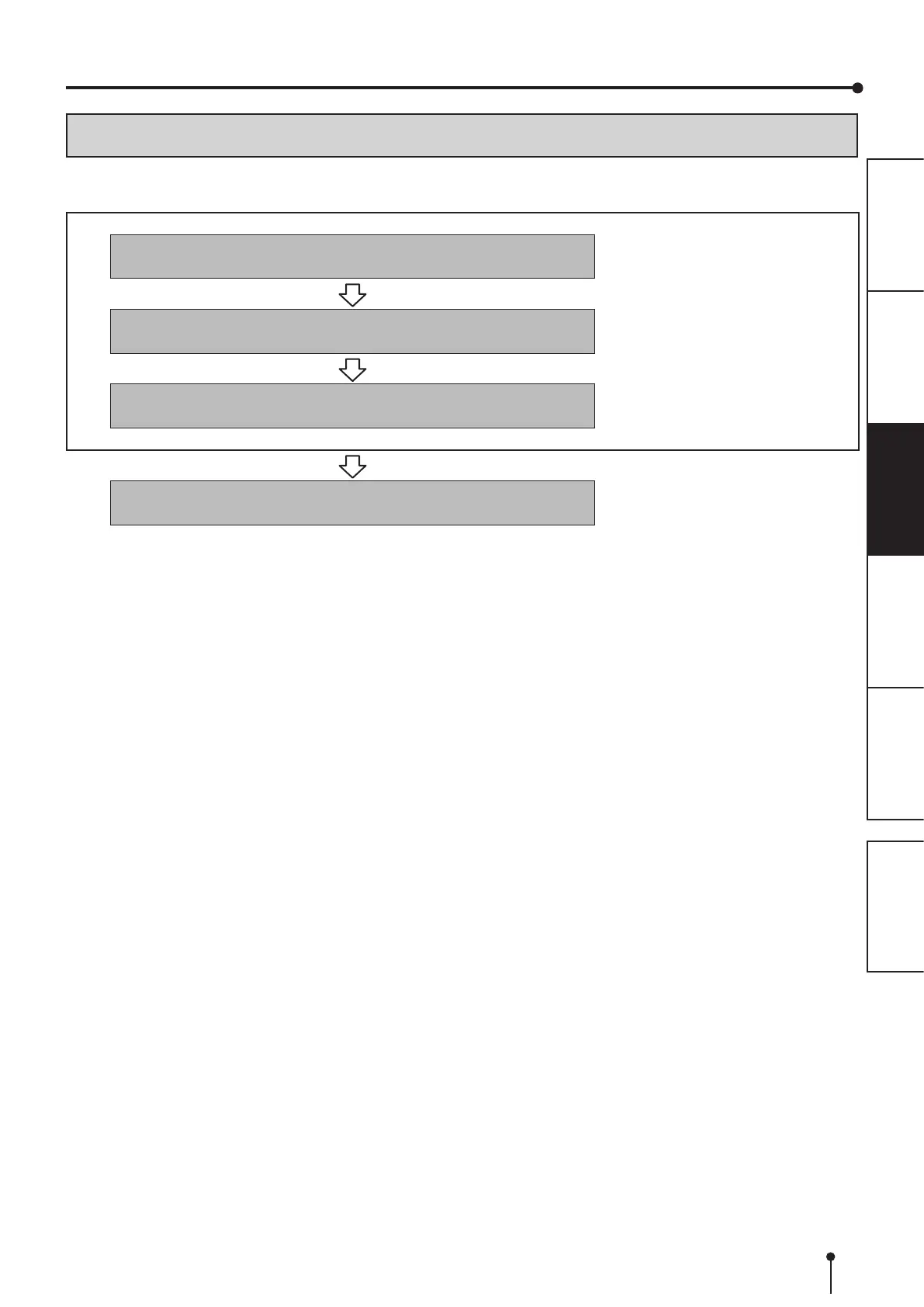9
OTHERSPRECAUTIONS FEATURES PREPARATION
TROUBLE-
SHOOTING
CONTENTS
BEFORE OPERATION
PRINTER SETUP PROCEDURE
Before printing, follow the printer setup listed below.
Position the adjustable paper guides.
(See page 10.)
Install the print paper to this printer.
(See pages 11 to 12.)
Install the ink ribbon to this printer.
(See pages 13 to 14.)
Connect the printer to a personal computer.
(See page 16.)
Make sure to close the printing unit when the setup procedure is completed.