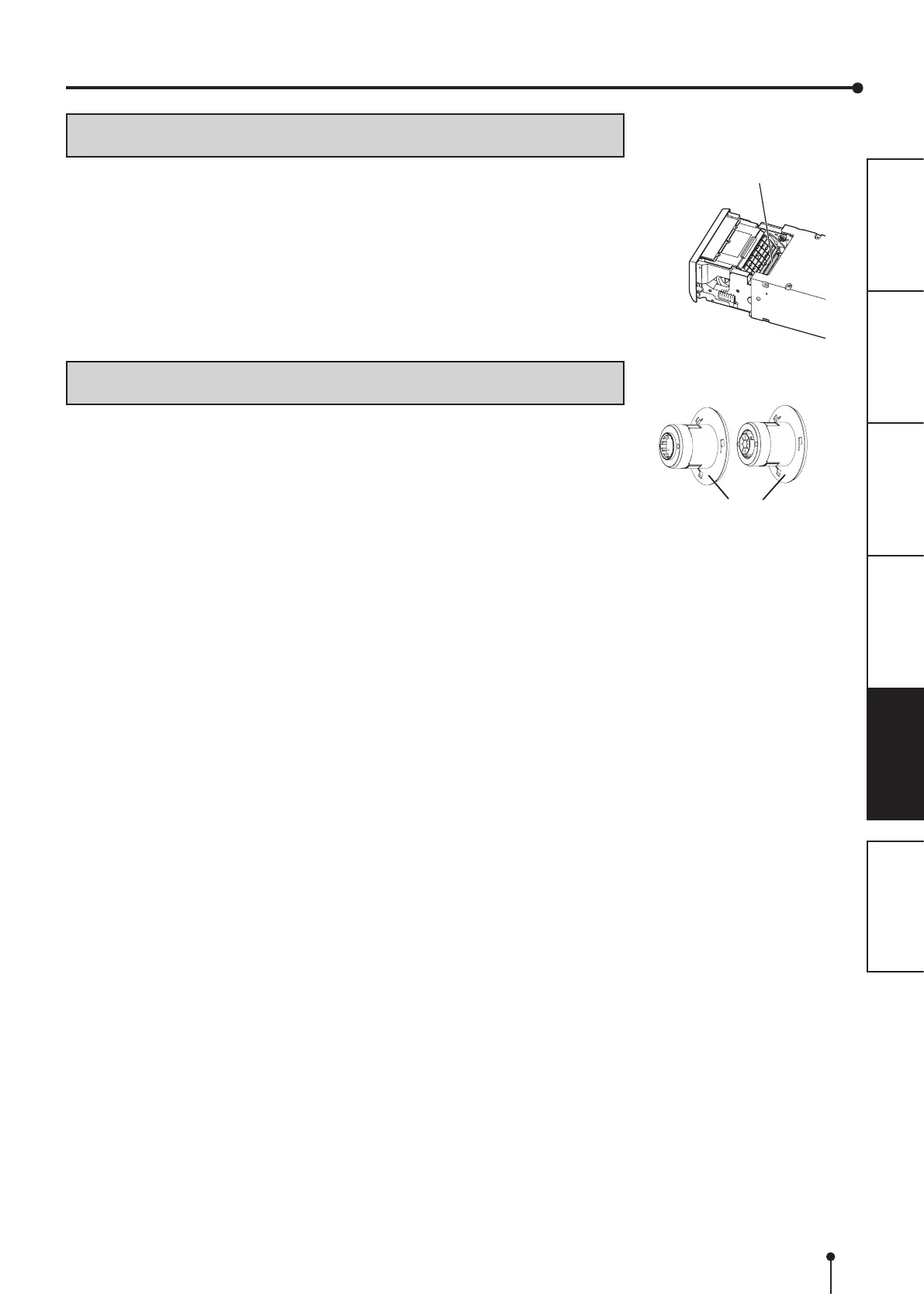22
PREPARATION
TROUBLE-
SHOOTING
FEATURESPRECAUTIONS OTHERS CONTENTS
CLEANING
PLATEN ROLLER CLEANING
Preparations
Alcohol (ethyl alcohol, etc.)
Soft and clean cloth
Clean the black part of the roller.
Wipe the black part carefully with cloth dampened with a small amount of alcohol.
Wipe the whole roller by turning it.
Cleaning part
PAPER FLANGE CLEANING
Clean the parts that contact the print paper sides as shown right.
Wipe the parts carefully with cloth dampened with a small amount of alcohol.
Platen roller