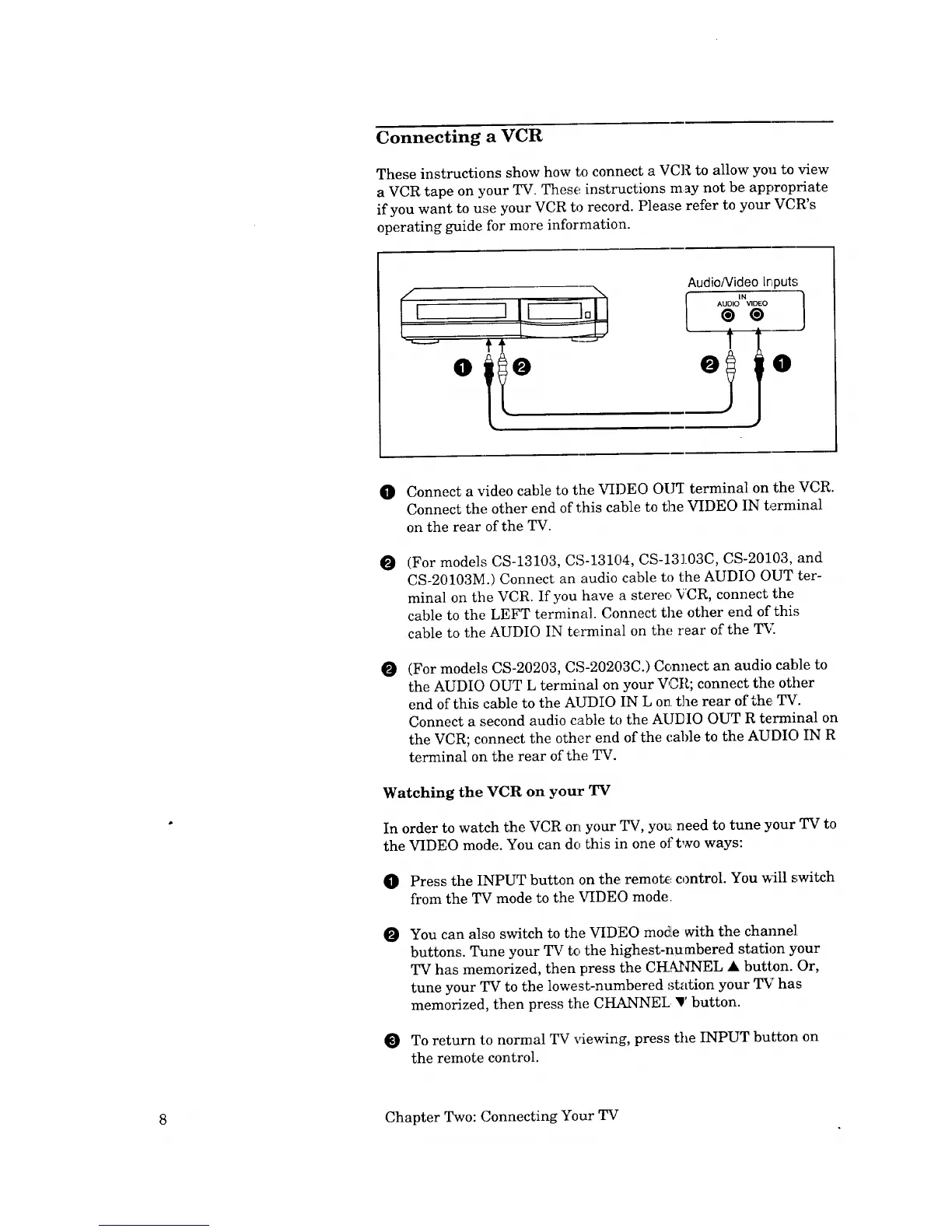Connecting a VCR
These instructions show how to connect a VCR to allow you to view
a VCR tape on your TV. These instructions may not be appropriate
if you want to use your VCR to record. Please refer to your VCR's
operating guide for more information.
"x Audio/Vid:o IrLputs
0 0 0
O Connect a video cable to the VIDEO OUT terminal on the VCR.
Connect the other end of this cable to the VIDEO IN terminal
on the rear of the TV.
O (For models CS-13103, CS-13104, CS-13]03C, CS-20103, and
CS-20103M.) Connect an audio cable to the AUDIO OUT ter-
minal on the VCR. If you have a stereo ¥'CR, connect the
cable to the LEFT terminal. Connect the other end of thi,_
cable to the AUDIO IN terminal on the rear of the TV.
O (For models CS-20203, CS-20203C.) Connect an audio cable to
the AUDIO OUT L terminal on your VCR; connect the other
end of this cable to the AUDIO IN L o_. the rear of the TV.
Connect a second audio cable to the AUlDIO OUT R terminal on
the VCR; connect the other end of the cahle to the AUDIO IN R
terminal on the rear of the TV.
Watching the VCR on your TV
In order to watch the VCR on your TV, yo_Lneed to tune your TV to
the VIDEO mode. You can do this in one ot'two ways:
O Press the INPUT button on the remote control. You will switch
from the TV mode to the VIDEO mode.
O
You can also switch to the VIDEO mode with the channel
buttons. Tune your TV to the highest-numbered station your
TV has memorized, then press the CI4_qEL • button. Or,
tune your TV to the lowest-numbered station your TV has
memorized, then press the CHANNEL _' button.
To return to normal TV _4ewing, press the INPUT button on
the remote control.
8 Chapter Two: Connecting Your TV
