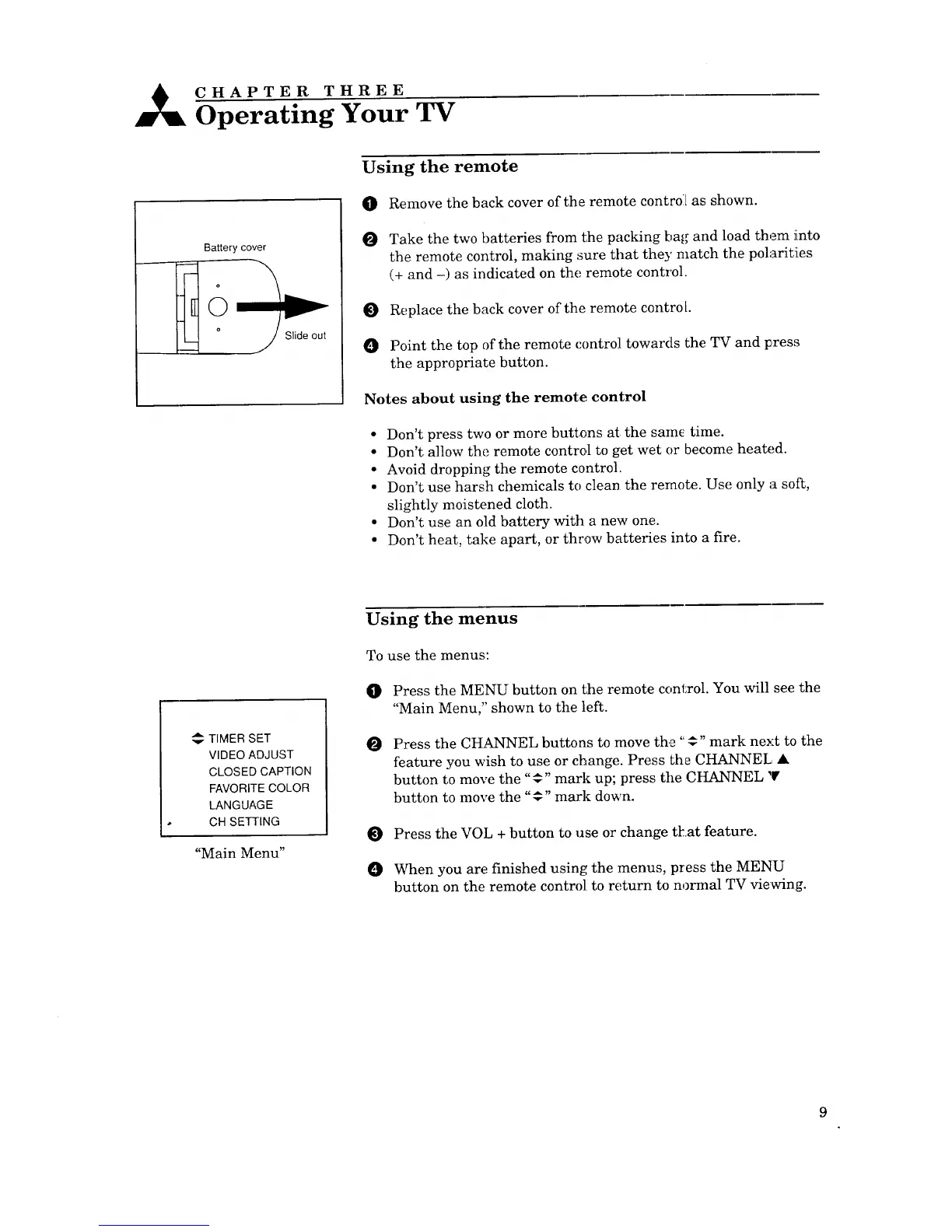_ CHAPTER HREE
• T
Operatmg rour TV
Battery cover
Using the remote
O Remove the back cover of the remote controL as shown.
O Take the two batteries from the packing bag and load them into
the remote control, making snre that they match the polarities
(+ and -) as indicated on the remote control.
Replace the back cover of the remote contro 1.
O Point the top of the remote control towards the TV and press
the appropriate button.
Notes about using the remote control
• Don't press two or more buttons at, the same time.
° Don't allow the remote control to get wet or become heated.
• Avoid dropping the remote control.
• Don't use harsh chemicals to clean the remote. Use only a soft,
slightly moistened cloth.
• Don't use an old battery with a new one.
• Don't heat, take apart, or throw batteries into a fire.
TIMER SET
VIDEO ADJUST
CLOSED CAPTION
FAVORITE COLOR
LANGUAGE
CH SETTING
"Main Menu"
Using the menus
To use the menus:
O Press the MENU button on the remote control. You will see the
"Main Menu," shown to the left.
O Press the CHANNEL buttons to move the "_" mark next to the
feature you wish to use or change. Press the CHANNEL, •
button to move the "€" mark up; press tile CHANNEL 'V
button to move the "€" mark down.
Press the VOL + button to use or change t_.at feature.
O When you are finished using the menus, press the MENU
button on the remote control to return to normal TV viewing.
