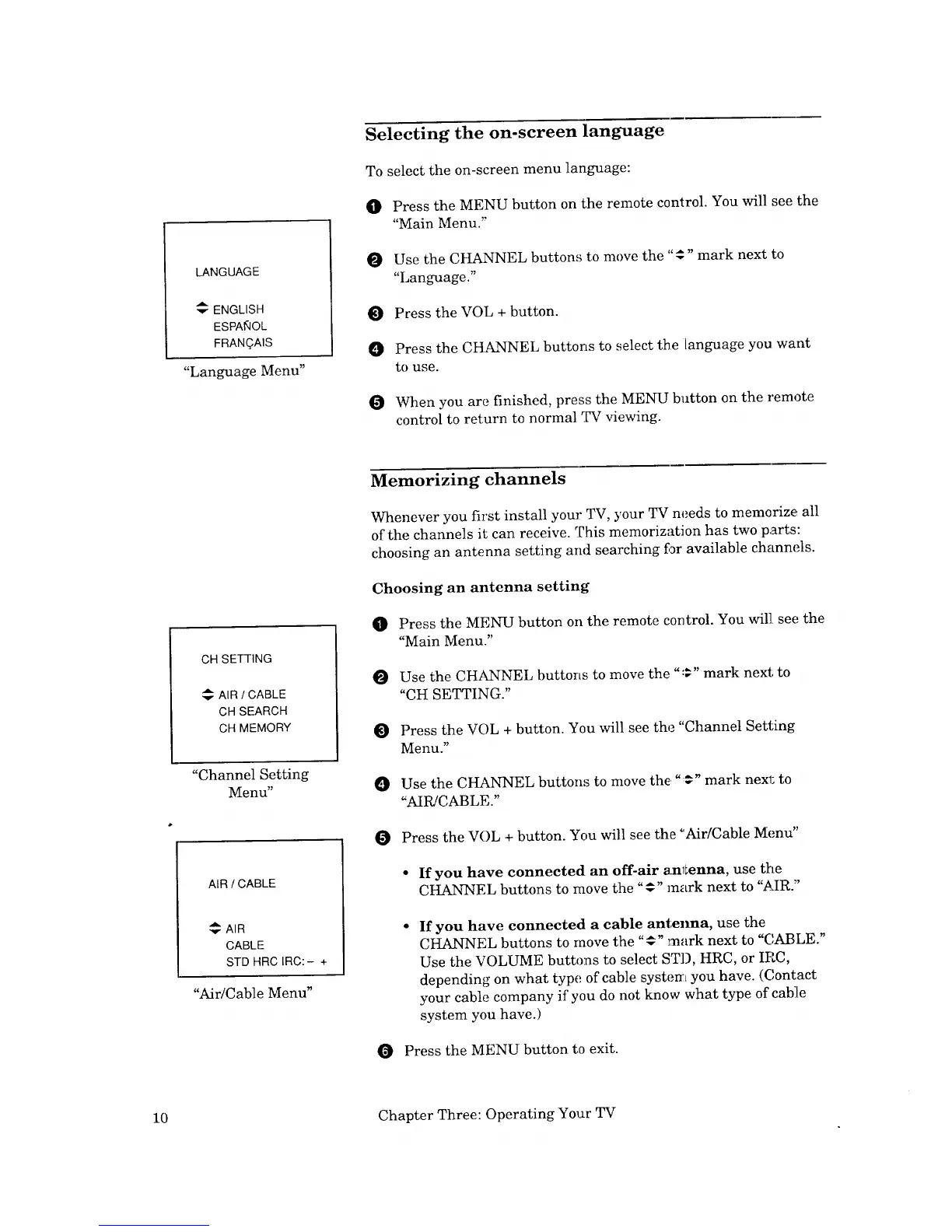LANGUAGE
ENGLISH
ESPA_IOL
FRANOAIS
"Language Menu"
Selecting the on-screen language
To
0
0
0
0
0
select the on-screen menu language:
Press the MENU button on the remote control. You will see the
"Main Menu."
Use the CHANNEL button:_ to move the "€" mark next to
"Language."
Press the VOL + button.
Press the CHANNEL buttons to select the language you want
to use.
When you are finished, press the MENU button on the remote
control to return to normal TV viewing.
CH SETTING
AIR/CABLE
CH SEARCH
CHMEMORY
"Channel Setting
Menu"
AIR / CABLE
AIR
CABLE
STD HRC IRC:- +
"Air/Cable Menu"
Memorizing channels
Whenever you first install your TV, ),our TV needs to memorize, all
of the channels it can receive. This memorization has two parts:
choosing an antenna setting and searching f_r available channels.
Choosing an antenna setting
O Press the MENU button on the remote control. You will see the
"Main Menu."
Use the CHANNEL buttons to move the ":_" mark next; to
"CH SETTING."
Press the VOL + button. You will see the "Channel Setting
Menu."
Use the CHANNEL buttons to move the, ":_" mark next to
"AIPJCABLE."
Press the VOL + button. You will see the °Air/Cable Menu"
O
• If you have connected an off-air anltenna, use the
CHANNEL buttons to move the "_" mark next to ".4.JR."
If you have connected a cable antenna, use the
CHANNEL buttons to move the "€" mark next to "(',ABLE."
Use the VOLUME buttons to select STD, HRC, or IRC,
depending on what type of cable system you have. (Contact
your cable company if you do not know what type of cable
system you have.)
Press the MENU button to exit.
10 Chapter Three: Operating Your TV
