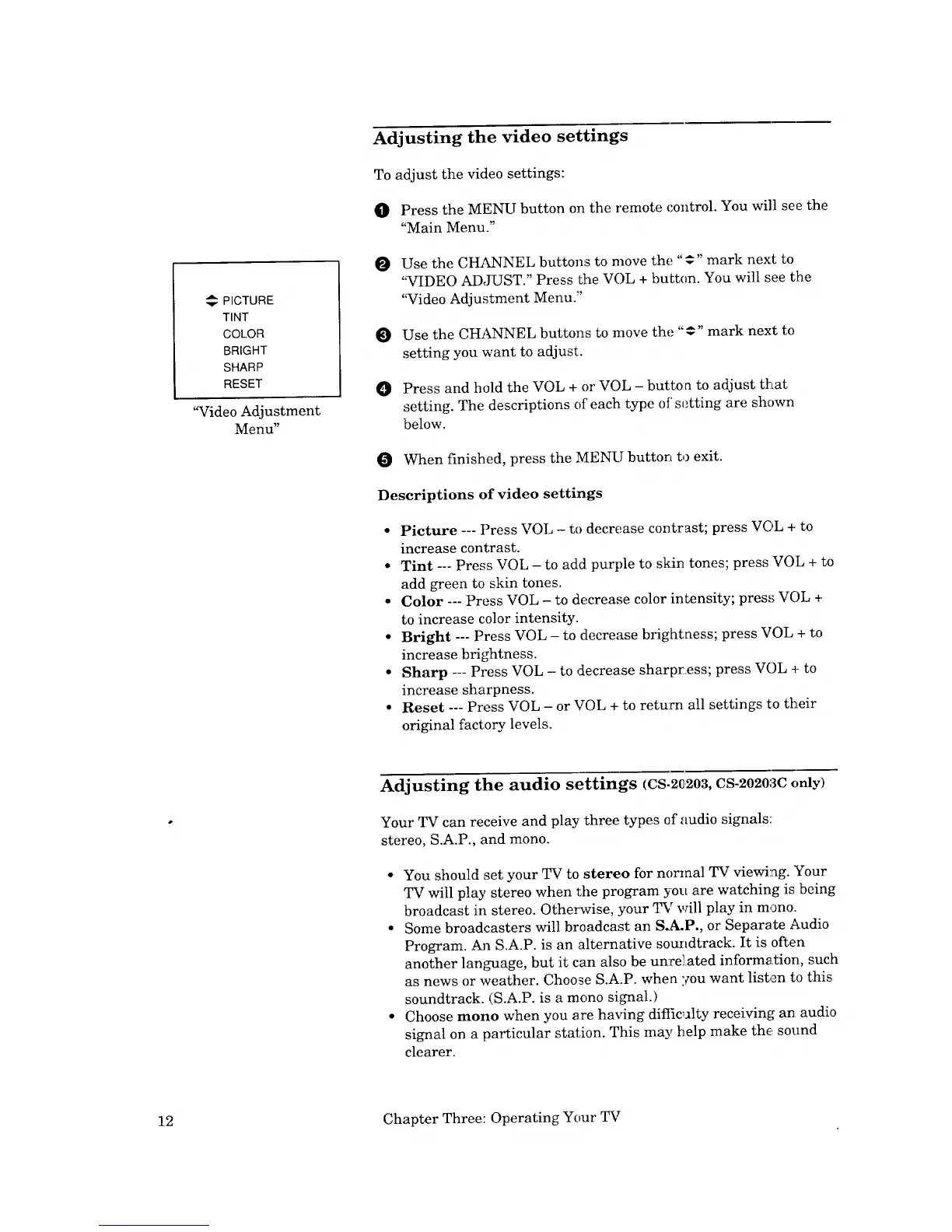PICTURE
TINT
COLOR
BRIGHT
SHARP
RESET
'_ideo Adjustment
Menu"
Adjusting the video settings
To adjust the video settings:
O Press the MENU button on the remote control. You will see the
"Main Menu."
O Use the CHANNEL buttons to move the "€" mark next to
"VIDEO ADJUST." Press the VOL + button. You will see the
'_Video Adjustment Menu."
Use the CHANNEL buttons to move the. T mark next to
setting you want to adjust.
0 Press and hold the VOL + or VOL - buttoa to adjust that
setting. The descriptions of each type of setting are shown
below.
When finished, press the MENU button to exit.
Descriptions of video settings
• Picture --- Press VOL - to decrease contrast; press VOL + to
increase contrast.
• Tint --- Press VOL - to add purple to skin tones; press VOL + to
add green to skin tones.
• Color --- Press VOL - to decrease color intensity; press VOL +
to increase color intensity.
• Bright --- Press VOL - to decrease brightness; press VOL + to
increase brightness.
• Sharp --- Press VOL - to decrease sharpness; press VOL + to
increase sharpness.
• Reset --- Press VOL - or VOL + to return all settings to their
original factory levels.
Adjusting the audio settings (cs-2c,203, CS-20203C only)
Your TV can receive and play three types cf audio signals::
stereo, S.A.P., and mono.
• You should set your TV to stereo for normal TV viewing. "Your
TV will play stereo when the program you are watching is being
broadcast in stereo. Otherwise, your TV will play in mono.
• Some broadcasters will broadcast an S.A.P., or Separate Audio
Program. An S.A.P. is an alternative soundtrack. It is often
another language, but it can also be unrelated information, such
as news or weather. Choose S.A.P. when you want listen to this
soundtrack. (S.A.P. is a mono signal.)
• Choose mono when you are having difficulty receiving an audio
signal on a particular station. This may help make the sound
clearer.
12 Chapter Three: Operating Your TV
