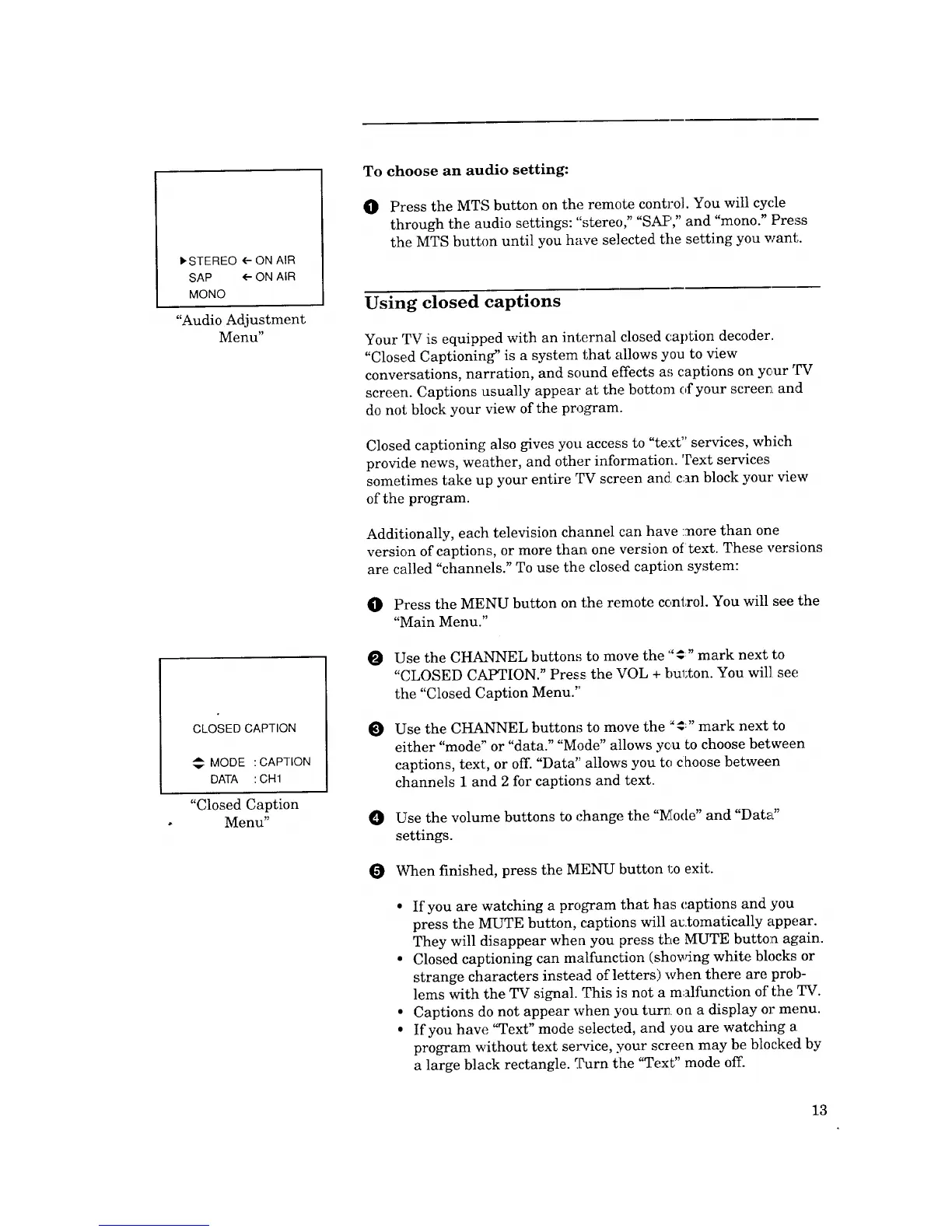_STEREO e ON AIR
SAP _ ON AIR
MONO
"Audio Adjustment
Menu"
CLOSED CAPTION
MODE : CAPTION
DATA :CH1
"Closed Caption
Menu"
To choose an audio setting:
0 Press the MTS button on the remote control. You will cycle
through the audio settings: "stereo," "SAF," and "mono." Press
the MTS button until you have selected the setting you want.
Using closed captions
Your TV is equipped with an internal closed caption decoder.
"Closed Captioning" is a system that allows you to view
conversations, narration, and sound effects a,; captions on your [[W
screen. Captions usually appear at the bottom of your screerL and
do not block your view of the program.
Closed captioning also gives you access to "text" services, which
provide news, weather, and other information. Text services
sometimes take up your entire TV screen and. c_n block your view
of the program.
Additionally, each television channel can have more than one
version of captions, or more than one version of text. These versions
are called "channels." To use the closed caption system:
O Press the MENU button on the remote control. You will see the
"Main Menu."
O Use the CHANNEL buttons to move the '_'€:" mark next to
"CLOSED CAPTION." Press the VOL + bul;ton. You will see
the "Closed Caption Menu."
O
Use the CHANNEL buttons to move the "€:" mark next to
either "mode" or "data." "Mode" allows you to choose between
captions, text, or off. "Data" allows you to Choose between
channels 1 and 2 for captions and text.
O Use the volume buttons to change the "Mode" and "Data"
settings.
When finished, press the MENU button 1;oexit.
• If you are watching a program that has captions and you
press the MUTE button, captions will au.tomatically appear.
They will disappear when you press the MUTE button again.
• Closed captioning can malfunction (showing white blocks or
strange characters instead of letters) when there are prob-
lems with the TV signal. This is not a m_lfunction of the TV.
• Captions do not appear when you tu_: oa a display or menu.
• If you have "Text" mode selected, and you are watching a
program without text service, your screen may be blocked by
a large black rectangle. [['urn tlhe "Text" mode off.
13
