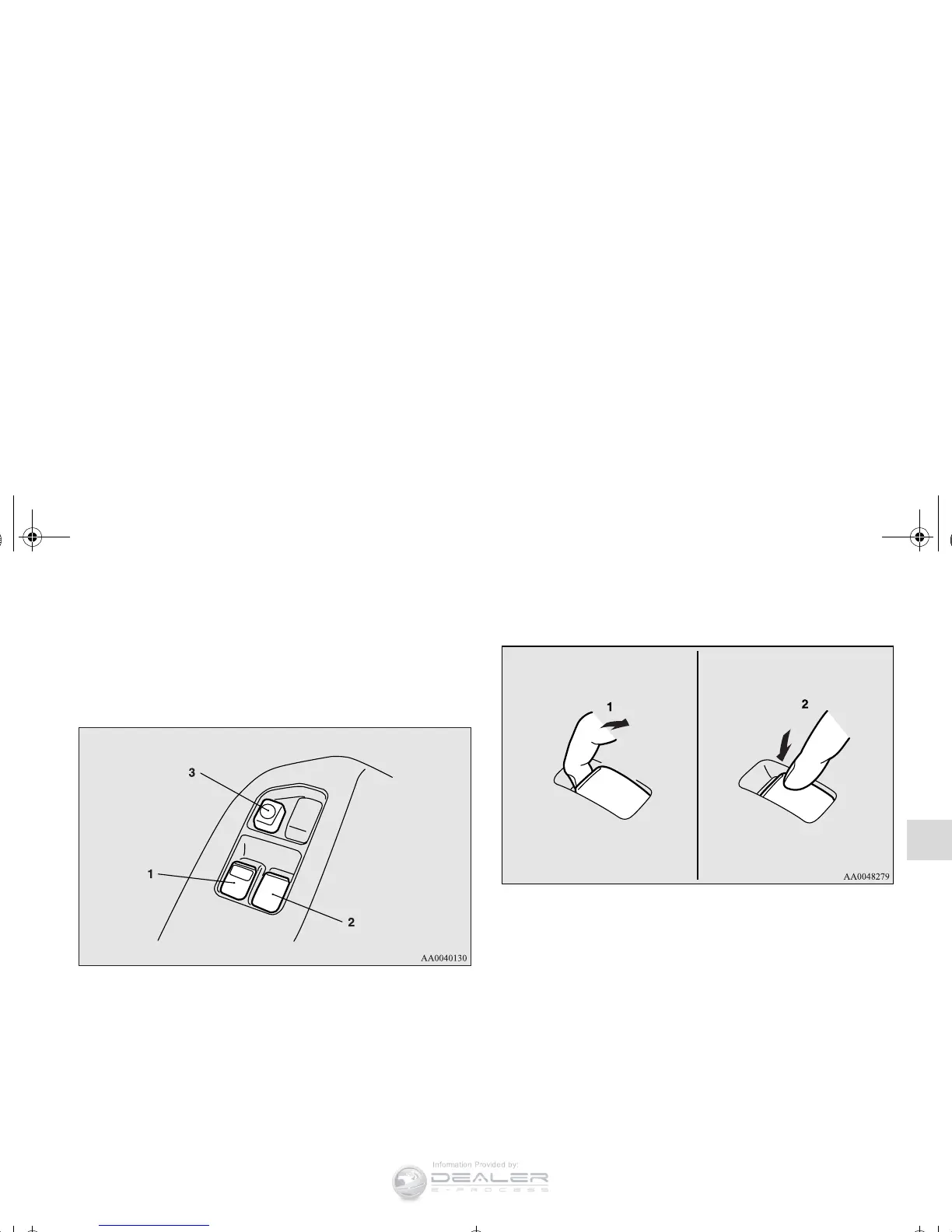Features and controls
3-27
3
Main switch
The main switch located on the driver’s door can be used to
operate all the windows.
The windows will move while the switch is pressed and stop
when the switch is released.
Sub switch
A sub switch can be used for its own passenger side window,
unless the driver’s window lock switch is activated.
Timer function
The power windows can be run up or down when the ignition
key is in the “ON” position.
The windows can be opened or closed for a 30 second period
after the ignition key is turned to the “ACC” or “LOCK” posi-
tion. However, once the driver’s door or the passenger’s door is
opened, the power windows cannot be operated.
1- Driver’s door window switch (ECLIPSE)
Driver’s door window and driver’s side quarter window
switch (ECLIPSE SPYDER)
(To open the window all the way, you do not need to hold the
switch down for the entire time.)
2- Passenger door window switch (ECLIPSE)
Passenger door window switch and passenger’s side quarter
window switch (ECLIPSE SPYDER)
3- Window lock switch
1- Close
2- Open
BK0115900US.book 27 ページ 2009年10月27日 火曜日 午後12時1分