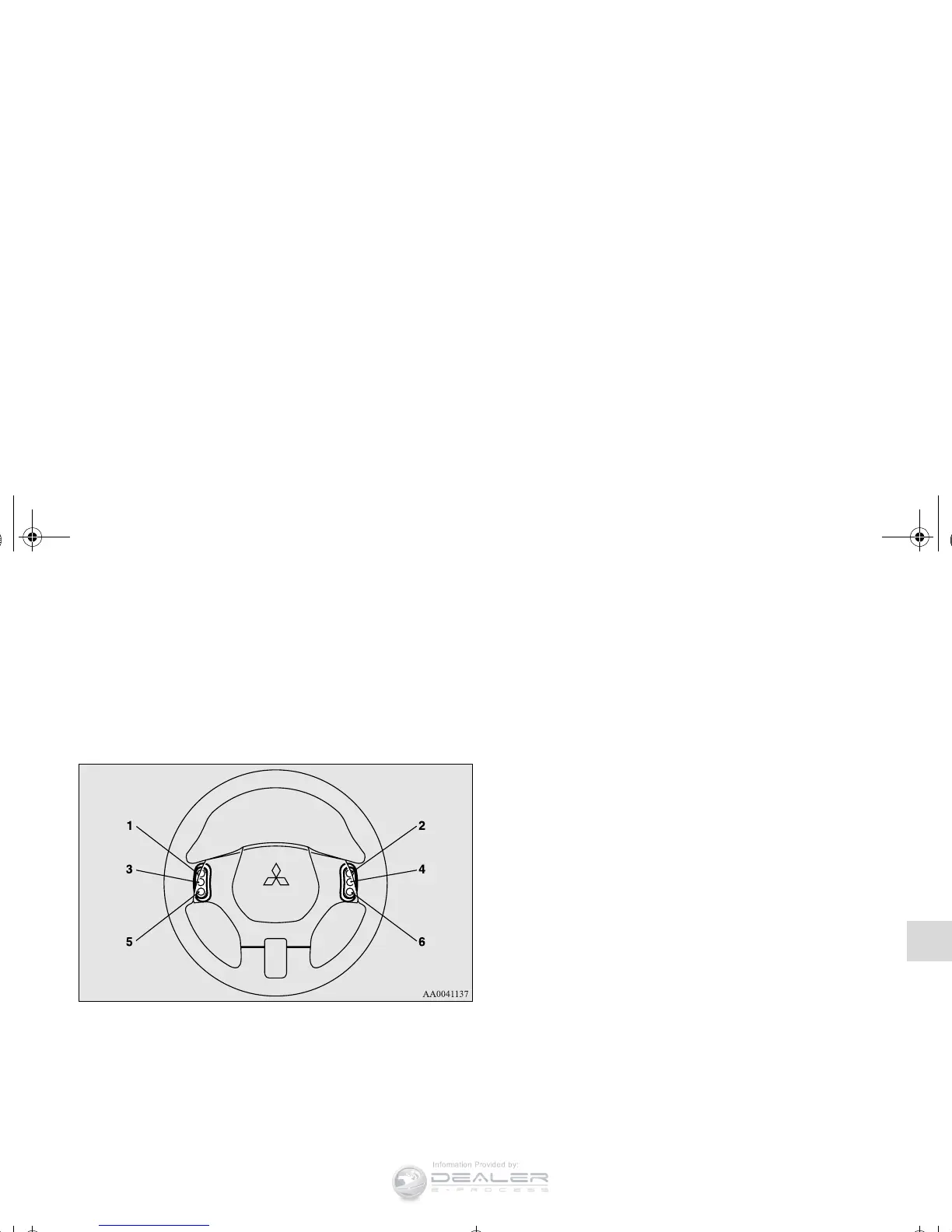Comfort controls
5-65
5
Steering wheel audio remote control switch
(if so equipped)
N00714800413
The remote control switches are located on the rear surface of
the steering wheel. Reach behind the wheel to access the
switches.
These switches can be used when the ignition switch is in the
“ON” or “ACC” position.
OTE
● Do not push two or more of the steering wheel remote
control switches at the same time.
To turn on the power
PWR ON/OFF button — 4
When the power is off, press this button to turn the power on.
To turn the power off, press this button for 2 seconds or longer.
To adjust the volume
Volume up button — 2
The volume will increase when this button is pressed.
Volume down button — 6
The volume will decrease when this button is pressed.
To listen to the audio system
Select the desired mode by lightly pressing the Mode change
button (4).
The mode switches between the radio and CD with each push
of the button.
To listen to the radio
To select AM/FM/SAT mode
Mode change button — 4
Select the desired band by pressing this button.
The order is: AM → FM1 → FM2 (SAT1 → SAT2 → SAT3 →
SAT4) → CD → AM.
1- Seek up/Track up/Fast-forward button
2- Volume up button
3- Preset change/Folder up/Disc up button
4- PWR (ON/OFF)/Mode change button
5- Seek down/Track down/Fast-reverse button
6- Volume down button
BK0115900US.book 65 ページ 2009年10月27日 火曜日 午後12時1分
