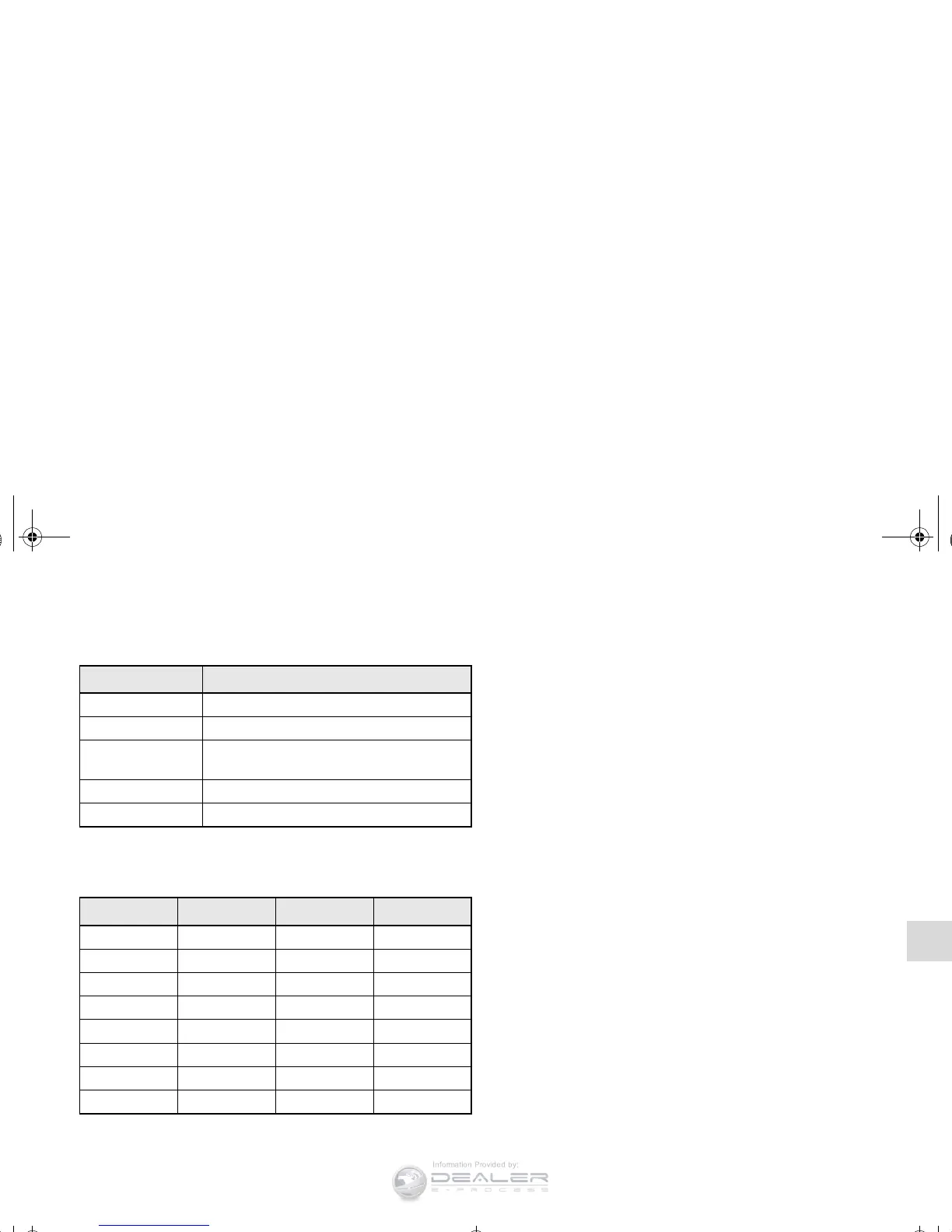Comfort controls
5-43
5
TYPE (Music type select)
To select the desired music type.
SOUND PRESETS (sound setting storage)
6 different sound settings can be stored into memory in the
“SOUND PRESET” mode. For example:
To store your current sound settings into memory, follow these
steps:
1. Go to the “SOUND PRESET” setting (preset button lights
will be flashing).
2. Push one of the memory select buttons (3) for more than 2
seconds.
To recall the sound settings that are stored in memory, follow
these steps:
1. Go to the “SOUND PRESET” setting (preset button lights
will be flashing).
2. Push your desired memory select button (3) for less than 2
seconds.
OTE
● The sound customization adjust mode will automatically
shut off when either the radio or CD is selected, or if no
adjustment is made within 10 seconds.
● If the AUDIO switch (4) is pushed and held for more than
2 seconds during the audio adjust mode, it will change to
“Hold” mode. The selected audio mode will be held until
the AUDIO switch (4) is pushed for more than 2 seconds
again.
Music type Description
NORMAL Sounds good for all types of music.
POP Tight bass and high frequency sound
ROCK
Tuned for hard rock and heavy metal with
powerful drums, guitars, and vocals.
HIP-HOP Deep bass punch and well-defined vocals
COUNTRY Enhanced main vocals
Settings Preset 1 Preset 2 Preset 3
SUB PUNCH Punch 3 Punch 5 Punch 4
BASS +1 0 0
MID 0 0 0
TRE +2 +1 0
FADE 0 0 0
BAL 0 0 0
FIELD Live Normal Stage
TYPE POP HIP-HOP Rock
BK0115900US.book 43 ページ 2009年10月27日 火曜日 午後12時1分