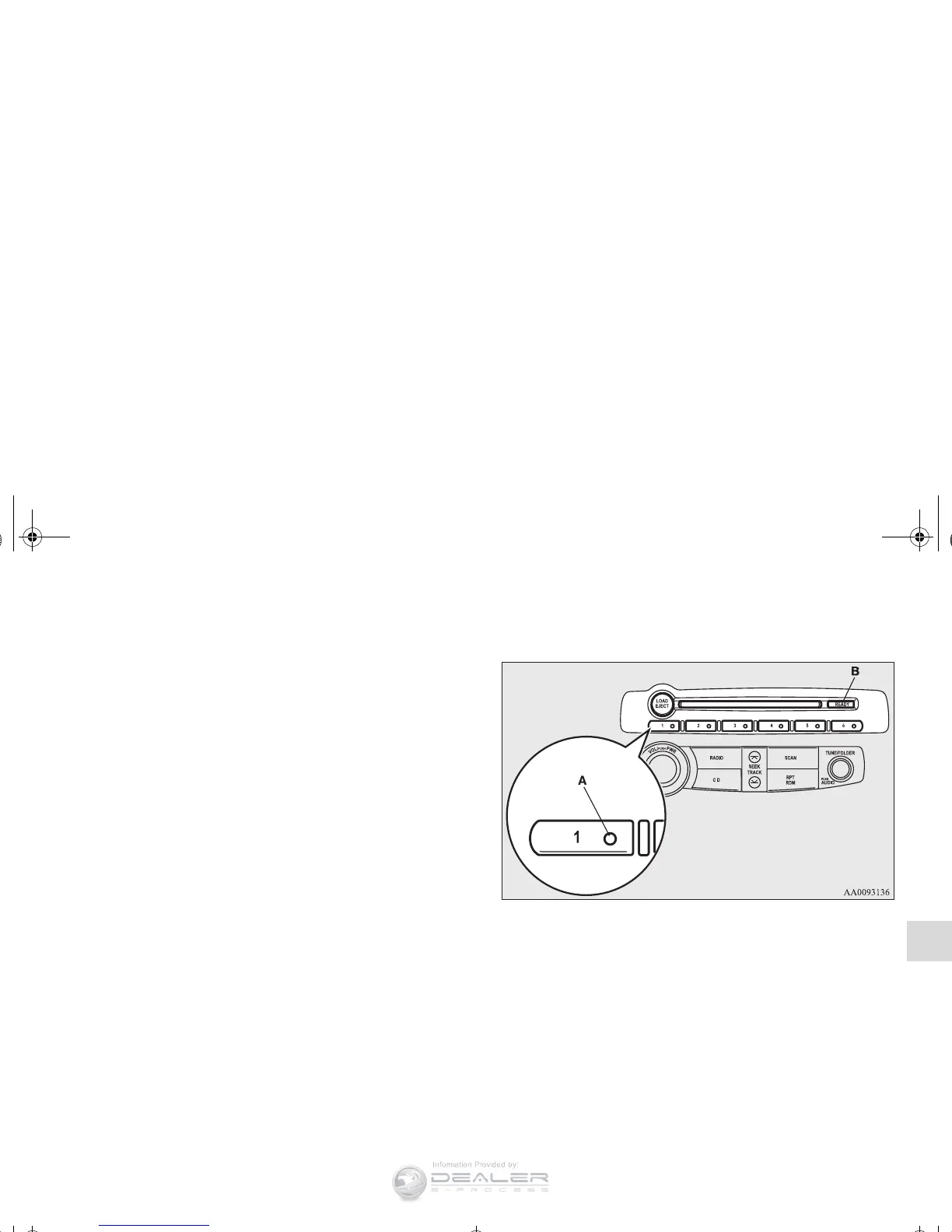OTE
● As many as 6 CDs can be inserted into the CD
autochanger.
2. To adjust the volume and tone, refer to “To adjust the vol-
ume” on page 5-40 and “To adjust the tone” on page 5-41.
3. To stop the CD, turn off the power by pressing the PWR
switch (1) or switch to the other mode by pressing the
RADIO button (5).
OTE
● For information concerning the handling of the compact
discs, refer to “Handling of compact discs” on page 5-71.
To s et a di sc
The indicator light (A) shows the condition of each CD slot.
To set a disc:
1. Press the LOAD/EJECT button (2).
2. Press one of the Disc select buttons (4) to select the CD
which you wish to insert.
3. If there is already a CD loaded in the slot, the CD is auto-
matically ejected. If there is no CD, insert the CD in the
slot (3) after the READY light (B) illuminates.
Light off: No disc
Amber: CD is set
Green: CD is played (or selected)
BK0115900US.book 57 ページ 2009年10月27日 火曜日 午後12時1分