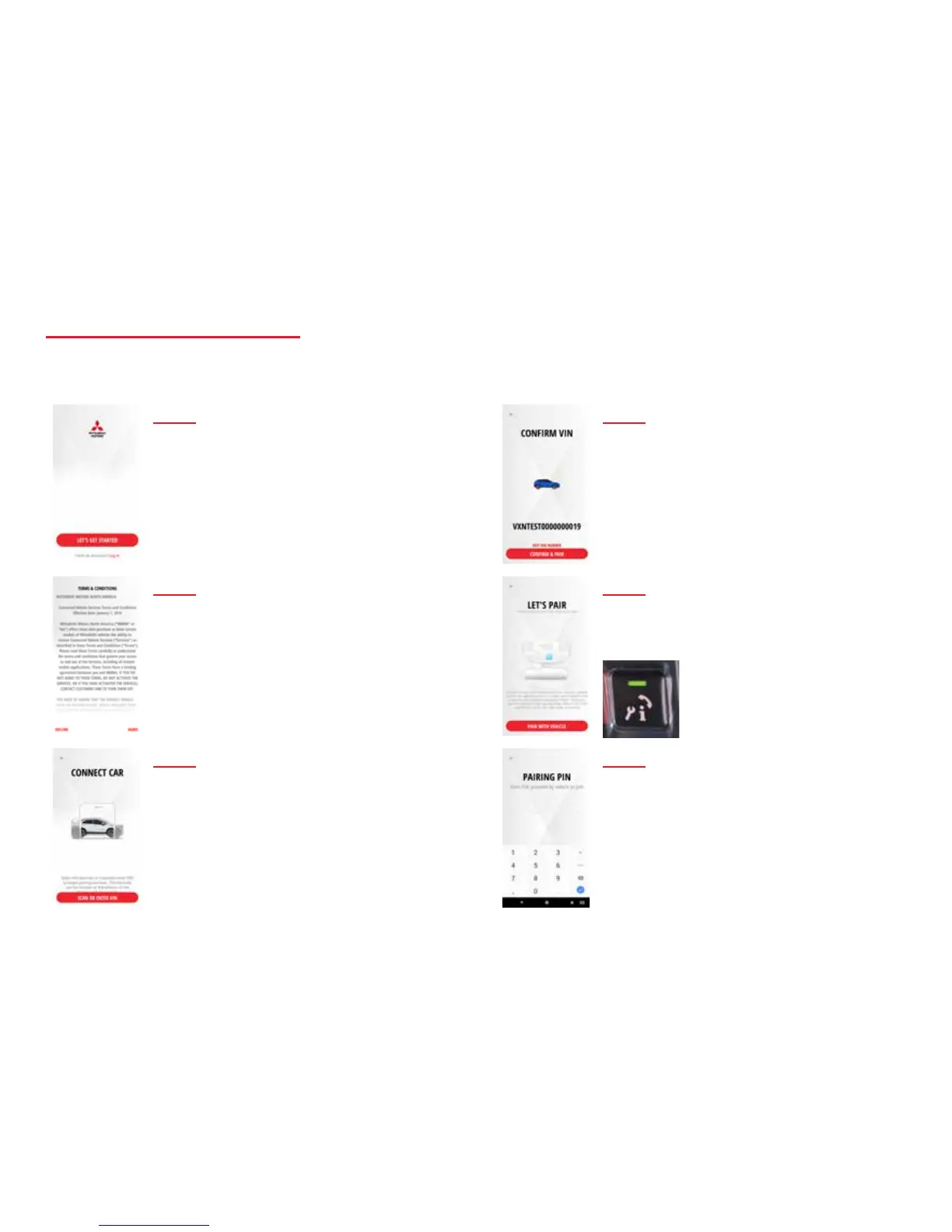20
WINDSHIELD & ROOF CONSOLE
Go to the Apple App Store or Google Play Store and search for the “My MITSUBISHI CONNECT” app and download.
STEP 1
Open the app and click on the "Let's Get Started"
button to begin enrollment process.
STEP 2
Read the Terms & Conditions and press "Accept"
at the bottom right of the smartphone screen to
proceed with registration. If you “Decline” you will
be unable to continue with enrollment.
STEP 3
Scan or manually enter the Vehicle Identification
Number. Once VIN is populated and you hit the red
button, a pop-up will appear ensuring the vehicle is
on and in an open area. Just hit Proceed.
STEP 4
Confirm Vehicle Identification Number is your
vehicle and then press "Pair With Vehicle" button on
the app.
STEP 5
Now press the black "i" button in the overhead
console. This will send an outbound call and
generate a random 4-digit audio pairing code.
STEP 6
Listen for a recorded voice to announce a 4-digit
audio PAIRING PIN. Enter this 4 digit PAIRING PIN in
the app to register your vehicle.