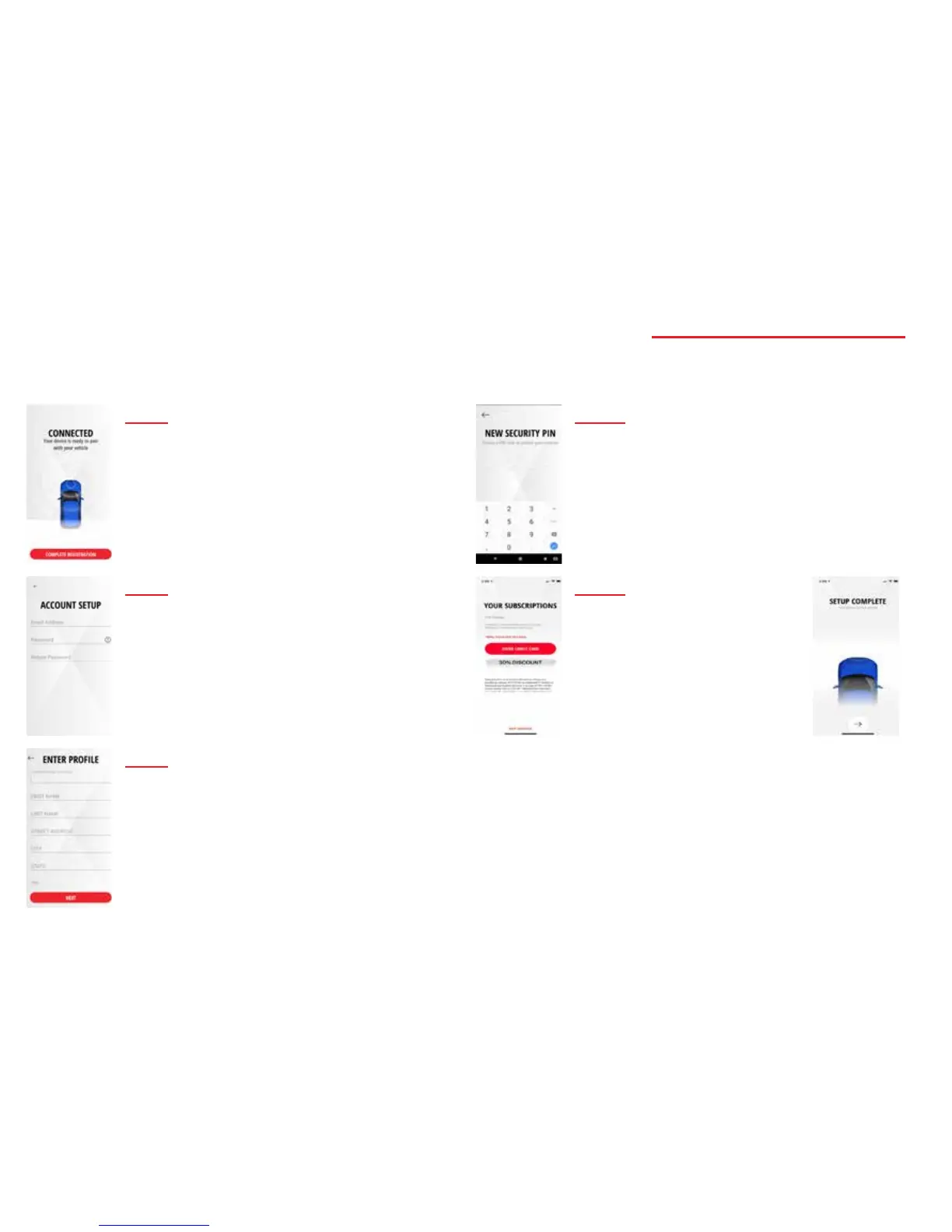21
WINDSHIELD & ROOF CONSOLE
STEP 7
Your device is now registered to your vehicle, press
“Complete Registration” on app and continue to
setup
your account profile.
STEP 8
Enter your primary email address and password in
the Account Setup screen.
IMPORTANT: YOUR PASSWORD
• Must be between 8 to 15 characters, have one
uppercase letter, one lowercase letter, one
special character and one number
IMPORTANT: YOUR EMAIL ADDRESS
• This email will be the primary email for all
account communications
STEP 9
Enter your personal profile information, such as
first and last name, street address, city, state and
mobile phone and confirm.
STEP 10
Create an easy to remember 4 digit security PIN to
protect access to your remote app controls.
STEP 11
Enter or skip credit card entry. By
providing a valid credit card during
enrollment you will receive a 30%
savings* on renewal of Safeguard and
Remote Services subscription bundle.
IMPORTANT: YOUR CREDIT CARD
• Your credit card will not be charged
until expiration of trial period
* Savings are only valid at the time this manual was printed. Offer is subject to change.