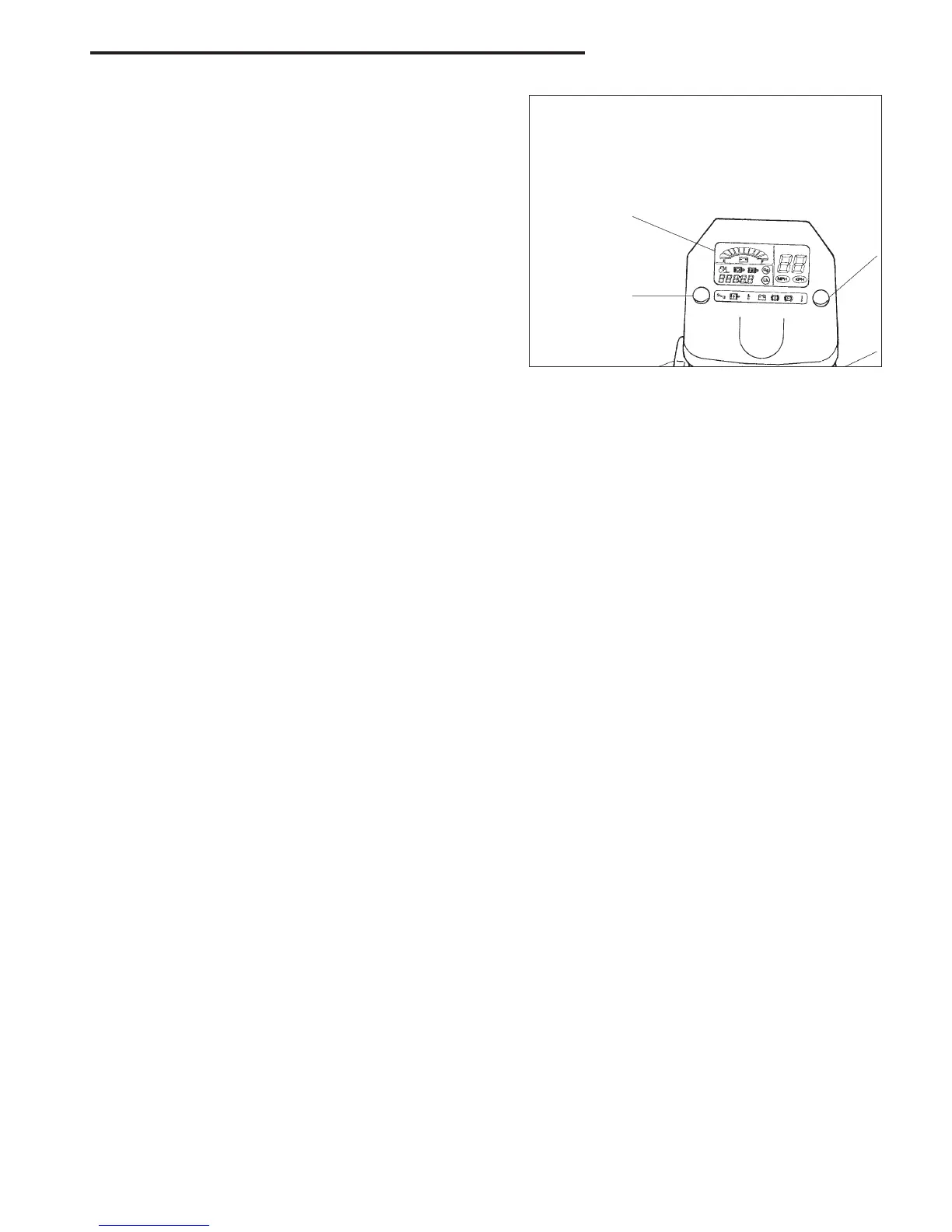2-3
VEHICLE ELECTRICAL COMPONENTS
Selection of KPH or MPH
1. Apply the parking brake.
2. Place the direction lever in NEUTRAL.
3. Turn the key switch to the I (ON) position.
4. Push and hold button 1 for one to two seconds.
NOTICE: Display will show KPH and a 24-hour clock
until it is changed. When MPH is selected, the
clock will change to a 12-hour clock.
Setting the clock
1. Apply the parking brake.
2. Place the direction lever in NEUTRAL.
3. Turn the key switch to the I (ON) position.
4. Push and hold button 1 until the minutes’ display
flashes.
5. Release button 1.
6. Adjust the minutes with button 2.
7. Push button 1 and release when the hours’ display
flashes.
8. Adjust the hour with button 2.
9. Push button 1 to lock in the time.
103043
