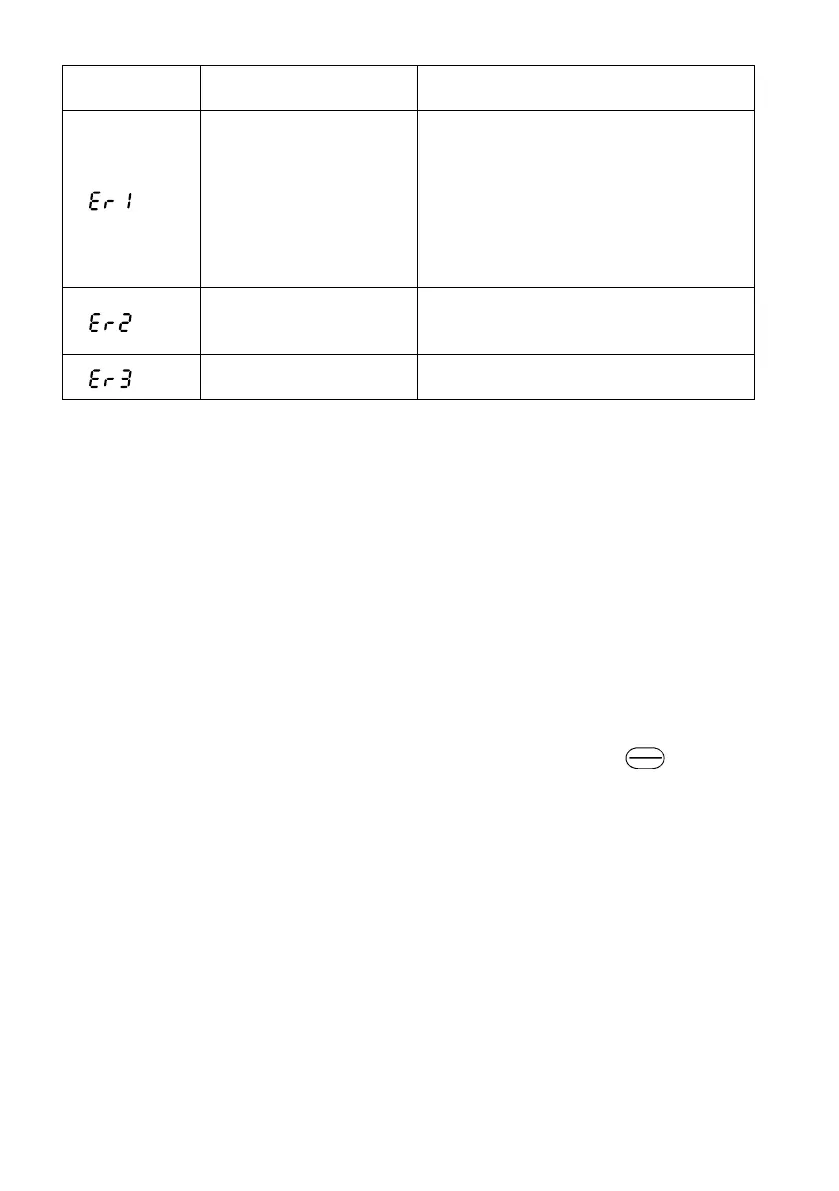39
(4) Write errors
Control Panel
Indication
Function Name Definition
(Er1)
Write disable error
•
Write was performed with "1" set in
Pr. 77.
•
Frequency jump setting range
overlapped.
•
Parameter write was performed though
the operation panel does not have the
write precedence. (Only the type having
RS-485 communication function)
(Er2)
Write-while-running
error/mode designation
error
Write was performed during operation.
Write was performed in the external
operation mode.
(Er3)
Calibration error
Analog input bias and gain calibration
values are too close.
•
Major failure: When the protective function is activated, the inverter output is
shut-off and an alarm output is provided.
•
Minor failure: When the protective function is activated, the output is not shut-
off. The minor failure signal can be output by making parameter
setting. (Set "98" in Pr. 64 or Pr. 65 (output terminal function
selection).)
7.2 Inverter Reset
Performing any of the following operations resets the inverter. Note that
performing reset clears (erases) the internal thermal integral value of the
electronic overcurrent protection and the number of retries.
Operation 1 ...... Using the operation panel, perform reset with the
STOP
RESET
key.
(Enabled only when the inverter protective function is activated
(major failure))
Operation 2 ...... Switch power off once, then on again.
Operation 3 ...... Turn on the reset signal (RES).
(Assign this signal to any of Pr. 60 to Pr. 63.)
