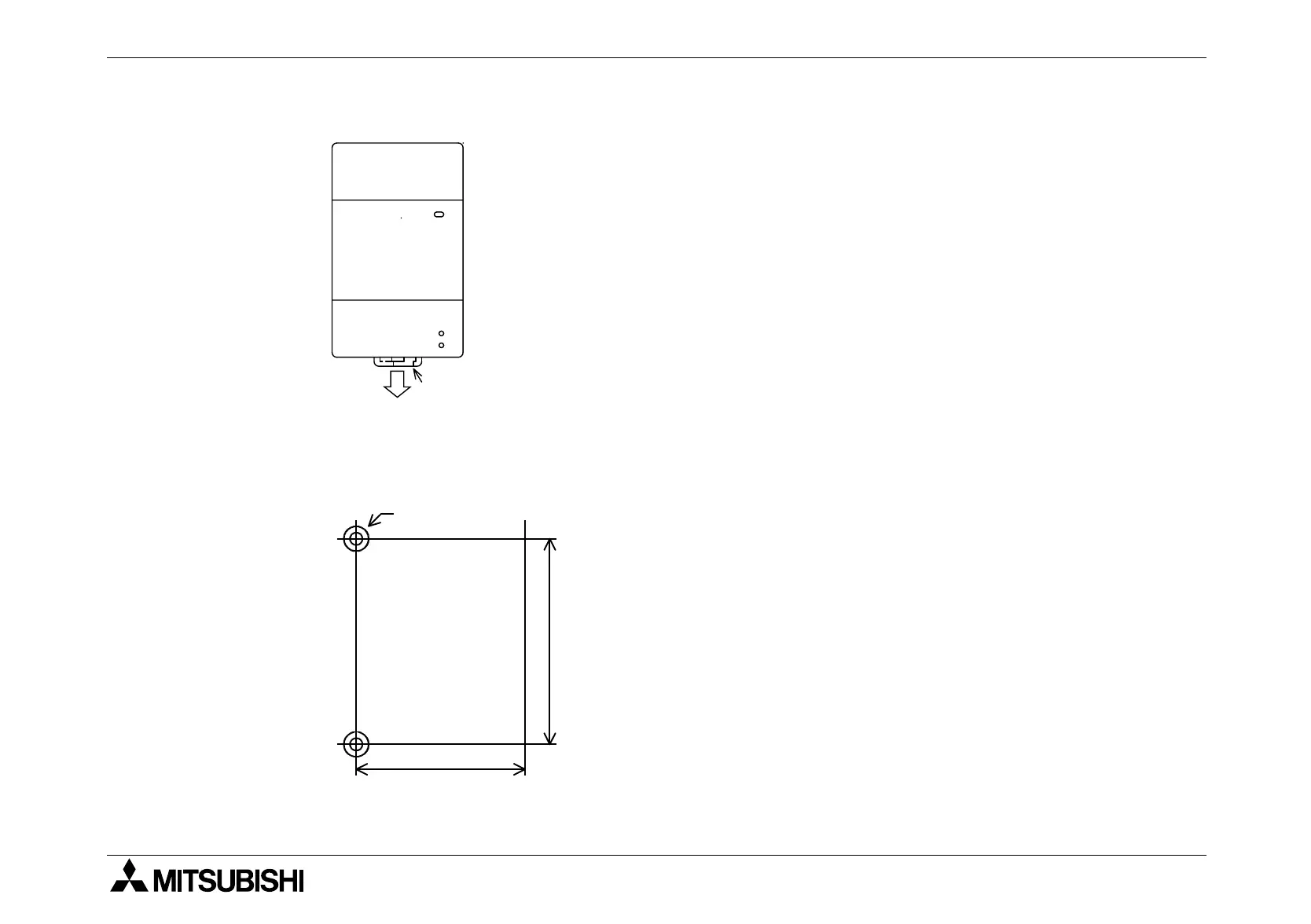FX2N-5A Special function block Installation 3
3-2
Figure 3.1: Installation with DIN rail
• The FX
2N
-5A can be installed on DIN rail
(DIN46277) of 35 mm in width as it is. For
removal, pull down on the DIN rail mounting
hook, then remove the FX
2N
-5A.
Figure 3.2: Direct installation
• The FX
2N
-5A can be installed directly by
inserting screws (M4) into installation holes.
For the pitch and the position of installation
holes, refer to the figure on the left.
FX -5A
POWER
24V
AD/DA
2N
Hook for DIN rail
Installation
screw M4
51(2.01)
80(3.15)
Dimensions: mm(inch)
