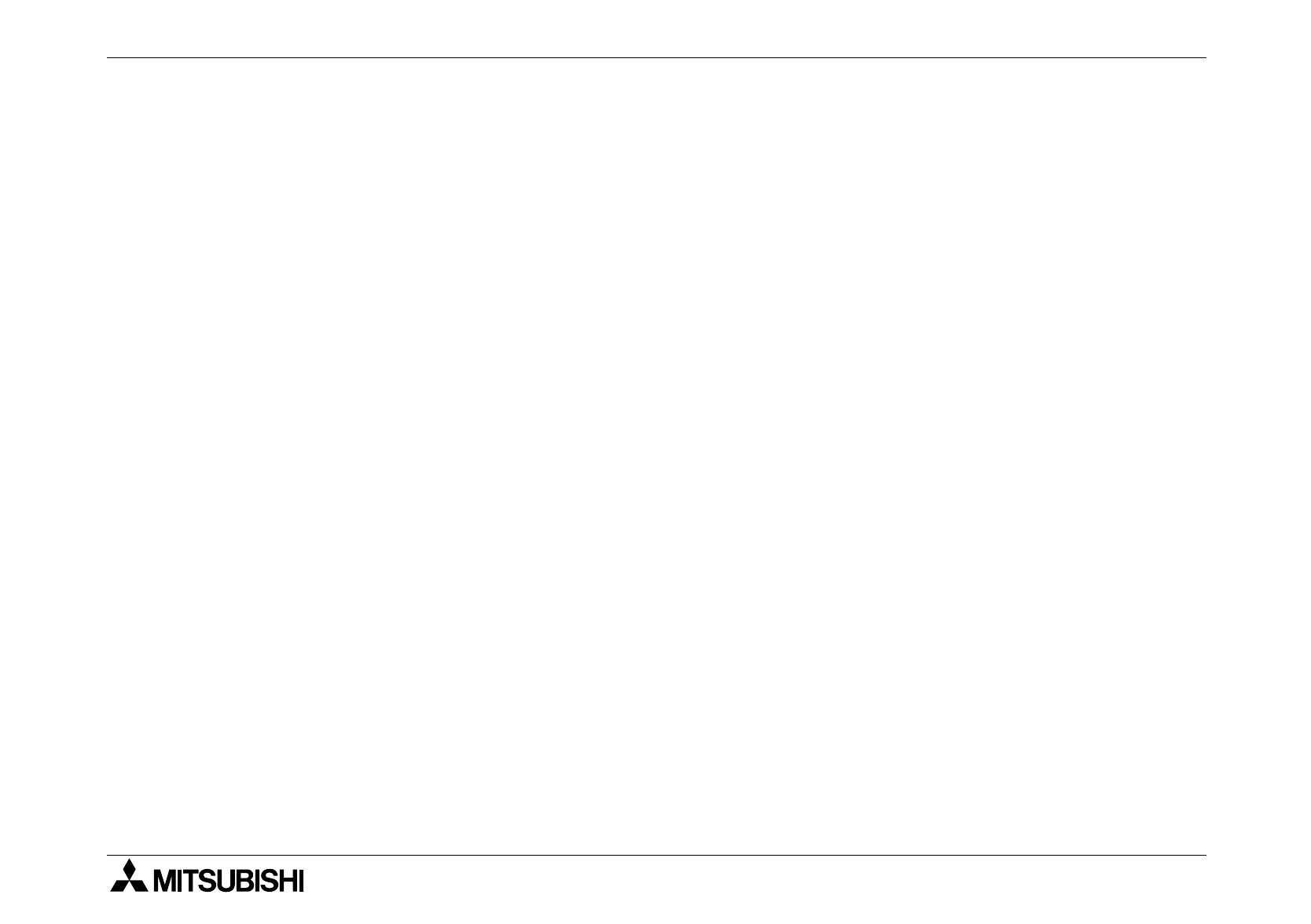Installation 3
3-1
3. Installation
Install the FX
2N
-5A to the right side of a main unit, extension unit, extension block or special
block of the FX
0N
/FX
1N
/FX
2N
/FX
2NC
Series PLC.
The FX
2N
-5A can be installed with DIN rail (DIN46277 of 35 mm in width) or directly installed
with screws M4. For the details, refer to the handy manual supplied together with the PLC main
unit.)
FX2N-5A Special function block
