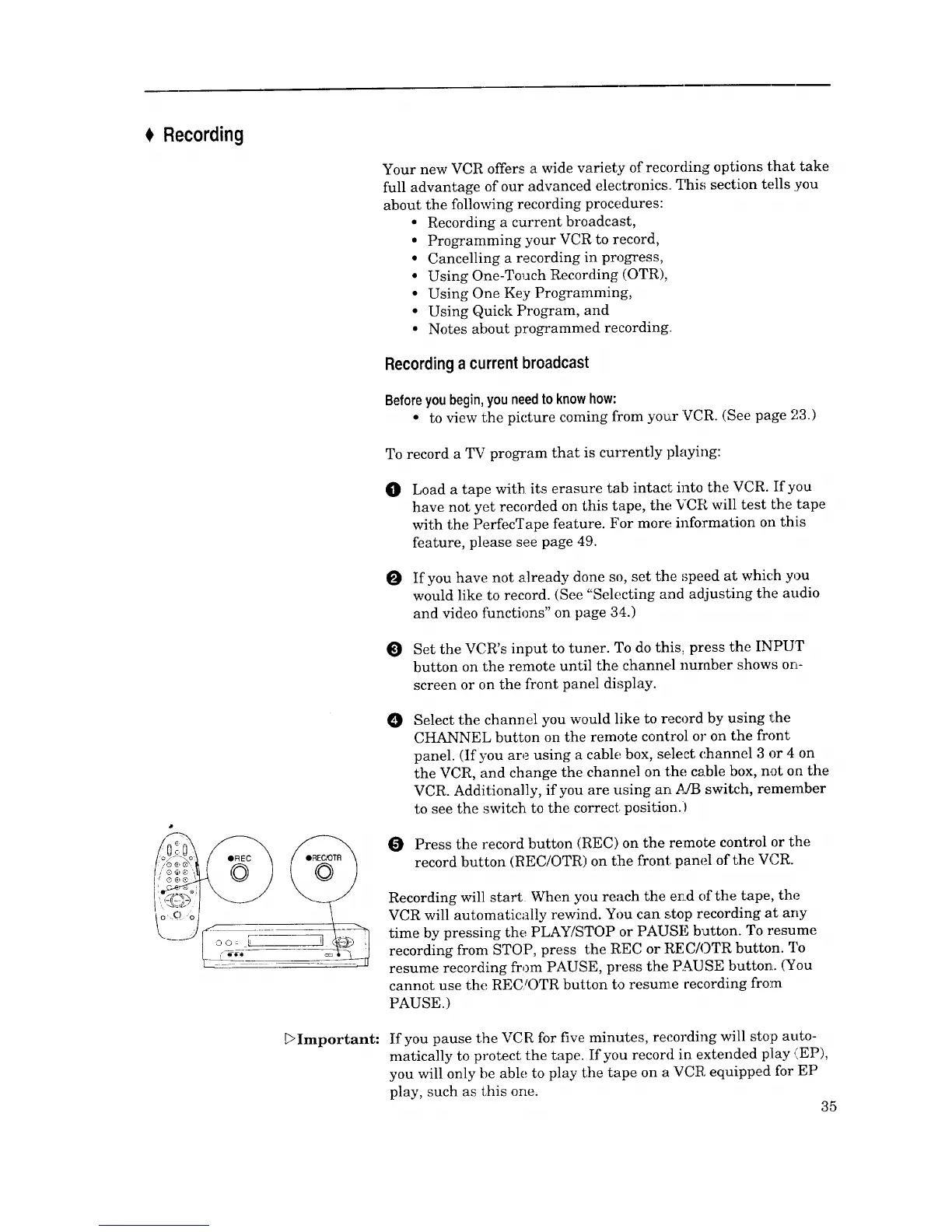Recording
Your new VCR offers a wide variety of recording options that take
full advantage of our advanced electronics. This section tells :you
about the following recording procedures:
• Recording a current broadcast,
• Programming your VCR to record,
• Cancelling a recording in progress,
• Using One-Touch Recording (OTR),
• Using One Key Programming,
• Using Quick Program, and
• Notes about programmed recording.
Recordinga currentbroadcast
Beforeyoubegin,youneedto knowhow:
• to view the picture coming from your VCR. (See page 23.)
To record a TV program that is currently playing:
O Load a tape with its erasure tab intact into the VCR. If you
have not yet recorded on this tape, the VCR will test the tape
with the PerfecTape feature. For more information on this
feature, please see page 49.
O If you have not already done so, set the speed at whic, h you
would like to record. (See "Selecting and adjusting the audio
and video functions" on page 34.)
Set the VCR's input to tuner. To do this, press the IN'PUT
button on the remote until the channel number shows on-
screen or on the front panel display.
O
O
Select the channel you would like to record by using the
CHANNEL button on the remote control or on the front
panel. (If you are using a cable box, select channel 3 or 4 on
the VCR, and change the channel on the cable box, not on the
VCR. Additionally, if you are using an ,_JB switch, remember
to see the switch to the correct, position.)
Press the record button (REC) on the re:mote control or t:he
record button (I_EC/OTR) on the front panel of the VCR.
Recording will start When you reach the e_.d of the tape, the
VCR will automatically rewind. You can stop recording at any
time by pressing the PLAY/STOP or PAUSE button. To resume
recording from STOP, press the REC or REC/OTR button. To
resume recording from PAUSE, press the PAUSE button. (You
cannot use the REC/OTR button to resume recording from
PAUSE.)
_Important: If you pause the VCR for five minutes, recording will stop auto-
matically to protect the tape. If you record in extended play (EP),
you will only be able to play the tape on a VCR equipped for EP
play, such as this one.
35
