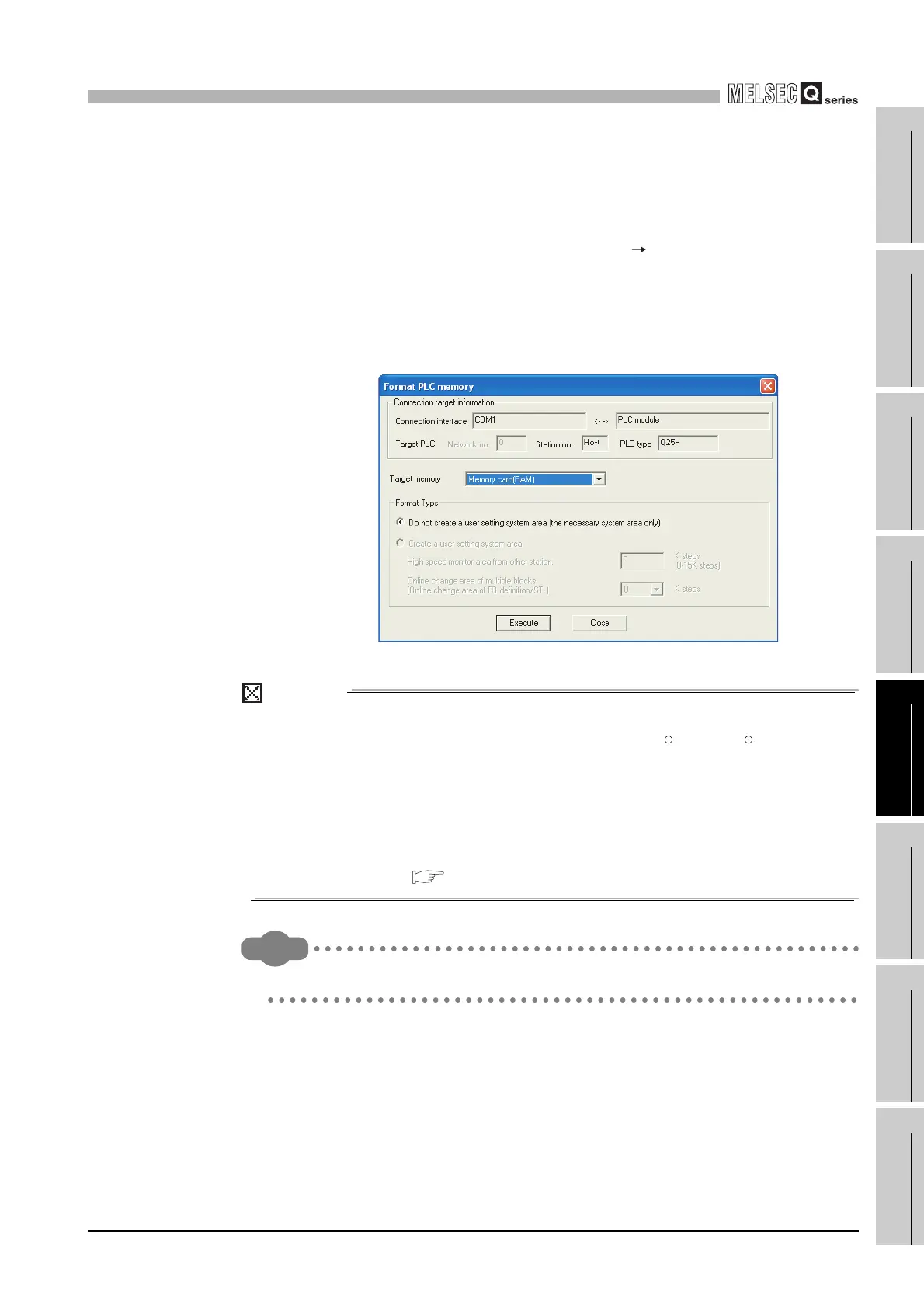5
MEMORIES AND FILES USED IN CPU MODULE
5.2 High Performance Model QCPU, Process CPU, Redundant CPU, Universal Model QCPU
5.2.6 Memory card
5 - 35
1
Overview
2
Performance
Specification
3
Sequence Program
Configuration and
Execution Conditions
4
I/O Nunber Assignment
5
Memories and Files
Handled by CPU Module
6
Functions
7
Communication using
built-in Ethernet ports of
CPU module
8
Communication with
Intelligent Function
Module
(3) Before using the SRAM or ATA card
Before using the SRAM or ATA card, be sure to format it by GX Developer.
(a) Formatting
To format the program memory, choose [Online] [Format PLC memory] on GX
Developer.
When formatting the SRAM card, select "Memory card (RAM)" as the target
memory.
When formatting the ATA card, select "Memory card (ROM)" as the target
memory.
POINT
1. Use only GX Developer to format the ATA card.
If formatted by the formatting function of Microsoft Windows , the card may
not be used with the CPU module.
2. When the SRAM or ATA card is formatted, the memory card information area
is automatically secured. Therefore, the memory capacity is reduced by that
amount.
The memory capacity can be checked from the Read from PLC screen of GX
Developer. ( (3)(b)in this section)
Remark
The Flash card need not be formatted.
Figure 5.24 SRAM or ATA card formatting
R R
