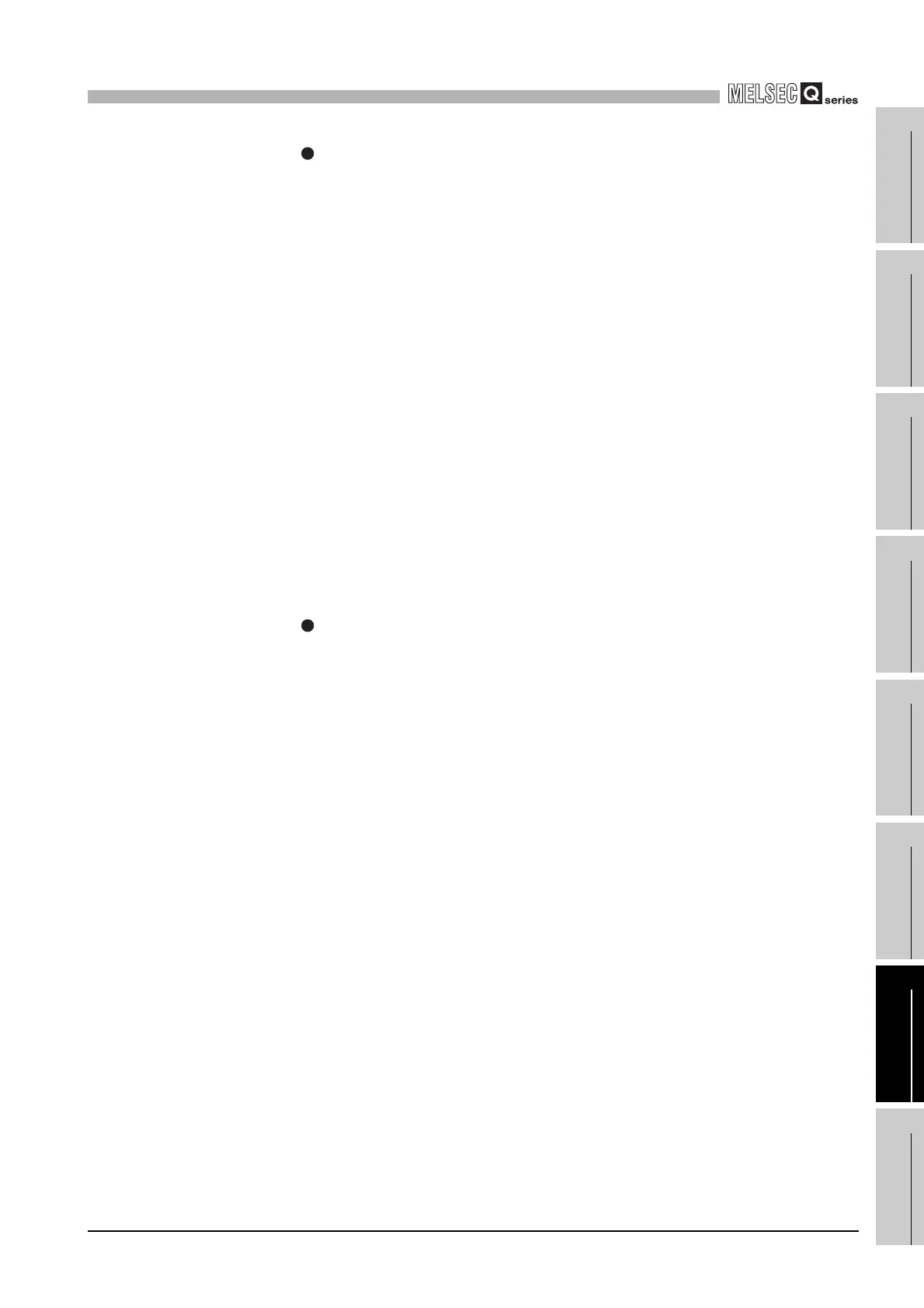7
COMMUNICATION USING BUILT-IN ETHERNET
PORTS OF CPU MODULE
7.6 File Transfer Function (FTP)
7 - 33
1
Overview
2
Performance
Specification
3
Sequence Program
Configuration and
Execution Conditions
4
I/O Nunber Assignment
5
Memories and Files
Handled by CPU Module
6
Functions
7
Communication using
built-in Ethernet ports of
CPU module
8
Communication with
Intelligent Function
Module
mdir
[Function]
Saves detailed information (file names, created dates, and sizes) of files
stored in the Built-in Ethernet port QCPU as log data in a file on the FTP
client side.
[Specification format]
mdir Transfer source drive name:\ Transfer destination file path name
[Specification example]
When saving detailed information of files stored in the SRAM card to the
S990901.LOG file
mdir1:\S990901.LOG
[Note]
• Specify "\" immediately after the transfer source drive name.
• Specify the transfer source drive name when specifying the transfer
destination file path name (FTP client side).
• When the transfer destination file path name is not specified, the file is
saved using a file name determined by the FTP application on the FTP
client side.
• The transfer destination is on the current directory of which when FTP is
started up and connected to the server.
[Similar function] mls
mget
[Function]
Reads a file from the Built-in Ethernet port QCPU.
To read multiple files, specify the file names and extensions within the file
path name using a wild card (* and/or ?).
When reading multiple files, receive status is checked for each file transfer.
[Specification format] mget File path name
[Specification example]
When reading all files whose extensions are "USR" among the files stored
in the ATA card
mget2:\*.USR
[Note]
The read file is saved on the FTP client side under the same file name.
The save destination is on the current directory of which when FTP is
started up and connected to the server.
