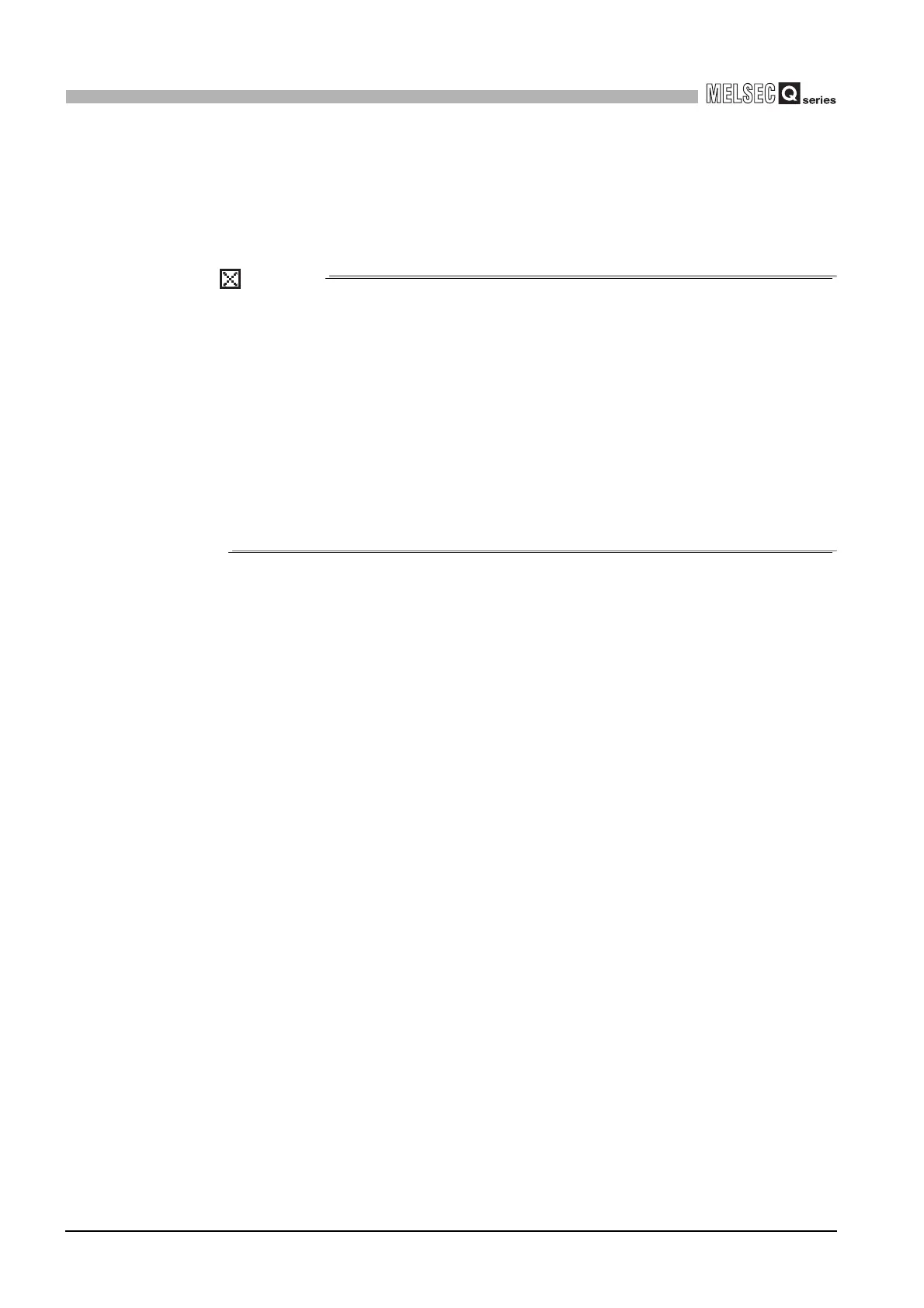10 - 85
10.8 Extended Data Register (D) and Extended Link Register (W)
10
DEVICE EXPLANATION
(2) Device number
Device numbers for the extended data register (D) and extended link register (W) can
be sequentially assigned to those for the internal user devices, data register (D) and
link register (W).
POINT
1. Even though device numbers are sequentially assigned, physical areas of the
data register (D) and the extended data register (D) inside the CPU module
are not connected. The same holds for the link register (W) and the extended
link register (W). To use the devices as one continuous area, set the number
of points for the data register (D) or link register (W) to "0" on the Device tab of
PLC parameter and use only the extended data register (D) or extended link
register (W).
2. When using the file register (ZR), extended data register (D) or extended link
register (W) in the auto refresh setting of GX Configurator, set the device
within the number of points set at File register extended setting in the Device
setting of PLC parameter.
