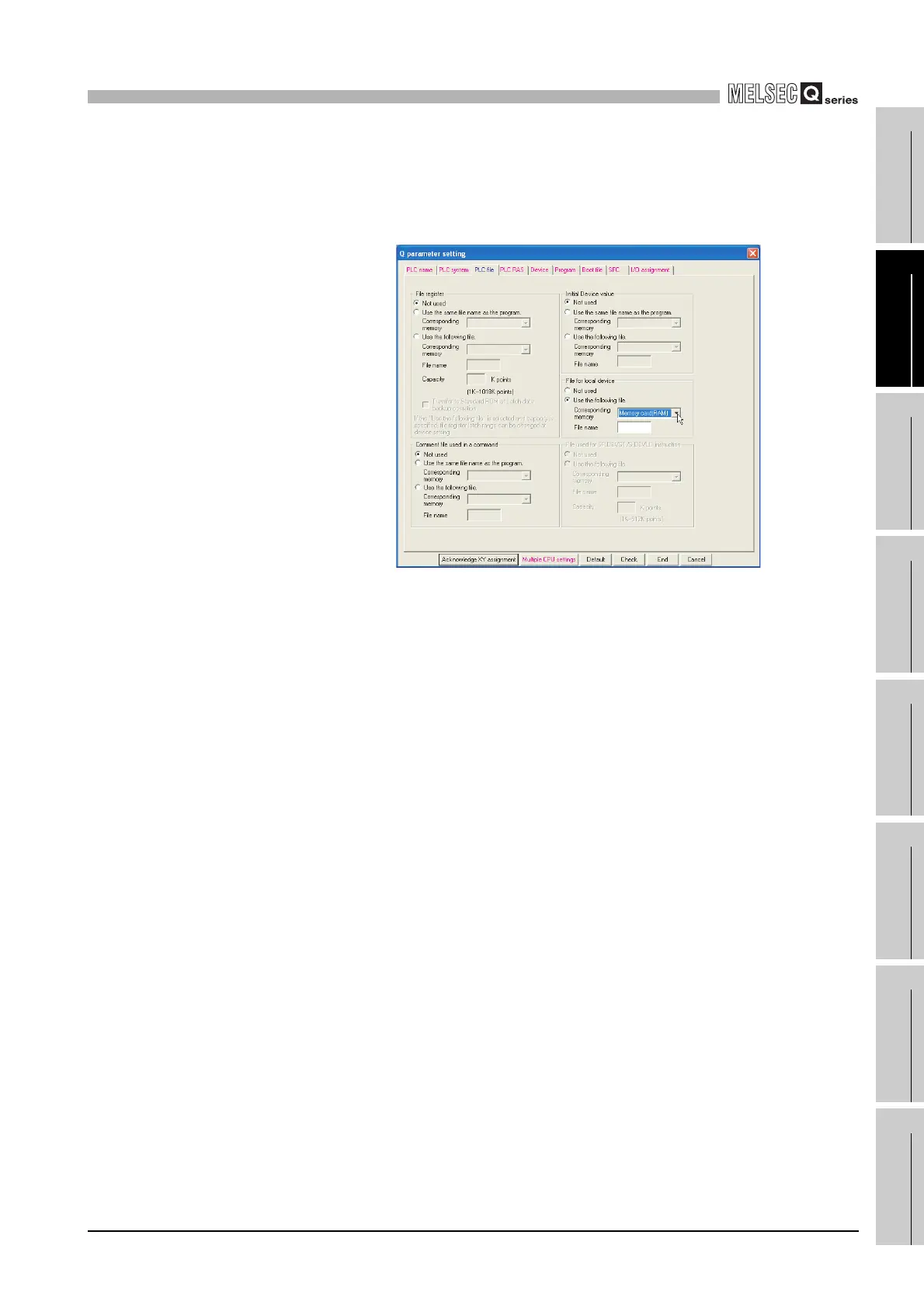10
DEVICE EXPLANATION
10.14 Convenient Usage of Devices
10.14.2 Local devices
10 - 118
9
Parameters
10
Device Explanation
11
CPU Module Processing
Time
12
Procedure for Writing
Program to CPU ModuleAppendicesIndex
(b) Setting the drive and file name where local devices will be stored
After setting the ranges of the devices used as local devices, set the drive and file
name, where the local device file will be stored, in the PLC file of the PLC
parameter dialog box.
Figure 10.102 PLC file
