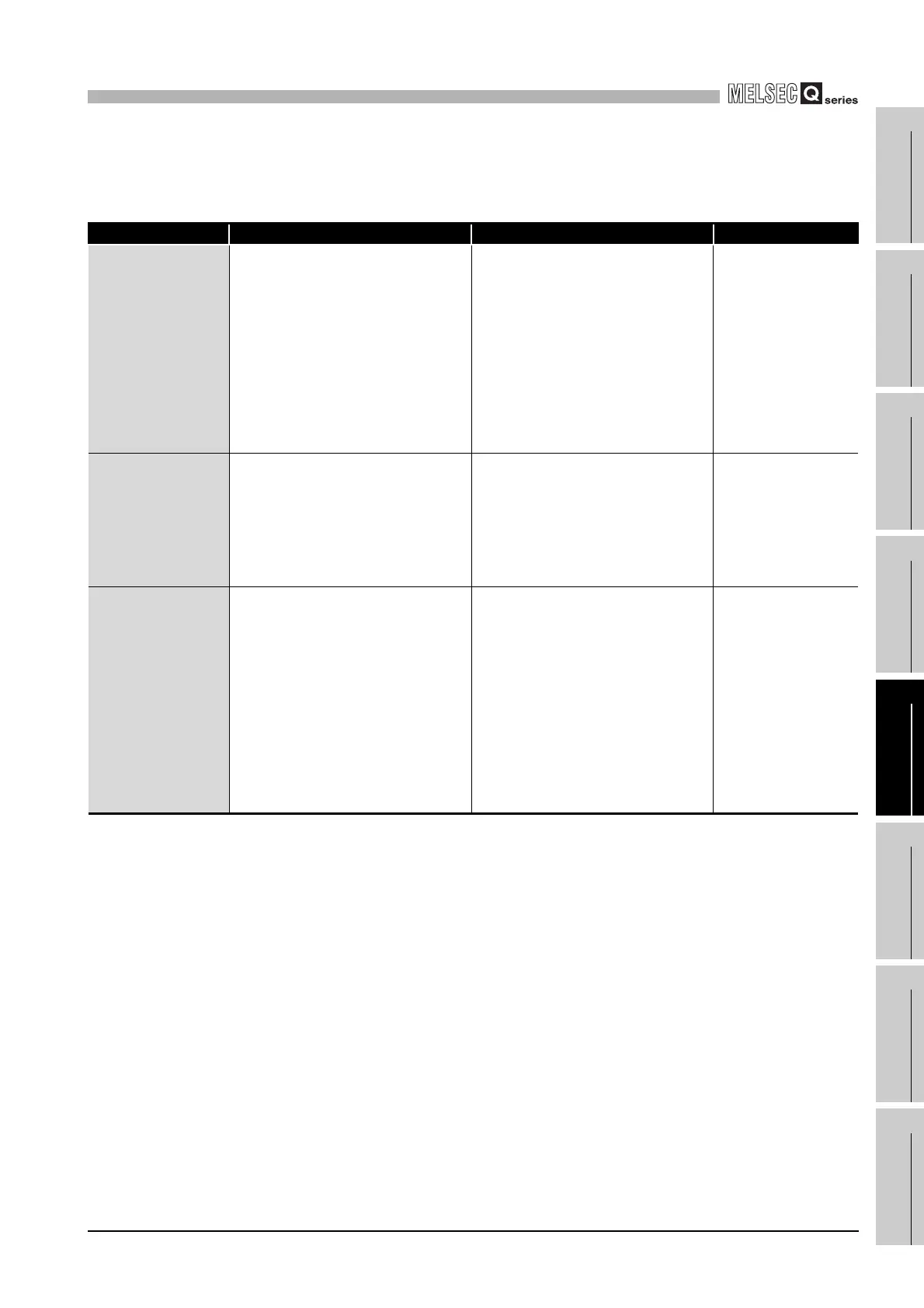APPENDICES
Appendix 5 Method of replacing High Performance model QCPU with Universal model QCPU
App - 116
9
Parameters
10
Device Explanation
11
CPU Module Processing
Time
12
Procedure for Writing
Program to CPU ModuleAppendicesIndex
(6) Debugging
* 1: Scan time in units of programs can be checked on the Program monitor list screen.
* 2: Device test using GX Developer can be conducted.
* 3: The Universal model QCPU whose serial number (first five digits) is "10041" or earlier is targeted.
TableApp.53 Precautions for replacement and replacement methods (Debugging)
Item Precautions Replacement method Reference
Monitor
*3
The monitoring condition cannot be set.
Use the sampling trace function for
checking device data whose monitoring
condition is specified.With this function,
changes of the specified device data can
be recorded at the following timings:
• at the execution of the specified step
• at the rising/falling edge of bit devices
• when the value of word devices coincide
with the setting value
• at every specified time(settable range:
1ms to 5000ms)
Section 6.11.1 and
Section 6.14
Scan time
measurement with GX
Developer
*3
Time required for executing a part of the
program cannot be measured using the
scan time measurement function.
*1
Calculate the time using instruction
processing time described in the manual.
• Section 6.13.3
• Appendix 1.4 in the
"QCPU(Q Mode) /
QnACPU
Programming Manual
(Common
Instructions)"
Forced ON/OFF of
external I/O
*3
The forced ON/OFF function of external
I/O is not supported.
*2
Programs can be replaced as described in
Appendix 5.4.
Note, however, that replacement method
described does not apply in the following
cases:
• Input and output targeted for forced ON/
OFF are referred or changed using the
direct input device (DX)/direct output
device (DY).
• Input and output targeted for forced ON/
OFF are referred or changed within an
interrupt program.
Section 6.11.3,
Appendix 5.4
